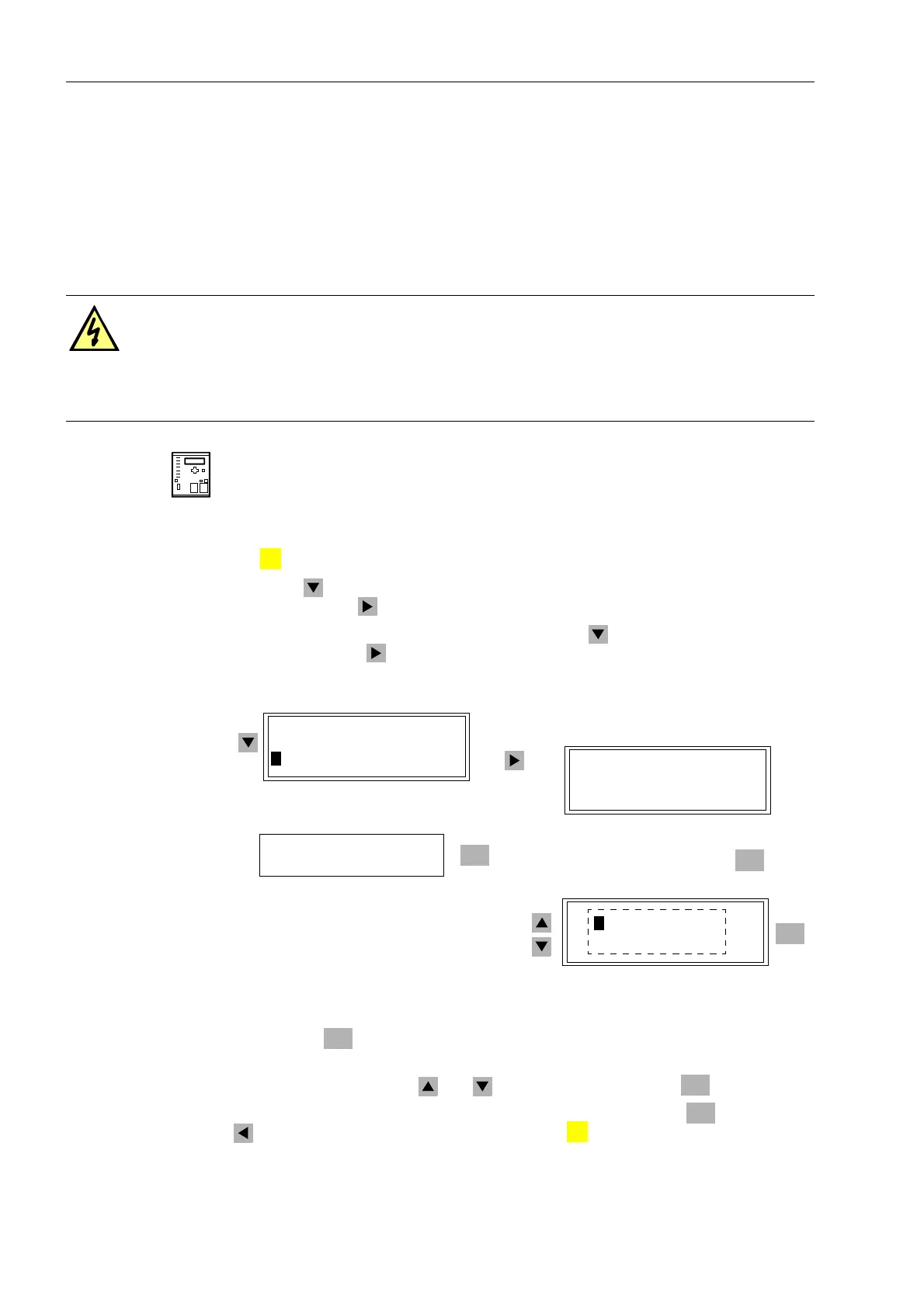Control During Operation
7-56 7SA6 Manual
C53000-G1176-C133-1
7.4.7 Switching Mode
The switching mode can be changed during operation; so, for example, non-
interlocked switching can be enabled during the commissioning of the installed
equipment.
From the
Device Front
Devices with graphic display the switching mode is determined by the lower key-
operated switch. If the key-operated switch is in horizontal position (
test
), non-
interlocked switching is admitted. If it is in vertical position (
normal
), only interlocked
switching is admitted.
Otherwise use the device control menu: with a device ready for operation, first press
the key. The 0$,10(18 appears.
Using the key, select the menu item &RQWURO and move to editing the control
functions with the key. The selection &21752/ appears.
Here, select the menu item 6ZLWFK0RG H with the key and switch to the next
selection using the key. The selection 6:,7&+02'( appears (see Figure 7-56).
Figure 7-56 Operating Menu for Switching Mode Using Front Panel
Pressing the key opens a selection window in which the options ,17(5/2&.('
121,17(5/2&.(' are offered.
Make the choice using the and keys, and confirm with the key.
Acknowledge the safety inquiry that follows by again pressing the key. Use the
key to return to the &21752/ level. Press the key to return to the 0$,10(18.
DANGER!
Only highly qualified personnel who have an exact knowledge of the power
system conditions shall perform non-interlocked switching. Inappropriate
switching operations can lead to death, serious personnel injury and property
damage.
MENU
&21752/
!6ZLWFK$XWK²!
!6ZLWFKPRGH²!
ENTER
3:8QORFN&RQWURO"
Enter password No. 2 (for non-interlocked
switching) and acknowledge with
ENTER
6:,7&+02'(
6Z0RG/RFDO!12
6:,
!,17(5/2&.('
,1121²,17(5/2&.('
12
ENTER
ENTER
ENTER
ENTER
MENU
