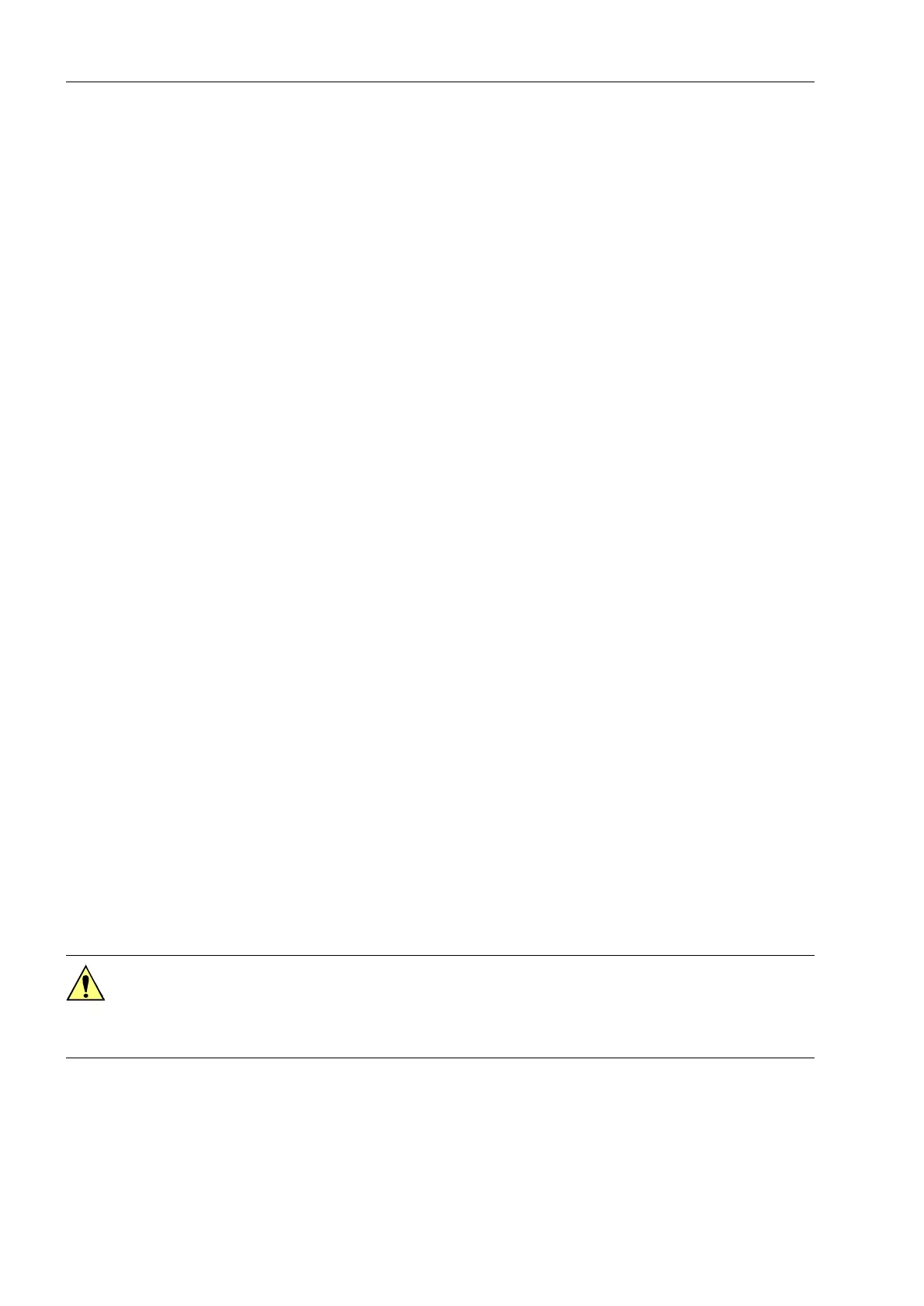Routine Checks and Maintenance
9-4 7SA6 Manual
C53000-G1176-C133-1
9.3 Maintenance
9.3.1 Replacing the Buffer Battery
The battery is used to retain the annunciation memories and fault recording data in the
event of an interruption of the power supply. The battery also maintains the internal
system clock with calendar after a loss of the power supply.
The battery is checked by the processor at regular intervals. If the capacity of the bat-
tery is found to be declining, an alarm is generated.
The battery should be changed when an alarm is given, or at the latest, after 10 years
of service.
Recommended Battery:
Lithium Battery 3 V/1 Ah, Type CR 1/2 AA. For example:
− VARTA Order Number 6127 101 501
The way of replacing the battery depends on the device version. We distinguish be-
tween devices for panel flush mounting and cubicle flush mounting and panel surface
mounting or mounting with detached operator panel.
9.3.1.1 Battery Change on Devices with Panel Flush Mounting and Cubicle Flush Mounting as well as
Panel Surface Mounting
The battery is located near the front edge of the CPU printed circuit board. The front
panel of the device must be removed to change the battery.
To replace the battery:
o Save the annunciations and fault records. These are the data under the Annunciation
sub-menu (all items in this sub-menu). The records and data are lost when the battery
is removed. The simplest and fastest method is to use the save feature in DIGSI
®
4
when the program is on-line.
Note:
All of the protective and control settings, including the input/output configuration
and the CFC logic, are not affected by a power supply interruption. The settings are
stored independently of the battery. The settings are not lost when the battery is re-
moved, nor are the settings affected if the device operates without a battery.
o Have the replacement battery ready.
o Isolate the power supply by opening the protective switches for both terminals.
o Remove the covers on the front panel and loosen the screws that are securing the
front panel.
Caution!
Do not short the battery! Do not reverse the polarity of the battery! Do not lay the bat-
tery on the ground mat used to protect components from electrostatic discharges! Do
not recharge the battery!
