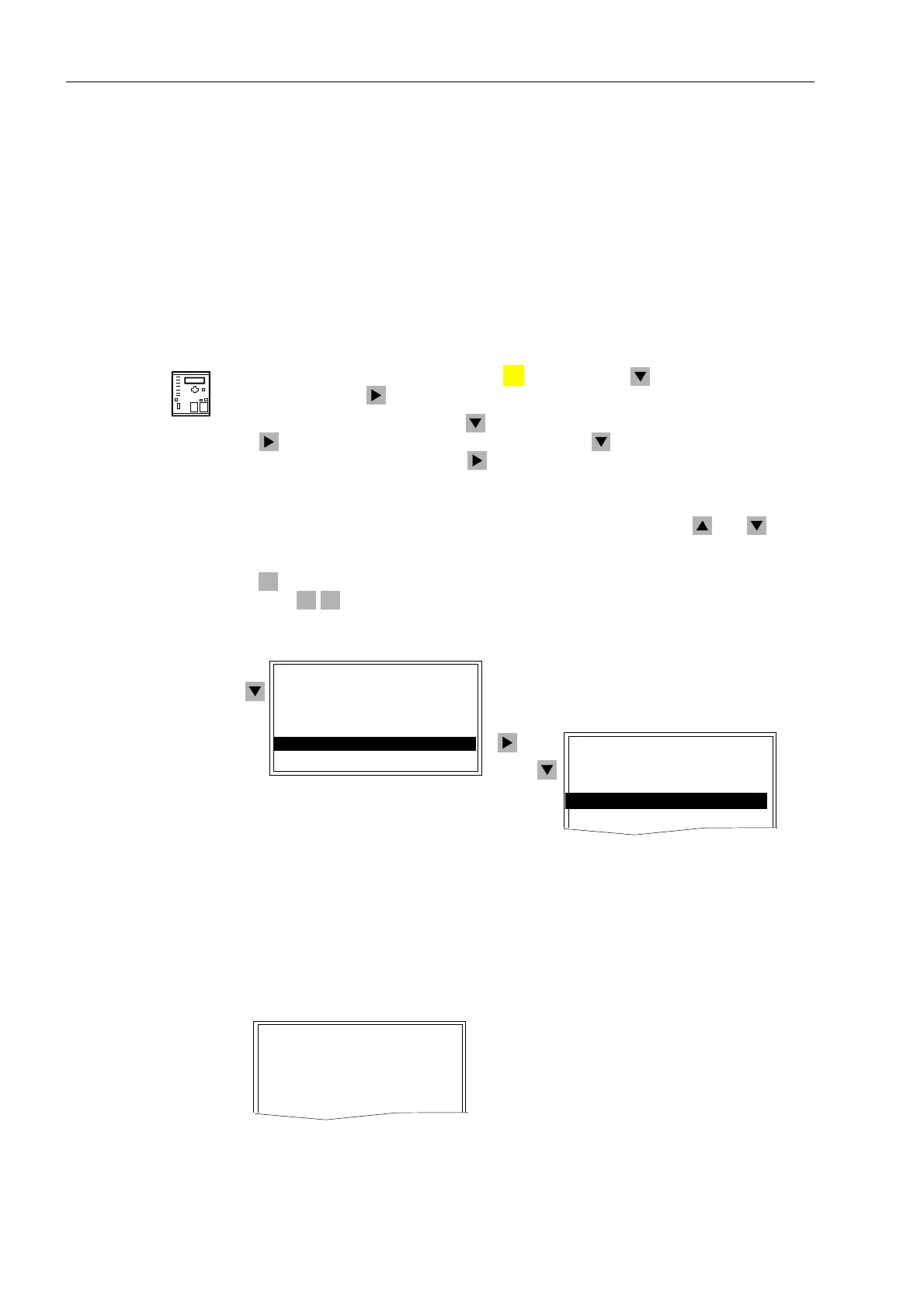Functions
6-2 7SA6 Manual
C53000-G1176-C133-1
6.1 General
A few seconds after the device is switched on, the initial display appears in the LCD.
Depending on the device version either measured values (four-line display) or a sin-
gle-phase switching diagram of the feeder status (graphic display) is displayed in the
7SA6.
The setting parameters can be entered via the keypad and display on the front of the
device, or by means of a personal computer connected to the front or service interface
of the device utilising the DIGSI
®
4 software package. The level 5 password
(individual parameters) is required.
From the
Device Front
Select the 0$,10(18 by pressing the key. Using the key, select 6HWWLQJV,
and then press the key to navigate to the 6(77,1*6 display (see Figure 6-1).
In the 6(77,1*6 display, use the key to select the desired function, and then use
the key to navigate to that function (e.g., use the key to select the 36\VWHP
'DWD function, and then use the key to navigate to the 36<67(0'$7$dis-
play, as shown in Figure 6-2.
In general, an item number appears in the menu list to the right of each selection. Nav-
igation can be accomplished using the item number in place of the and keys.
This feature is particularly helpful in large menus (e.g., setting lists). Based on the ex-
ample above, from the 0$,10(18, the 6(77,1*6 display can be reached by press-
ing on the keypad, and then the 36<67(0'$7$ display can be reached by
pressing on the keypad.
Figure 6-1 Example of navigation from the front control panel
Each setting contains a four-digit address number followed by the setting title as
shown in Figure 6-2. The value of the current setting is displayed in the line just below
the setting address number and title. The value may be text (Figure 6-2,
Address ) or numerical (Figure 6-2, Address ).
Figure 6-2 Example of power system data display
MENU
4
0 3
6(77,1*6
'HYLFH&RQILJ²!
0DVNLQJ,2²!
36\VWHP'DWD²!
*URXS$²!
0$,10(18
$QQXQFLDWLRQ²!
0HDVXUHPHQW²!
&RQWURO²!
6HWWLQJV²!
7HVW'LDJQRVH²!
36<67(0'$7$
&76WDUSRLQW
WRZDUGV/LQH
9QRP35,0$5<
N9
