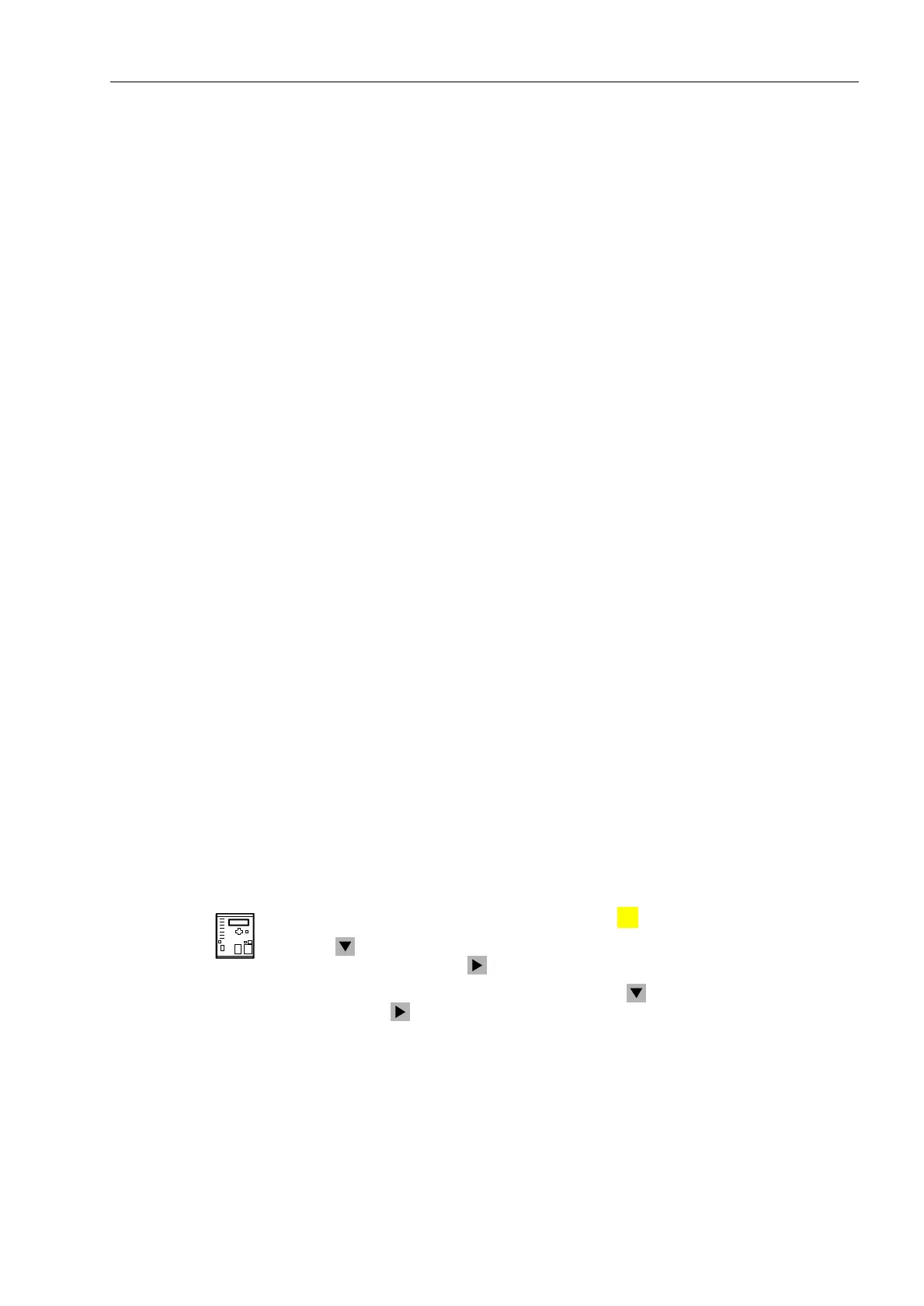Control During Operation
7-217SA6 Manual
C53000-G1176-C133-1
From PC with
DIGSI
®
4
Make a double click on 0($685(0(17(Figure 7-2) to view the measurement groups.
Select 2WKHr with another double click.
In the next level double-click on (QHUJ\.
By double-clicking on an item in the list in the right part of the window, another window
is opened viewing the corresponding content of the counter group.
7.1.3.3 Setting Set Points
SIPROTEC
®
7SA6 enables the user to set limit points (or: set points) for some
important measured and metered values. If one of these set points is reached,
exceeded or undershot, the device generates an event log. This annunciation - like all
event logs - can be allocated to LEDs and/or output relays and then transmitted via
interfaces.
Set points can be set for the following measured and metered values:
• IL1dmd>: exceeding a preset maximum average value in phase L1.
• IL2dmd>: exceeding a preset maximum average value in phase L2.
• IL3dmd>: exceeding a preset maximum average value in phase L3.
• I1dmd>: exceeding a preset maximum average value of the positive sequence
system of the currents.
• |Pdmd|>: exceeding a preset maximum average value of the active power
magnitude.
• |Qdmd|>: exceeding a preset maximum average value of the reactive power
magnitude.
• Sdmd>: exceeding a preset maximum average value of the apparent power.
• |cosϕ|<: untershooting a preset rate of the power factor
Further set points can be set if their measured and metered values have been
configured via CFC (see Section 5.3).
The exceeding or undershooting of set points is output as event log (see
Subsubsection 7.1.1.2).
From the
Device Front
With the device ready for operation, first press the key. The0$,10(18 appears.
Use the key to select the menu item 0HDVXUHPHQW and switch to the list of
measured values using the key. The 0($685(0(17 selection appears.
There, select the menu item 6HW3RLQWVwith the key and switch to the list of set
points using the key (see Figure 7-23).
:
MENU
