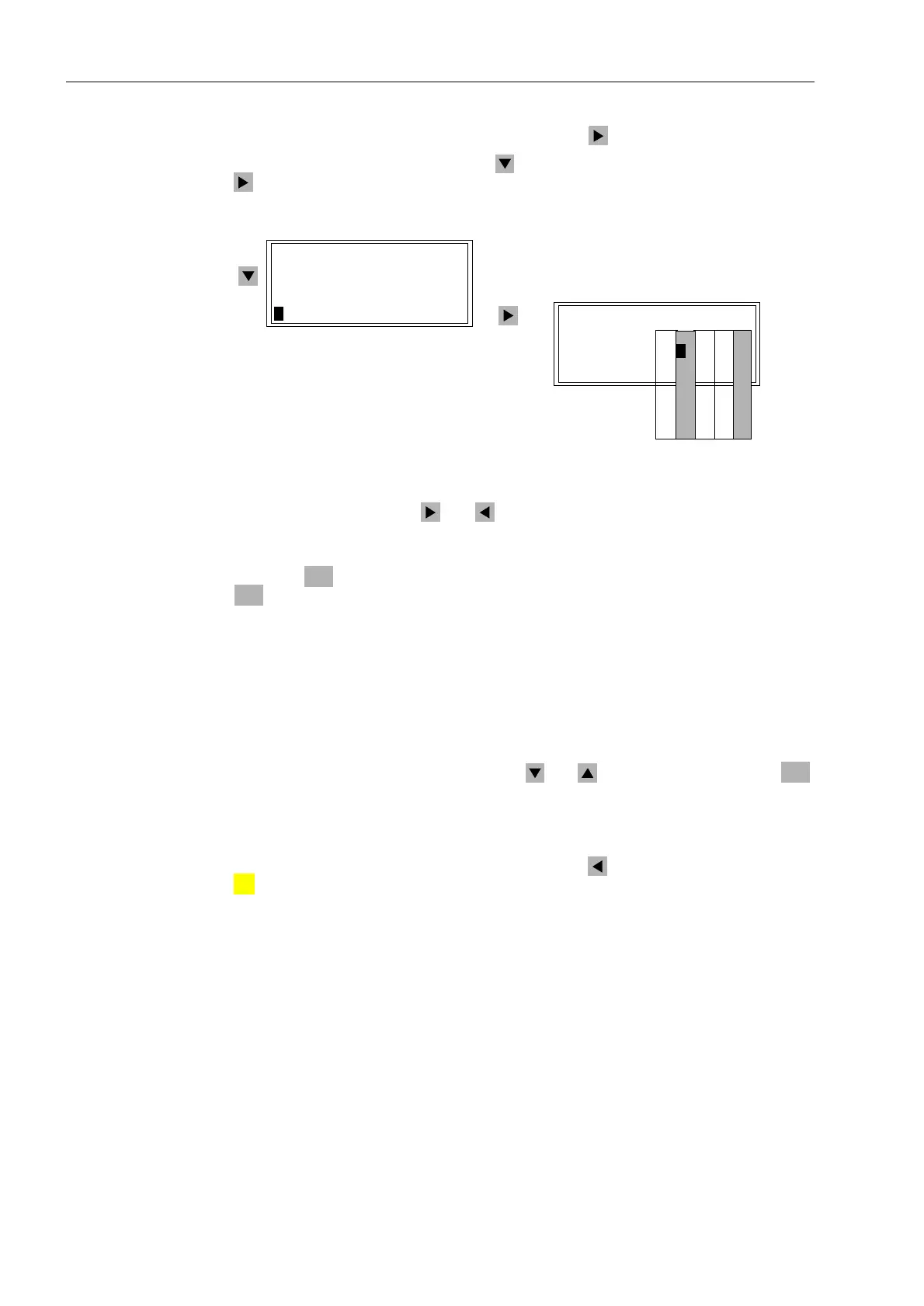Control During Operation
7-52 7SA6 Manual
C53000-G1176-C133-1
Enter the %5($.(56:,7&+ menu by pressing the key.
Select the item 6HW6WDWXV with the key and switch to the next option using the
key. 6(767$786 appears, as shown in Figure 7-52.
Figure 7-52 Set Status at the Front Panel (example)
Move the cursor, using the and keys, to the second (Input Ignore) or fifth
(Control Block) column of the switching device for which a status change is desired.
Entries in this table can only be made in these two columns.
Press the key. Enter password N° 2 (for interlocked switching) and confirm with
. A selection window is opened displaying all change options that are available.
The second column is reserved for setting Input Ignore (I); the fifth for setting the
output block (O). The first, third, and fourth columns can only be read in this menu.
The example in Figure 7-52 shows the position for the circuit breaker (52) was tagged
(T) after the input ignore (I) was set, which means the message input was de-coupled
from the system. The output block is active (O), so the command output is also de-
coupled from the system. For the disconnect switch and the ground switch, no
limitations are set.
Select the desired change option using the and keys, and confirm with the
key.
A safety inquiry appears: “$UH\RXVXUH"” If the response is “<(6”, and provided
the return routing is allowed, then the display gives an appropriate message.
To return to the %5($.(56:,7&+ level, press the key as necessary. Press the
key to return to the 0$,10(18.
From PC
Using
DIGSI
®
4
For safety reasons, status changes can only be executed locally using the keypad on
the front panel of the device. Status changes are not possible in DIGSI
®
4.
7.4.4 Interlocking
Operating equipment such as circuit breakers, circuit switchers and ground switches
can be subject to interlocking conditions. These conditions can be viewed at the
device under the menu item ,17(5/2&.; however, the conditions cannot be changed.
1. 2. 3. 4. 5.
%5($.(56:,7&+
'LVSOD\³!
&RQWURO²!
!0DQ2YHUZULWH²!
!6HWVWDWXV³!
6(767$786
%UHDNHU7,2
'LVF6ZLW!
*QG6ZLW
ENTER
ENTER
ENTER
MENU
:
