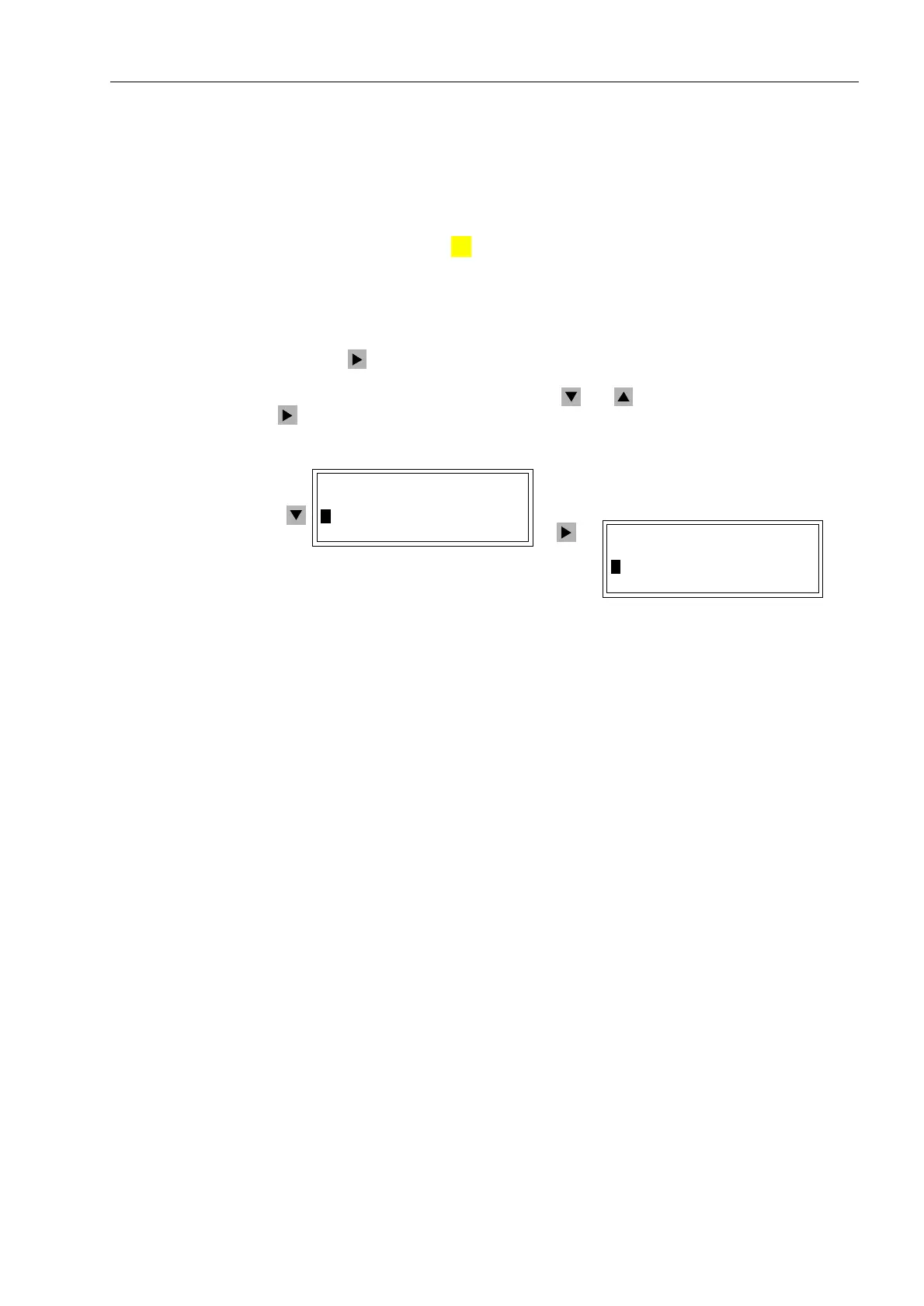Control During Operation
7-37SA6 Manual
C53000-G1176-C133-1
Binary Outputs Indications can be configured to output relays for external indication (e.g. annunciator,
sequence-of-events recorder, RTU, etc), and operate like LEDs. See also Chapter 5
for details.
Front Panel To retrieve messages using the front panel:
First press the 0(18 key . The 0$,10(18 appears. The first menu item
$QQXQFLDWLRQ is marked.
All menus and message lists begin with a title. The number in the upper right corner
of the display indicates presently selected menu entry or message, and, behind the
slash, the total number of menu entries or messages (see Figure 7-1, each first line).
Press the key to go to the $1181&,$7,21 sub-menu, as shown in Figure 7-1. In
this menu the messages can be reached by entering the associated selection number,
or by selecting the desired entry using the and keys and moving further with the
key. This procedure is described in more detail below.
Figure 7-1 Selection of messages on the operator control panel
PC–Interfaces A personal computer running the DIGSI
®
4 program can be connected to the operat-
ing interface on the front of the device to retrieve the messages. A PC can also be con-
nected to the service interface on the back of the device. This connection typically ap-
plies when the PC is hard-wired with several devices, using a data bus (station com-
puter) or modem.
Details about the operation of DIGSI
®
4 are contained in the “DIGSI
®
4 Device Oper-
ation” handbook, order no. E50417-H1176-C097.
If the DIGSI
®
4 2QOLQH directory is opened with a double-click, the operating func-
tions for the device appear in the navigation window (Figure 7-2). By double clicking
on $QQXQFLDWLRQ, the tree structure expands and shows the individual message
groups. The groups are described in detail below.
MENU
0$,10(18
!$QQXQFLDWLRQ²!
0HDVXUHPHQW²!
$1181&,$7,21
!(YHQW/RJ²!
7ULS/RJ²!
