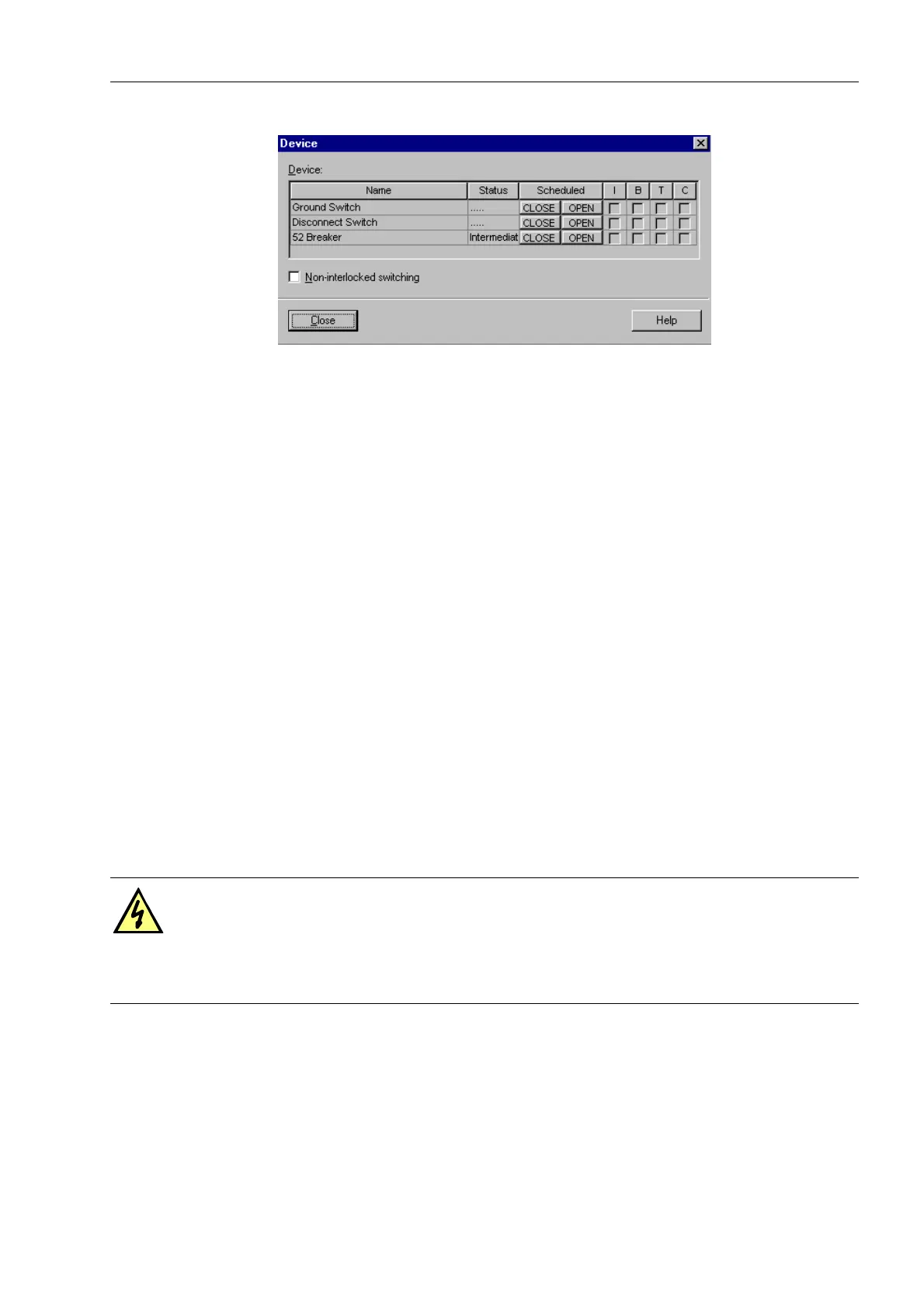Control During Operation
7-497SA6 Manual
C53000-G1176-C133-1
Figure 7-49 Dialog Box for Performing Control in DIGSI
®
4 (example)
A description of the switching device is displayed in the left column of the dialog field.
This represents the contents of the /RQJ7H[W column within the configuration
matrix.
The actual position of the switch is displayed in the 6WDWXV column (23(1,&/26(,
,QWHUPHGLDW). The switching possibilities are displayed in the 6FKHGXOHG column.
Four control fields are shown in the right part of the dialog field. If a check mark is
displayed in one of these fields, $% (Access Block = Block Input Acquisition), 7%
(Transmission Block = Serial Interface Blocked), 75 (Manual Overwriting), and &%
(Chatter Block), the associated block function is set or the feedback indications of the
device have been simulated.
Normally, operating devices are switched in the LQWHUORFNHG1RUPDO mode.
The configured interlocking conditions are checked before a control command is
carried out. As soon as a control command is entered in the 6FKHGXOHG column,
Password No. 1 for interlocked switching is requested for safety reasons. Further
control possibilities remain possible until the control dialog field is closed, or the
switching mode is changed.
If a control command is successfully executed, then the display of the actual condition
of the affected switch is updated in the window.
Operating resources can be switched without interlocking condition checks; however,
the correct Password No. 2 for non-interlocked switching must be entered. Mark the
option 8QORFN by clicking on the field.
DANGER!
Only highly qualified personnel who have an exact knowledge of the power
system conditions shall perform non-interlocked switching. Inappropriate
switching operations can lead to death, serious personnel injury and property
damage.
