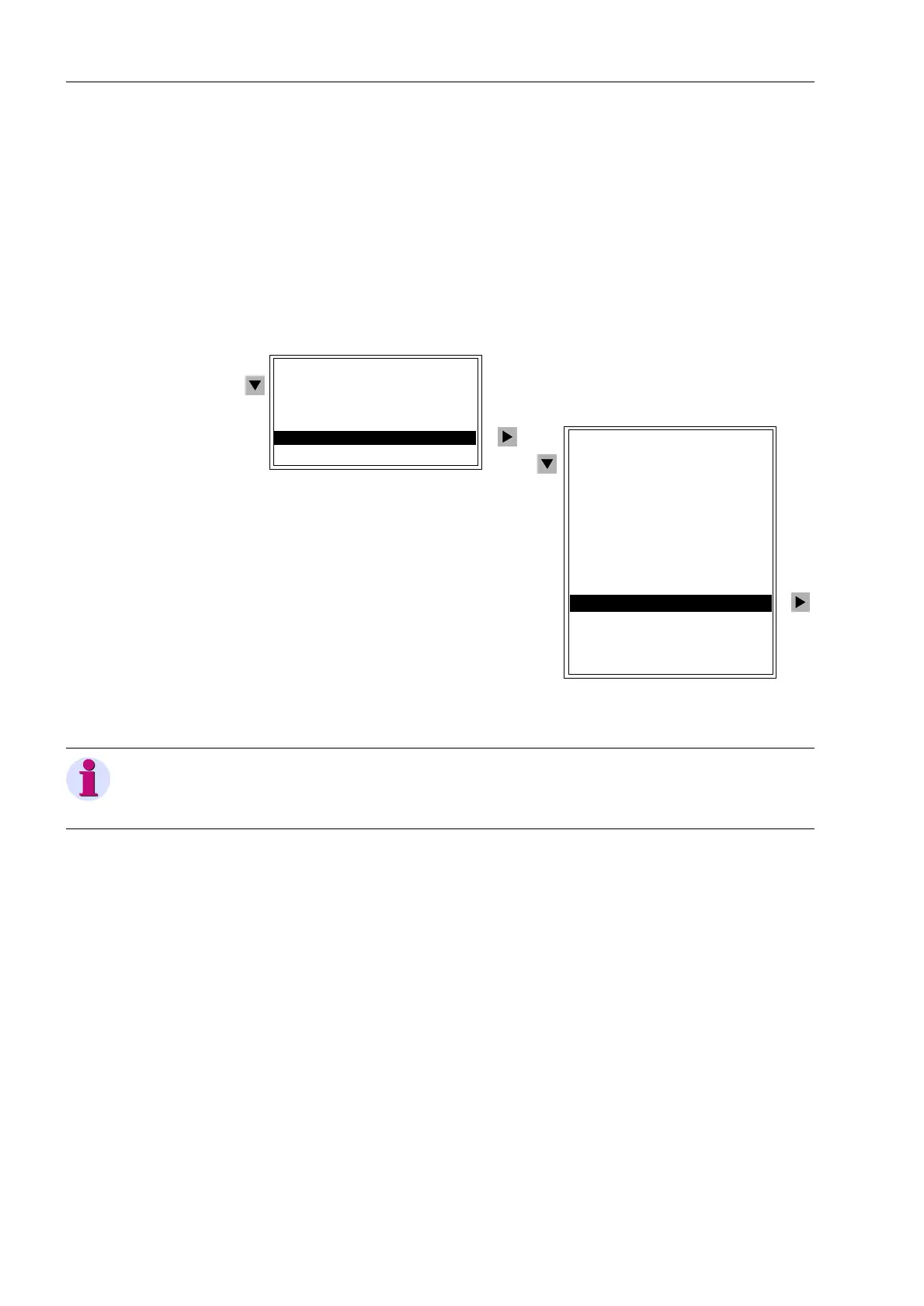SIPROTEC
®
4 Devices
4-20 7SA6 Manual
C53000-G1176-C133-1
Settings for
Protective
Elements
Setting changes to individual protective elements and functions can be done using the
operator control panel on the SIPROTEC
®
4 device.
Other settings such as input/output and device configuration can be viewed from the
front panel, but not changed.
• Display the settings on the LCD using 0DLQ0HQX → 6HWWLQJV →
e.g. 0DVNLQJ,2.
• Change settings such as date and time using 0DLQ0HQX → 6HWWLQJV → 6HWXS
([WUDV.
Figure 4-14 Changing settings using the operator control panel — example
0$,10(18
$QQXQFLDWLRQ²!
0HDVXUHPHQW²!
&RQWURO²!
6HWWLQJV²!
7HVW'LDJQRVH²!
6(77,1*6
'HYLFH&RQILJ²!
0DVNLQJ,2²!
36\VWHP'DWD²!
*URXS$²!
*URXS%²!
*URXS&²!
*URXS'²!
&KDQJH*URXS²!
2VF)DXOW5HF²!
6HWXS([WUDV²!
'HYLFH²!
$FWLYH*URXSLV$
Note:
Changes to the individual settings are protected by Password No. 5 (Password for
single settings).
