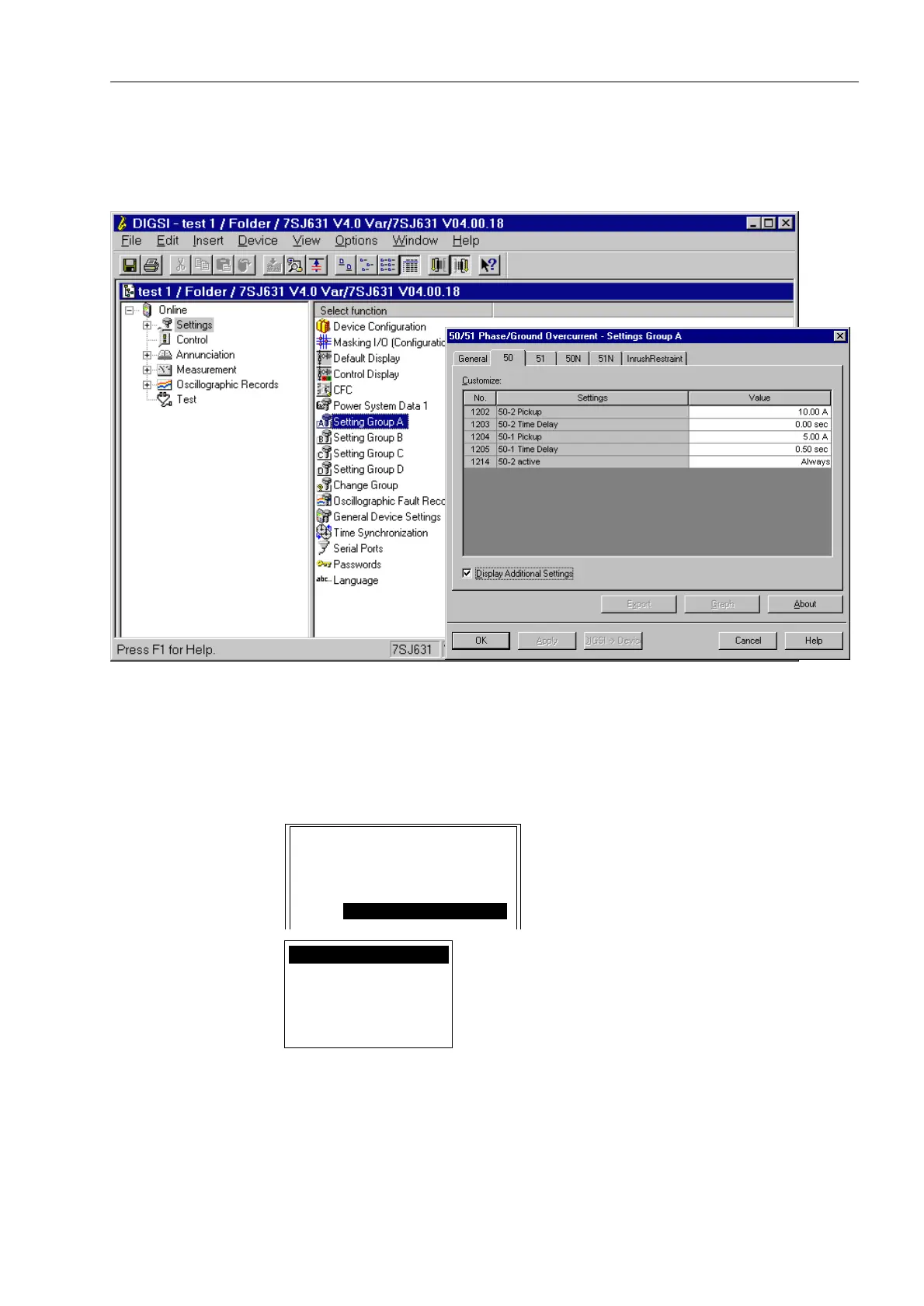SIPROTEC
®
4 Devices
4-297SA6 Manual
C53000-G1176-C133-1
Settings Double click on a protective function shown in the listbox of Figure 4-22 to obtain a
dialogue box for entering the settings associated with this function (Figure 4-23).
Figure 4-23 DIGSI
®
4, entering settings for a protective function — example
Changing Setting
Groups
The setting groups can be changed during operation using DIGSI
®
4, from the opera-
tor control panel on the device, by triggering binary inputs, or via the system interface.
The active setting group is indicated.
Figure 4-24 SIPROTEC
®
4 device, changing setting groups on the operator control panel
&+$1*(*5283
$&7,9(*5283
*URXS$
&+$1*(WR
*URXS$
*URXS$
*URXS%
*URXS&
*URXS'
%LQDU\,QSXW
,(&²²
