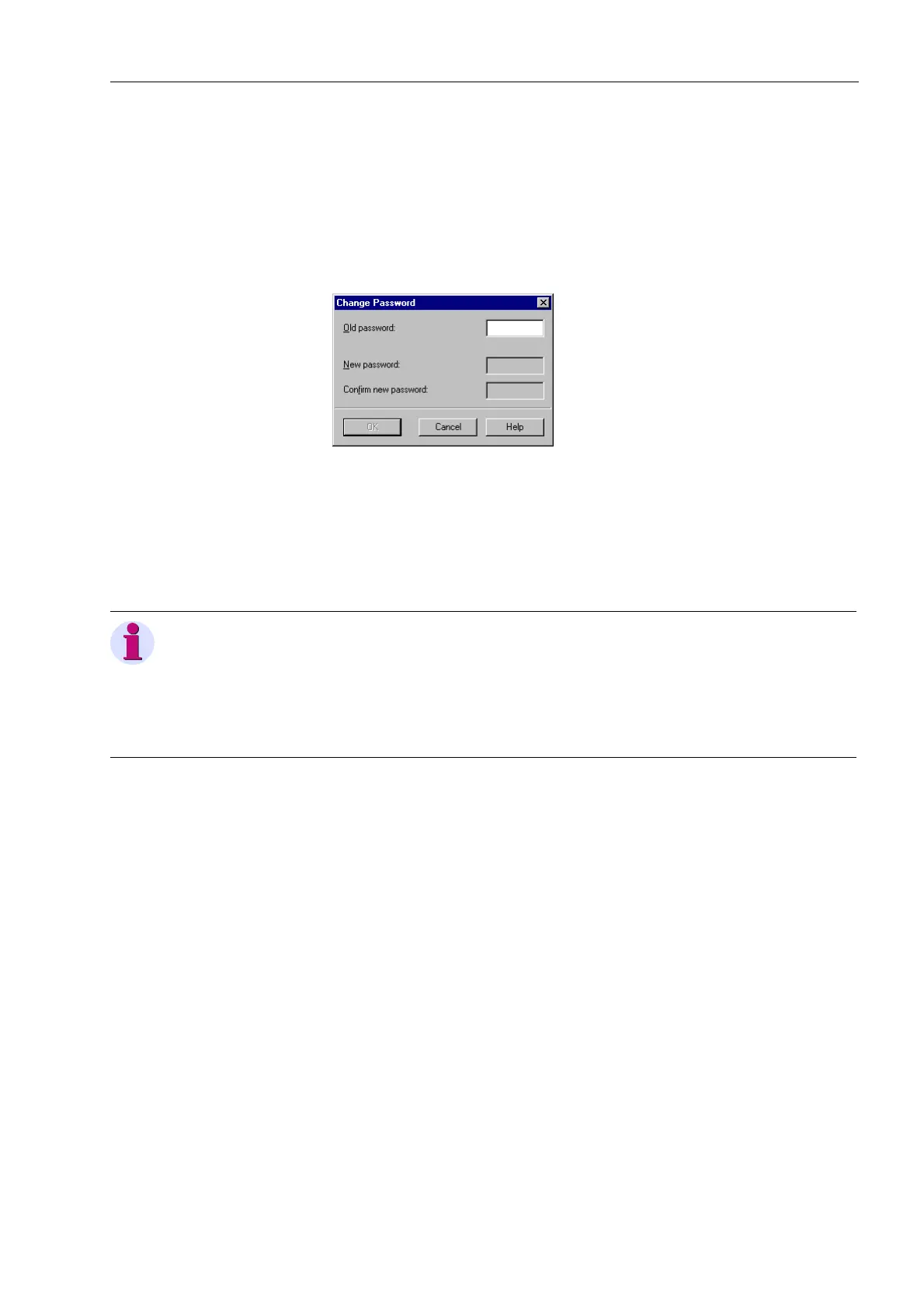SIPROTEC
®
4 Devices
4-357SA6 Manual
C53000-G1176-C133-1
Passwords can only be changed using DIGSI
®
4.
To change an existing password:
• In the Passwords window shown in Figure 4-30, double click on the password to be
changed. In the next window (Figure 4-31), enter the present password, the new
password, and confirm with the new password again and 2..
Figure 4-31 DIGSI
®
4, changing passwords
Passwords are numbers up to 8 digits.
At delivery all passwords are set to
000000.
n
Note:
If the password for setting group switching has been forgotten, a temporary password
can be received from Siemens. The temporary password can be used to define a new
password for this function.
The registration number of the
DIGSI
®
4
software package will be required to re-
ceive the temporary password.
