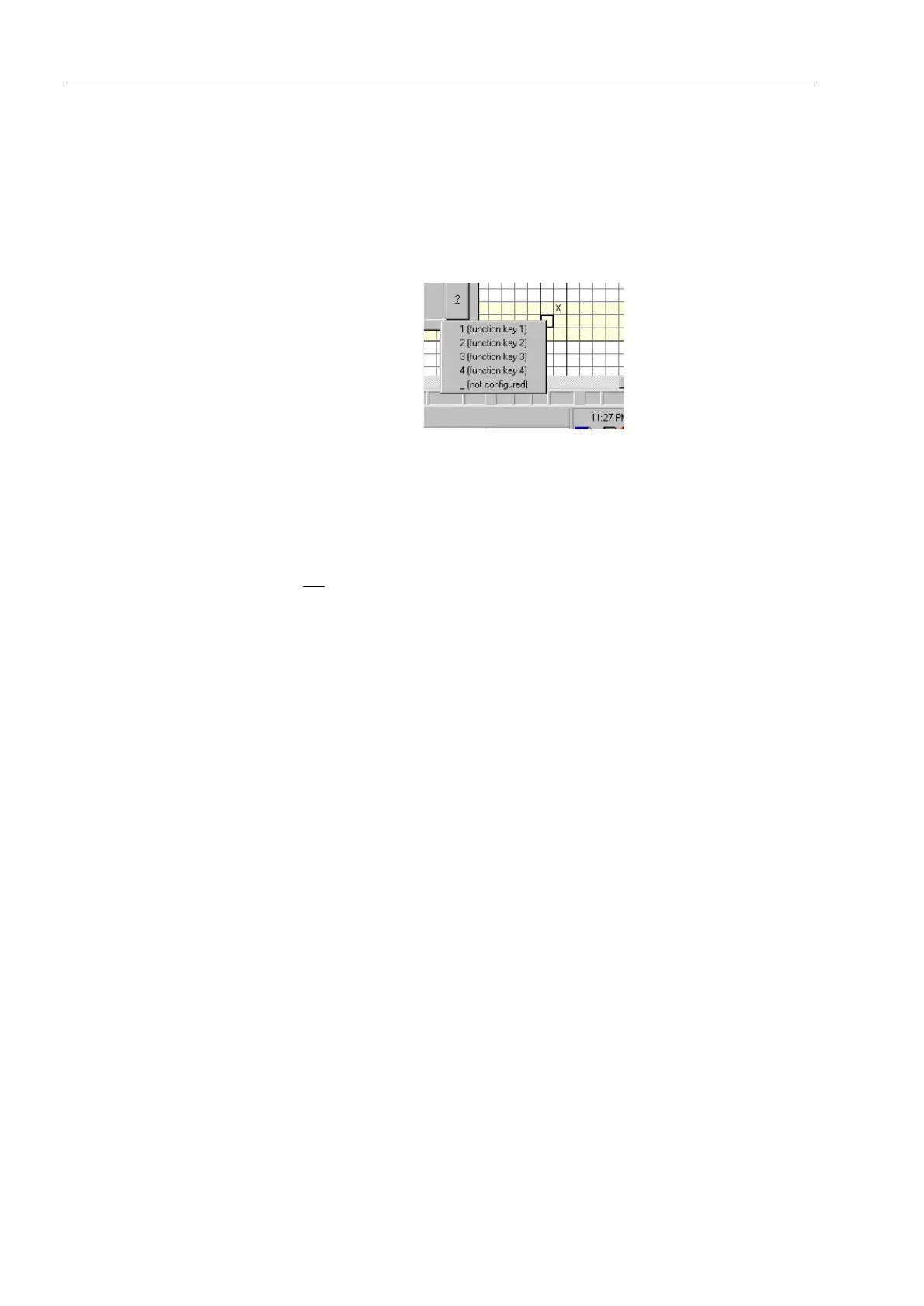Configuration
5-28 7SA6 Manual
C53000-G1176-C133-1
In order to configure a new indication, select one of the options (OPEN/CLOSE, ON/
OFF, etc.) from the indication group in the information catalog and drag it to the left
side of the matrix. Upon release, a new row appears in the matrix. If the mouse is
positioned at the intersection of this row with column F, and the
right
mouse button is
pressed, a context menu opens (Figure 5-27) in which the function key may be set as
a source by clicking the proper choice
.
Figure 5-27 Selecting a function key as an information source
Configuring CFC as
a Source
If certain information should be created as a result of the implementation of a user
defined logic function (CFC), this information must appear in the matrix as a source
from CFC. Otherwise, this information will not be available to the user when editing the
CFC logic.
You must not
configure information to CFC as a source if it is already configured to a
binary input.
Configuring Binary
Outputs as a
Destination
Up to ten (10) information units (commands and indications) may be configured to
one
binary output (output relay). One indication may be configured to up to ten (10) binary
outputs (LEDs and output relays).
During configuration of binary outputs, you may select, for each output relay (besides
of the logic function itself), whether it should be latched (/) or unlatched (8). If you
select latched, the output relay remains energized, even after the indication is no
longer present. It must be manually reset by pressing the LED Reset button on the
front panel of the device, or via a binary input with the indication function “!/('
5HVHW”, or via the serial system interface. If unlatched is selected, the output relay
disengages as soon as the indication disappears.
Fast Binary
Outputs
Some binary outputs of device 7SA6 - depending on the order variant, refer to
“General Diagrams” in Section A.2 of Appendix A - have a response time which is
approx. 3 ms shorter. Therefore they are very suited for sending trip commands as
well as for issuing initiate signals to signal transmission equipment for teleprotection.
Binary Outputs for
Switching Devices
Take care when configuring binary outputs for switching devices. For switching
devices, the type of command (e.g., single or double commands, with or without
feedback) is defined and configured to the output relay. If the preset command types
are not desired, then appropriate command types can be selected from the
Information catalog (see also “Entering Your Own Information” in the previous sub-
section) and inserted into the configuration matrix.
