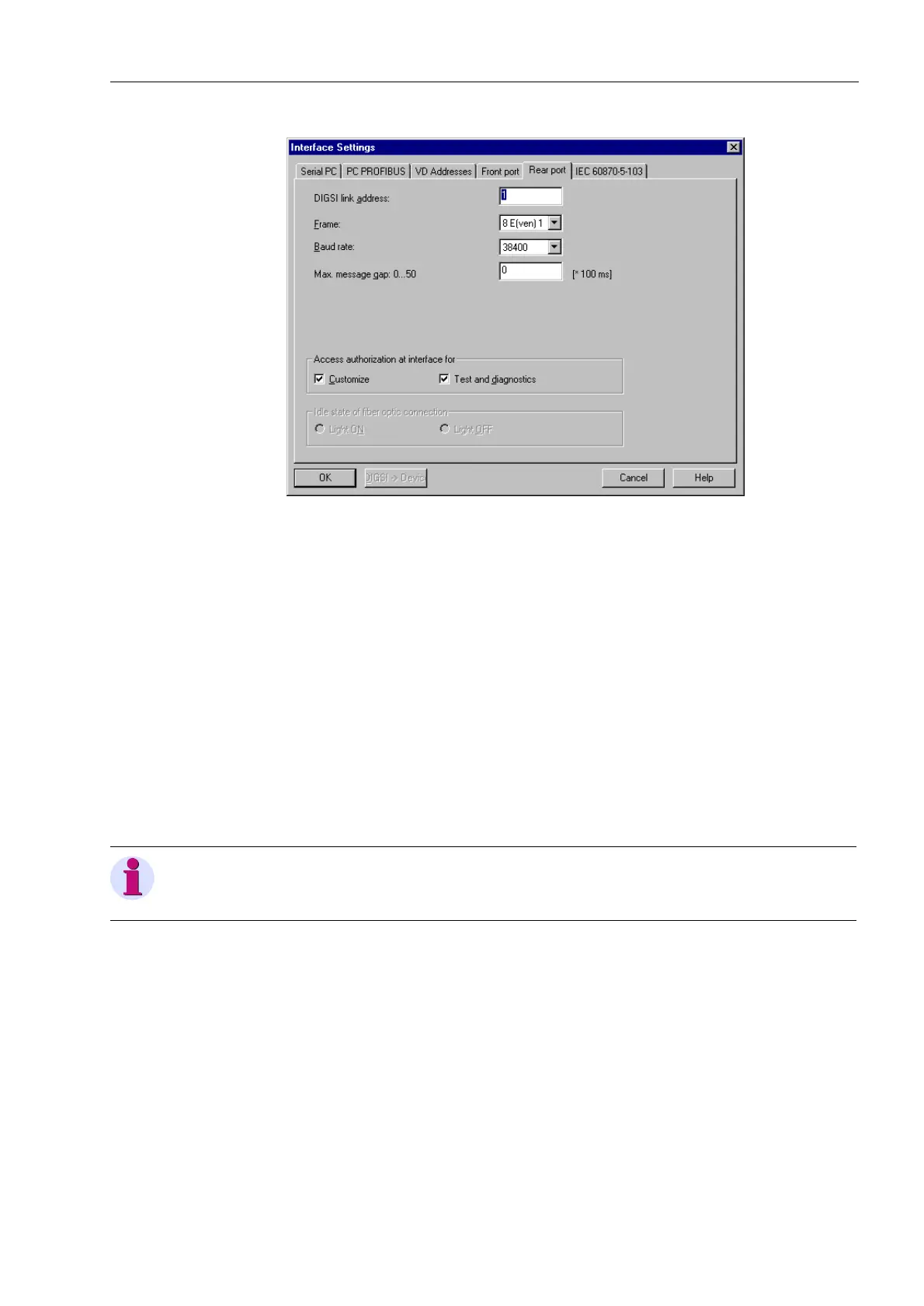Configuration
5-537SA6 Manual
C53000-G1176-C133-1
Figure 5-52 DIGSI
®
4, Settings for the rear port — example
For the IEC communication, each SIPROTEC
®
device must have a unique IEC
address assigned to it. There is a total of 254 IEC addresses available. Select an
address from the pull-down menu ,(&OLQNDGGUHVV. Only the addresses which
are within the current address range and have not yet been occupied are displayed.
The setting for the maximum message gap is only applicable when the device is to
communicate using a modem via one of the interfaces. A gap is the maximum
allowable time duration of interrupted transmission within one telegram transmission.
Transfer gaps are created when using modems as a result of data compression, error
correction, and baud-rate differences. For good data transmission between modems,
a setting of sec is recommended. For poor connections, this value should be
increased.
Large values slow down communications in case of errors. When using a direct PC
connection, 0D[PHVVDJHJDSV may be set to sec.
Other Interfaces Enter specific settings and addresses to identify devices in the other tabs, if
necessary, or check the preset values.
Device addresses are used by the system to identify each device and must be unique
throughout the substation. Detailed instructions for setting the interfaces are available
in the “DIGSI
®
4 Communications” manual.
If you desire to expand or modify interfaces later, refer to the modification instructions
for the interfaces, and if necessary for the hardware, see also instructions in Sub-
section 8.1.3 of this manual.
Note:
Do not use front port for modem communication!.
