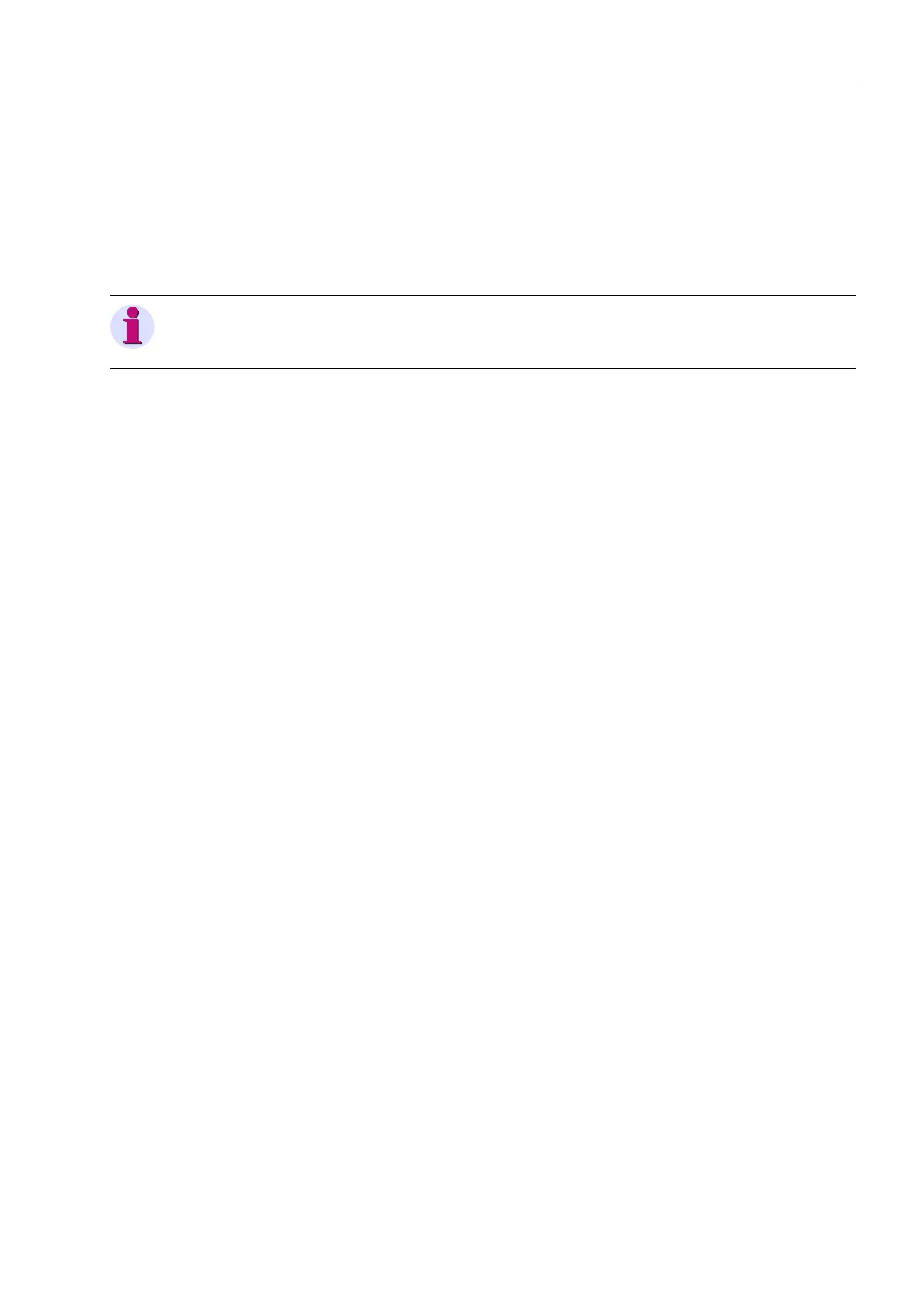Control During Operation
7-257SA6 Manual
C53000-G1176-C133-1
From PC with
DIGSI
®
4
Resetting of metered values and minimum/maximum values is done for all categories
at the same time.
To reset values back to zero, first click onto the required group (energy or minimum/
maximum values) in the 0($685(0(17 submenu. Open the context menu with a
right
mouse click and select 5HVHW
After having entered the password N° 5 (changing parameters) the reset process is
initiated.
:
Note:
When selecting 5HVHW
,
all values are reset to zero. This procedure cannot be un-
done.
