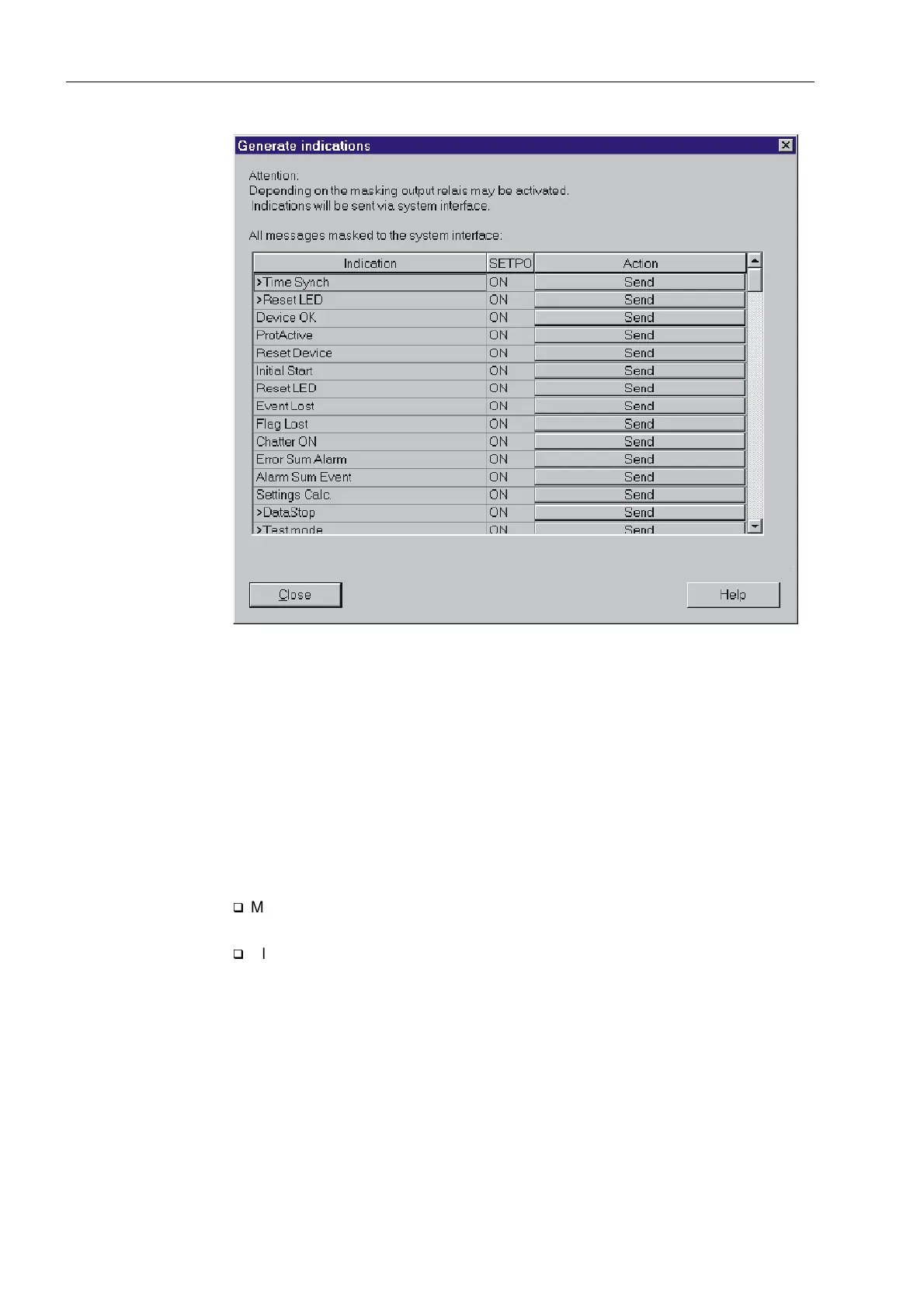Installation and Commissioning
8-42 7SA6 Manual
C53000-G1176-C133-1
Figure 8-21 Dialog Box: Generate indications
Changing the
Operating State
Clicking for the first time onto one of the field in column $FWLRQ you will be asked for
password n° 6 (for hardware test menus). Having entered the correct password
messages can be issued. To do so, click on 6HQG. The corresponding message is
issued and can be read out either from the event log of the SIPROTEC
®
4 - device or
from the substation.
As long as the windows is open, further tests can be performed.
Test in Message
Direction
For all information that is transmitted to the central station the following is tested in
6WDWXV6FKHGXOHG
q
Make sure that each checking process is carried out carefully without causing any
danger (see above and refer to DANGER!)
q
Click on 6HQG and check whether the transmitted information reaches the central
station and shows the desired reaction.
Test in Command
Direction
The information beginning with “>” is transmitted towards the device. This kind of
information must be indicated by the central station. Check whether the reaction is
correct.
f
Exiting the Test
Mode
To end the System Interface Test, click on &ORVH. The device is briefly out of service
while the start-up routine is executed. The dialogue box closes.
