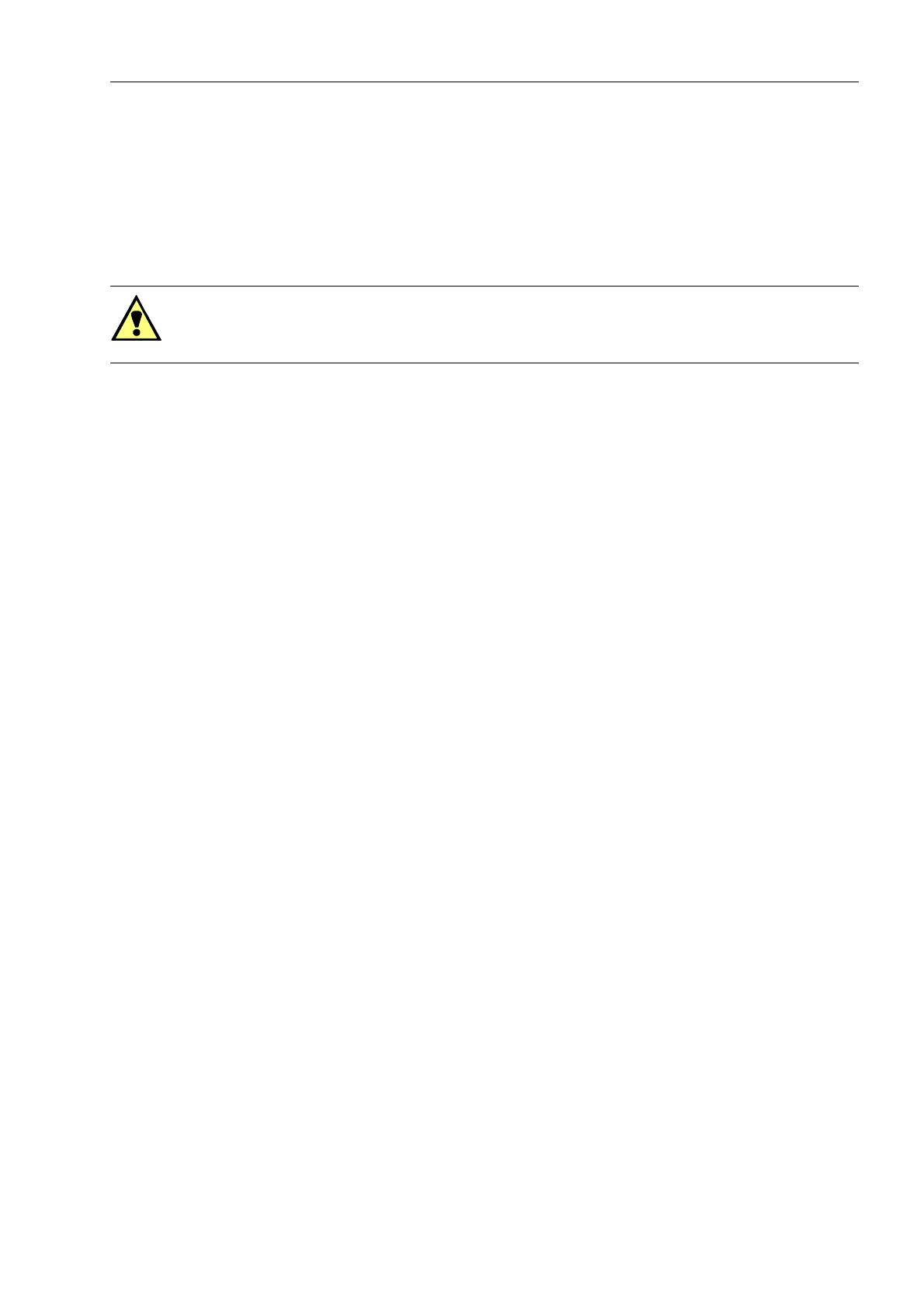Routine Checks and Maintenance
9-157SA6 Manual
C53000-G1176-C133-1
The following steps are not applicable for the surface mount version:
o Align and fix the rear interfaces again.
o Attach all D-subminiature plugs to the matching D-subminiature sockets.
o Tighten all the optical fibre connectors. When connecting a FC-connector make sure
that its lug is plugged properly into the slot of the socket and it does not come out when
tightening the knurled nut. The knurled nut must not be tightened too strong.
Close the protective switches to apply voltage to the power supply. If the green “RUN”
LED does not light, there is a fault in the power supply. The device should be sent to
the factory. See Section 9.6.
Warning!
Do not look into the LEDs directly !
