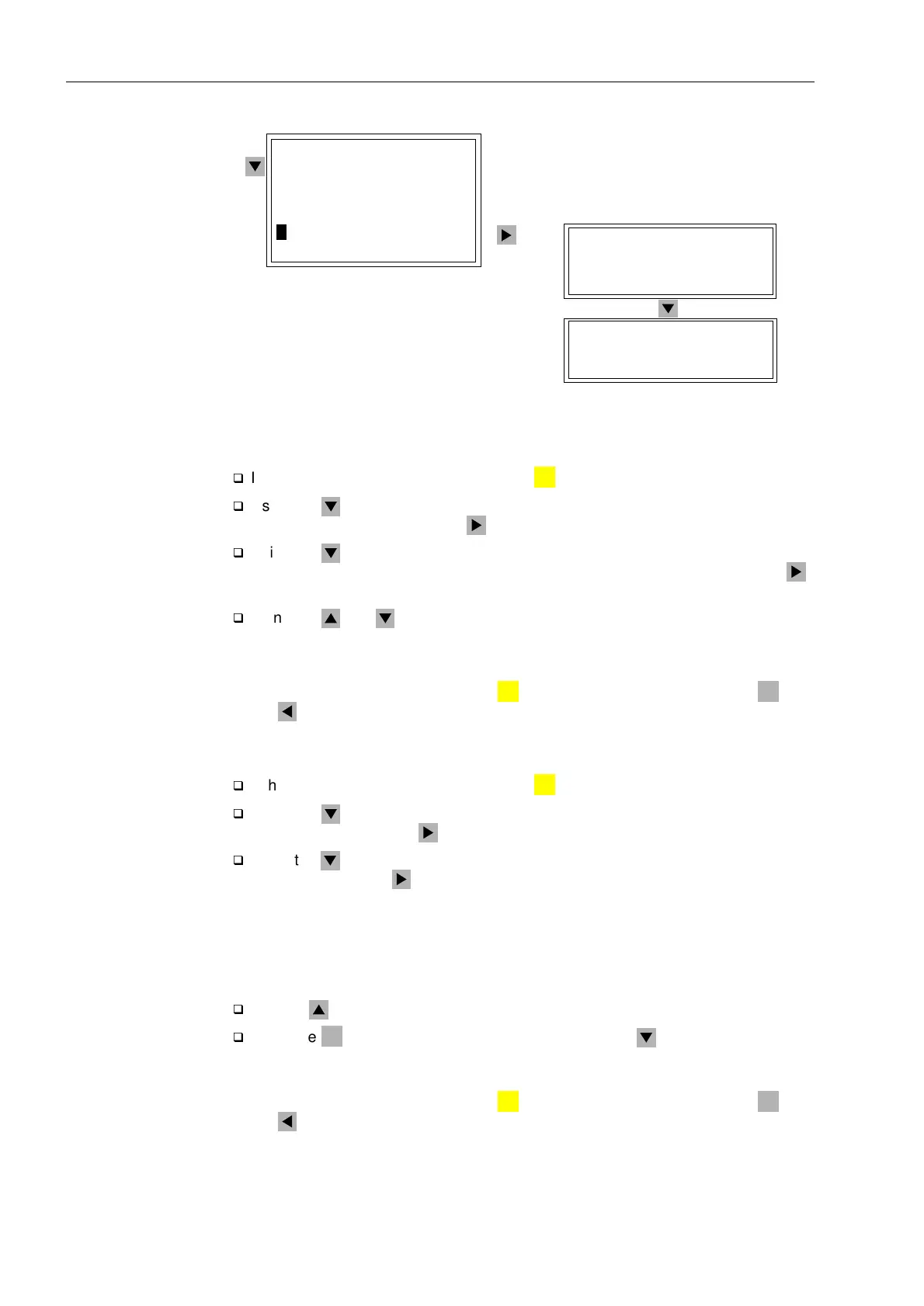Initial Inspections
3-6 7SA6 Manual
C53000-G1176-C133-1
Figure 3-2 Display of device-specific data (example)
Viewing Measured
Values
To view the measured values:
q
If the main menu is not shown, press the key. The 0$,10(18 appears.
q
Using the key, select the menu item 0HDVXUHPHQW, and move to the
measurement values using the key. The 0($685(0(17 sub-menu appears.
q
Using the key, select the menu item 2SHUDWLRQVHF (operating measured
values, secondary), and switch to the 23(5$7,216(& sub-menu using the
key.
q
Using the and keys, all operating measured values can be viewed.
Since no measured AC voltages or currents are present at this time, all operating
measured values show near zero. Deviations of the last digit are insignificant.
To return to the main menu, press the key once, or repeatedly press the key
or the key.
Viewing
Operational
Messages
Reading the operational messages is described to serve as an additional example.
q
If the main menu is not shown, press the key. The 0$,10(18 appears.
q
Using the key, select the menu item $QQXQFLDWLRQ, and switch to the
annunciations using the key. The $1181&,$7,21 sub-menu appears.
q
Using the key, select the menu item (YHQW/RJ, and move to the (9(17/2*
sub-menu using the key.
The last number in the upper right corner of the display indicates the number of
operational messages stored in memory. The number before the slash indicates the
message presently being displayed. Upon entering the menu, the latest (newest)
message is shown. The date and time of the event are shown in the display line above
the message.
q
Use the key to read other operational messages.
q
Press the key; all LEDs should illuminate. Press the key. The newest
message in the event log should be “5HVHW/('”, and the number of messages in
memory should increase by one (maximum of 200).
To return to the main menu, press the key once, or repeatedly press the key
or the key.
0/)%9(56,21
0/)%;<²(3
+$
%)²1U
6(783(;75$6
'DWH7LPH²!
&ORFN6HWXS²!
6HULDO3RUWV²!
'HYLFH,'²!
!0/)%9HUVLRQ²!
&RQWUDVW²!
0/)%9(56,21
)LUPZDUH
%RRWV\VWHP
MENU
MENU
ESC
MENU
LED
MENU
ESC
