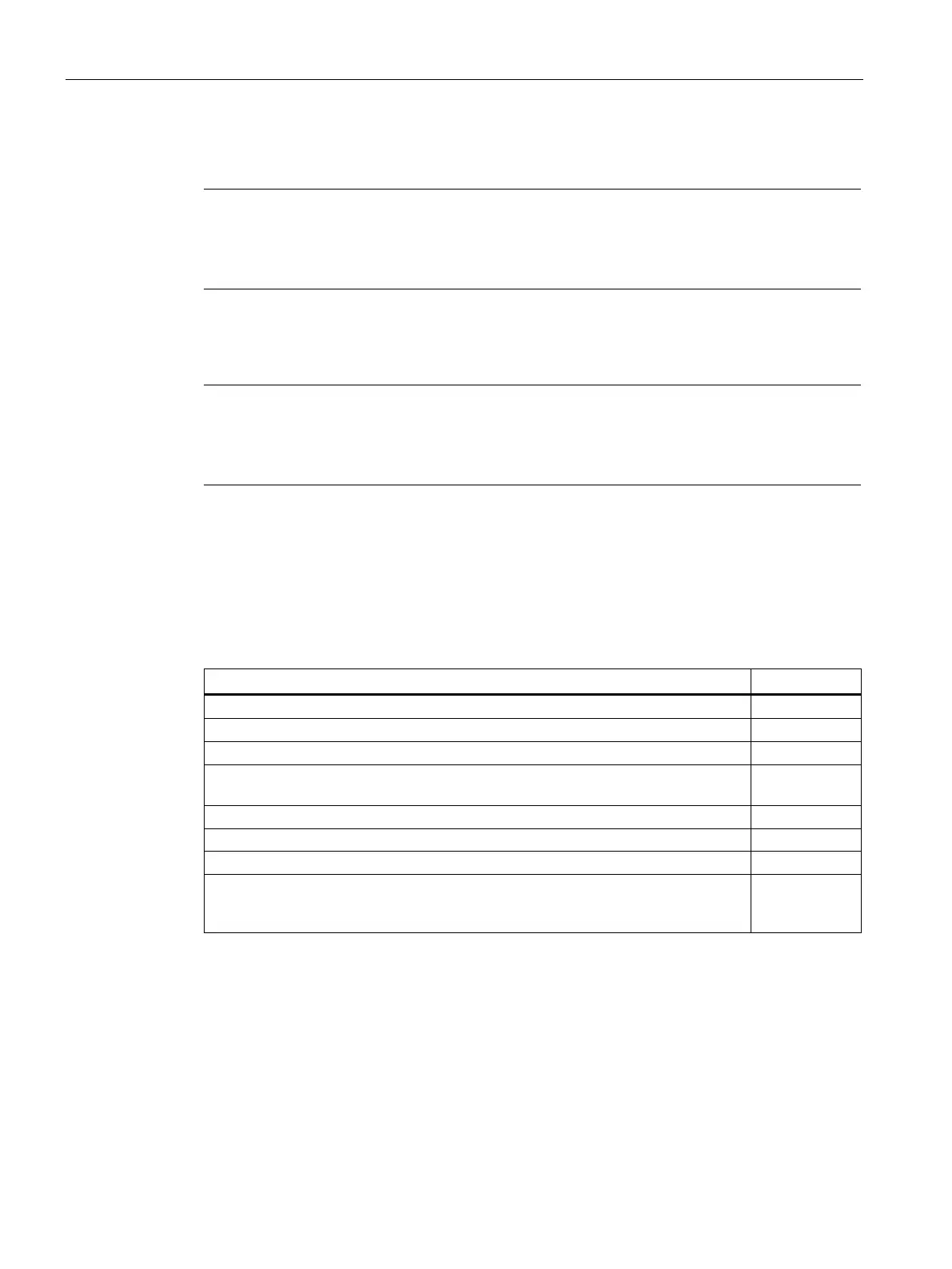Electrical installation
4.5 Connections
Cabinet Modules NEMA
122 Manual, 04/2014, A5E03586450A
Cable routing for Booksize Base Cabinets and Booksize Cabinet Kit
Note
Cable routing
The procedure is the same as that for the Cabinet Modules Motor Modules in chassis format.
(→ See the Section titled
"Cable routing for Motor Modules in chassis format")
Cable routing of motor cable
Note
Connecting the motor cables
The motor cables are easy to connect to terminals in the lower part of the customer
connection area.
Cable routing for Motor Modules in the chassis format
For the Motor Modules in chassis format, the customer must carry out the following cabling
or connection work:
Table 4- 18 Checklist for cabling or connection work for Motor Modules in chassis format
PROFIBUS cable or PROFINET cable to the Control Unit
DRIVE-CLiQ connections / signal cables to the Control Unit
Signal cables to the customer terminal block –X55
Option K82, Terminal Module for controlling safety functions "Safe Torque Off" and
Option K87, Terminal Module TM54F
Signal cables to Sensor Module SMC10/20/30 (-B81/-B82/-B83)
Cable connection between motor and Motor Module
Note:
The "Basic rules for cable routing" and "Preparatory steps" described above must
be observed whenever any cabling or connection work is performed.
