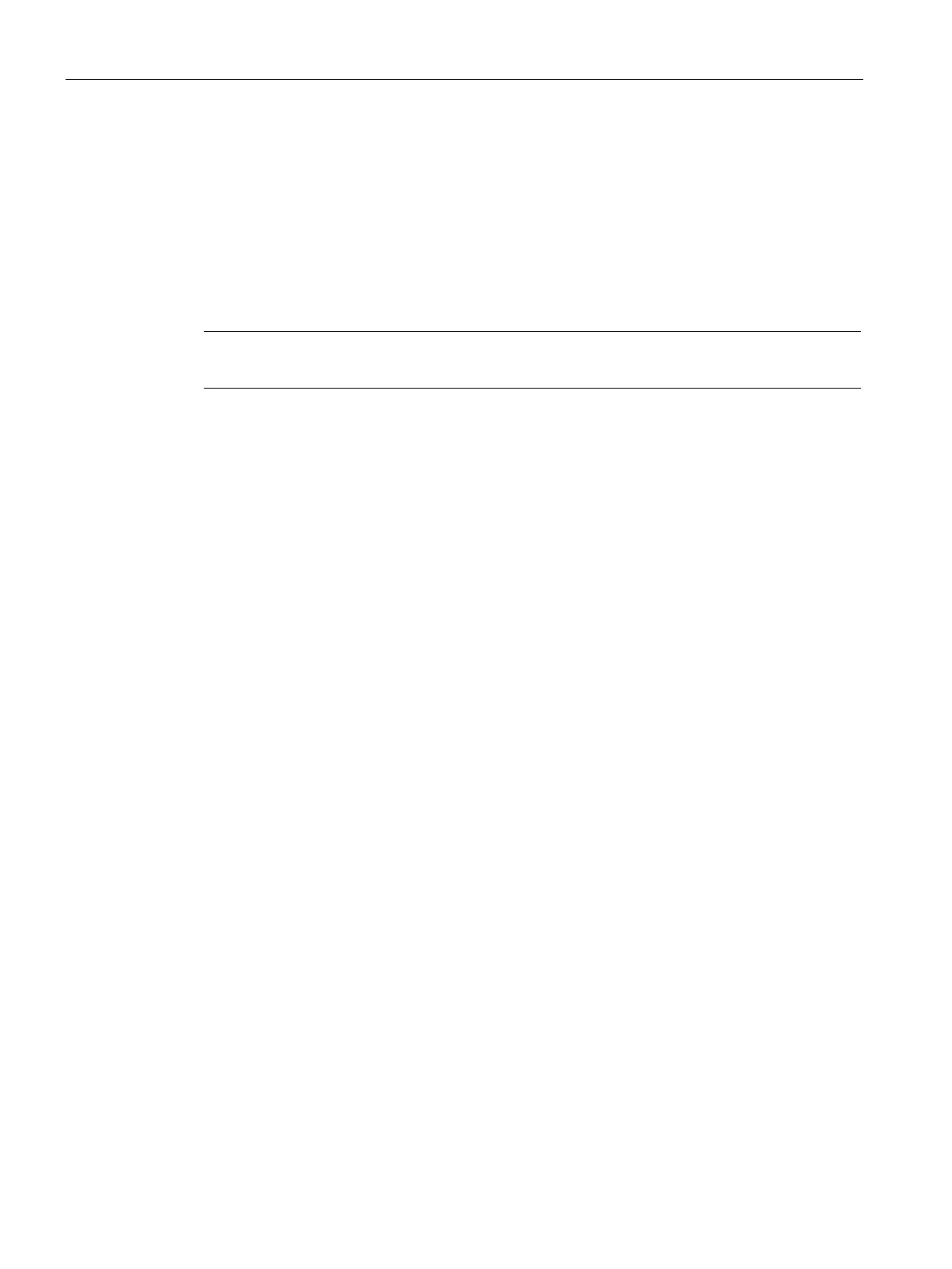Maintenance and servicing
6.4 Replacing components
Cabinet Modules NEMA
314 Manual, 04/2014, A5E03586450A
5. Press the yellow button on the fuse grip to release the defective fuse from it.
6. Attach the new fuse onto the grip.
7. Place the new fuse in the fuse holder in the cabinet.
8. Press the yellow button on the fuse grip to release the new fuse from it.
9. Attach the support plates underneath the fuses again.
10.Close the cabinet.
Note
If necessary, the fuse grip can be ordered from Siemens.
Replacing fuses in the fuse switch disconnector for Booksize Cabinet Kit
Preparatory steps
● Disconnect the cabinet from the power supply (do not forget the external power supplies).
1. If option L37 is present, switch off the relevant DC interface in the door.
2. Open the door.
3. Open the fuse switch disconnector
4. Remove the fuse link.
5. Replace the defective fuses.
6. Complete the procedure by carrying out the above actions in reverse order.
