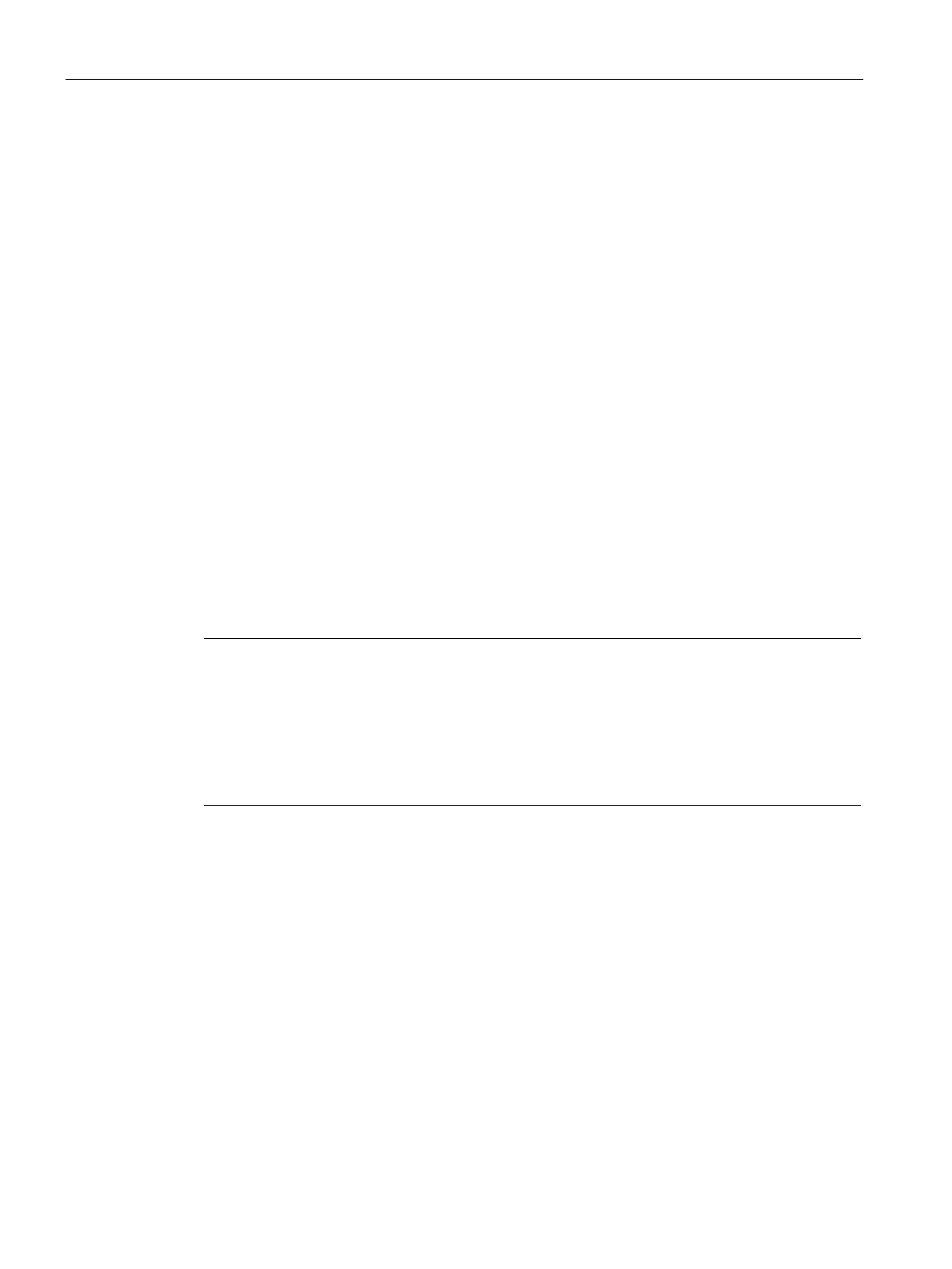Options
8.40 M26/M27, side panels installed on right and left
Cabinet Modules NEMA
488 Manual, 04/2014, A5E03586450A
M26/M27, side panels installed on right and left
Availability of option
This option is available for the following S120 Cabinet Modules:
● Line Connection Modules
● Basic Line Modules
● Smart Line Modules
● Active Line Modules
● Booksize base cabinets
● Motor Modules in chassis format
● Auxiliary Power Supply Modules
The side panels (option M26 = right side panel; option M27 = left side panel) are installed at
either end of a side-by-side cabinet unit configuration.
With the option M26, the Cabinet Module is fitted with a side panel on the right.
With the option M27, the Cabinet Module is fitted with a side panel on the left.
Note
Installing the side panels
For each cabinet row installed, you must install one side panel on the right (option M26) and
one on the left (option M27).
For Cabinet Modules that are
delivered with a side panel, the DC connection clamp is
omitted from the side panel. If the installation sequence is modified and the side panel
removed, then a DC connection clamp must be inserted.
