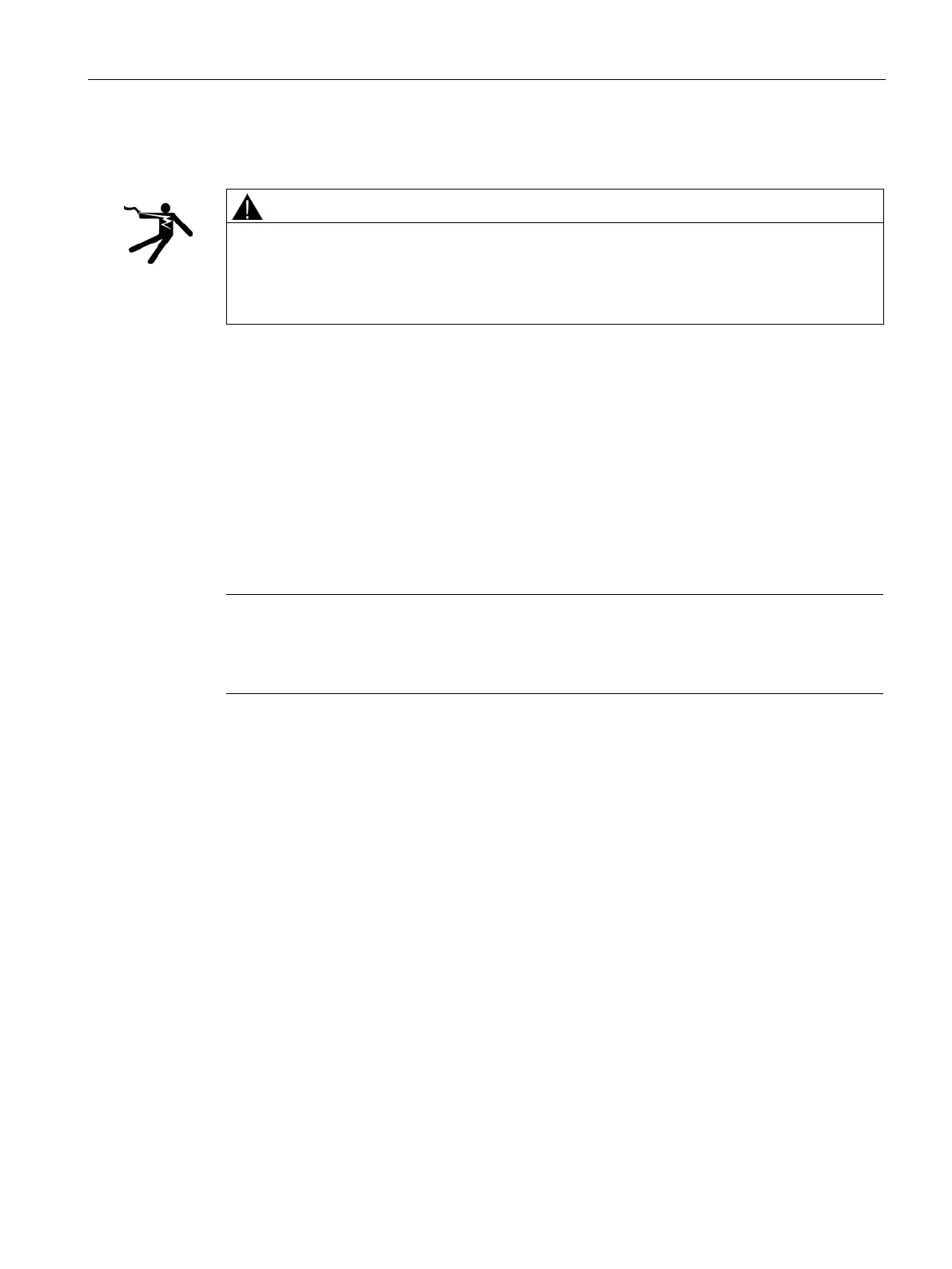Electrical installation
4.5 Connections
Cabinet Modules NEMA
Manual, 04/2014, A5E03586450A
75
Connection according to the system-side grounding concept
Risk of death from electric shock when device is not grounded
If there is no connection to the central grounding of the complete plant, hazardous voltages
can be present on the cabinet unit, which when touched can result in death or severe injury
• Ground the device in compliance with the applicable regulations.
Connecting external cables to the PE busbar
Establishing the connection
1. Insert the screw from the front.
2. Attach the cable lug from behind.
3. Attach the nut and, if necessary, the washers and tighten
(torque: 50 Nm).
Note
Closing the cabinet doors
After the cables that are fed externally to t
he cabinet and require connection to the PE
busbar have been laid, it must be ensured that the cabinet doors close properly.
General information
Availability
The DC busbar is always integrated in the following S120 Cabinet Modules and must be
ordered as option M80 to M87:
● Basic Line Modules
● Smart Line Modules
● Active Line Modules
● Booksize Base Cabinets
● Motor Modules in chassis format
