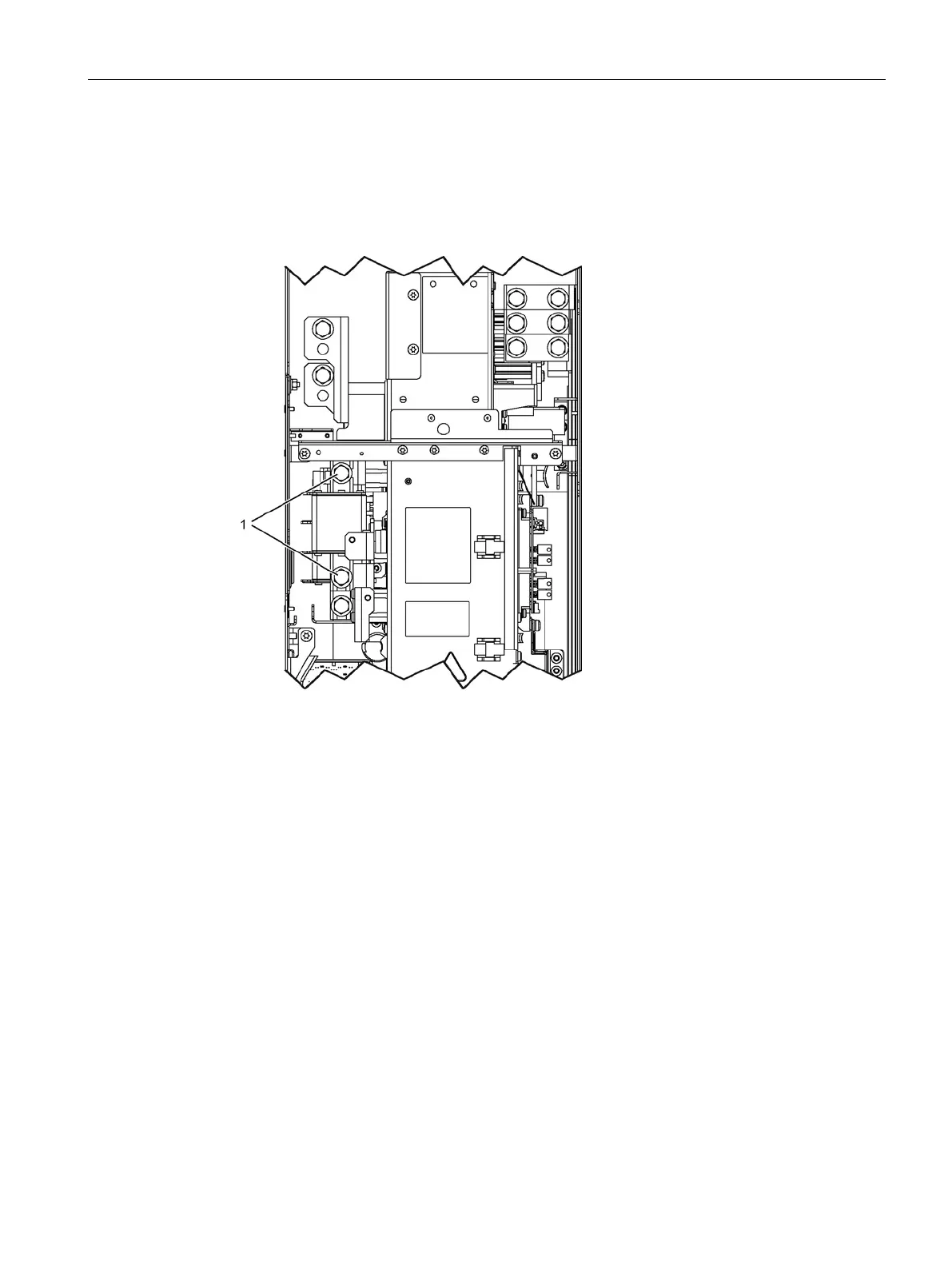Maintenance and servicing
6.4 Replacing components
Cabinet Modules NEMA
Manual, 04/2014, A5E03586450A
315
Replacing the DC fuses for chassis format
Replacing the DC fuses for Smart Line Module, Active Line Module, and Motor Module, frame sizes
FX and GX
Figure 6-26 Replacing the DC fuses, frame sizes FX and GX
● Disconnect the cabinet from the power supply (do not forget the external power supplies).
● Remove the protective cover.
● Allow unimpeded access.
1. Unscrew and remove the screws and nuts (1) from the front DC fuse.
2. Remove the DC fuse.
1. Unscrew and remove the screws and nuts from the front DC fuse (1).
2. Remove the front DC fuse.
