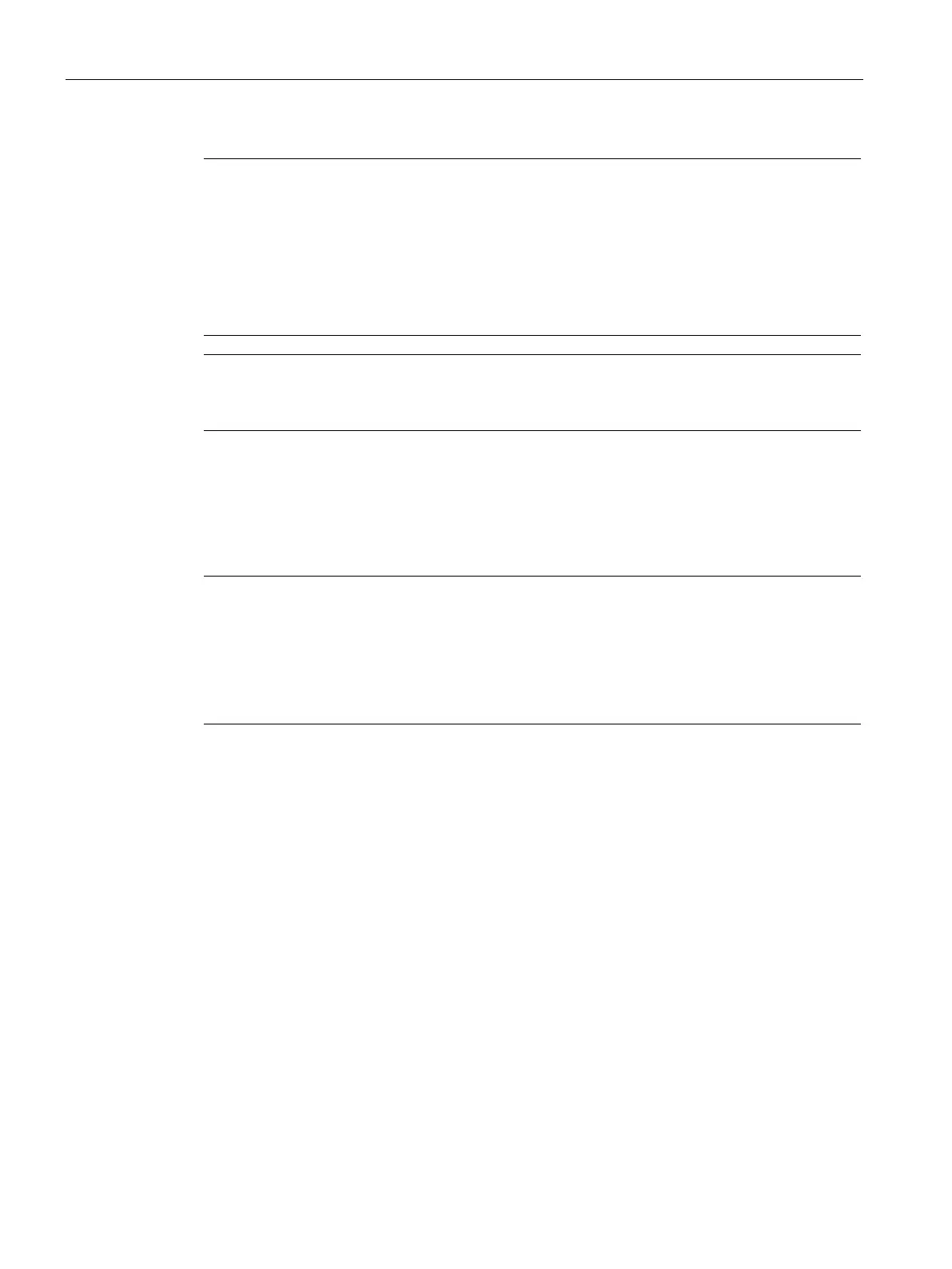Options
8.28 L37, DC interface incl. pre-charging input circuit for the relevant DC link capacitance
Cabinet Modules NEMA
454 Manual, 04/2014, A5E03586450A
Note
Activate the DC interface only with closed door
The DC interface must only be activated when the door is completely closed, otherwise the
switch coupling and the door handle could be damaged.
The door must only be opened in position
"0".
-charging" and "1 (Operation)" positions, the door cannot be opened. Attempting
to open the door by force would damage the DC interface.
Note
Considerable force must be applied to move the DC interface between positions "0" and
"Pre
-charge"!
Commissioning the DC interface with option K90/K95
With option K90, a checkback contact from the switch is factory-linked to digital input 3 of the
Control Unit.
Note
Check of the checkback signal after changes to the parameter assignment
If c
hanges are made to the factory-set parameters, you must verify that the "Infeed ready"
checkback signal is connected to digital input 3 on the Control Unit (p0864 = r722.3).
If parameter p0864 is not wired to the checkback signal, then the switch can be op
erated
under load. This can shorten the service life of the switch.
Commissioning the DC coupling without option K90/K95
If the cabinet does not contain a Control Unit (option K90 / K95), terminal -X41:12 of the DC
interface must be connected by the customer to a digital input of the Control Unit assigned to
the controlled Motor Module.
The digital input to which the checkback contact is assigned must be connected to the
"Infeed operation" parameter (p0864) of the drive object [Drive_1].
Example of digital input 3 on the Control Unit [CU]:
[Drive_1] p0864 = [CU] r722.3
The interconnection can be made with the STARTER commissioning tool or the AOP30
operator panel (option K08).
