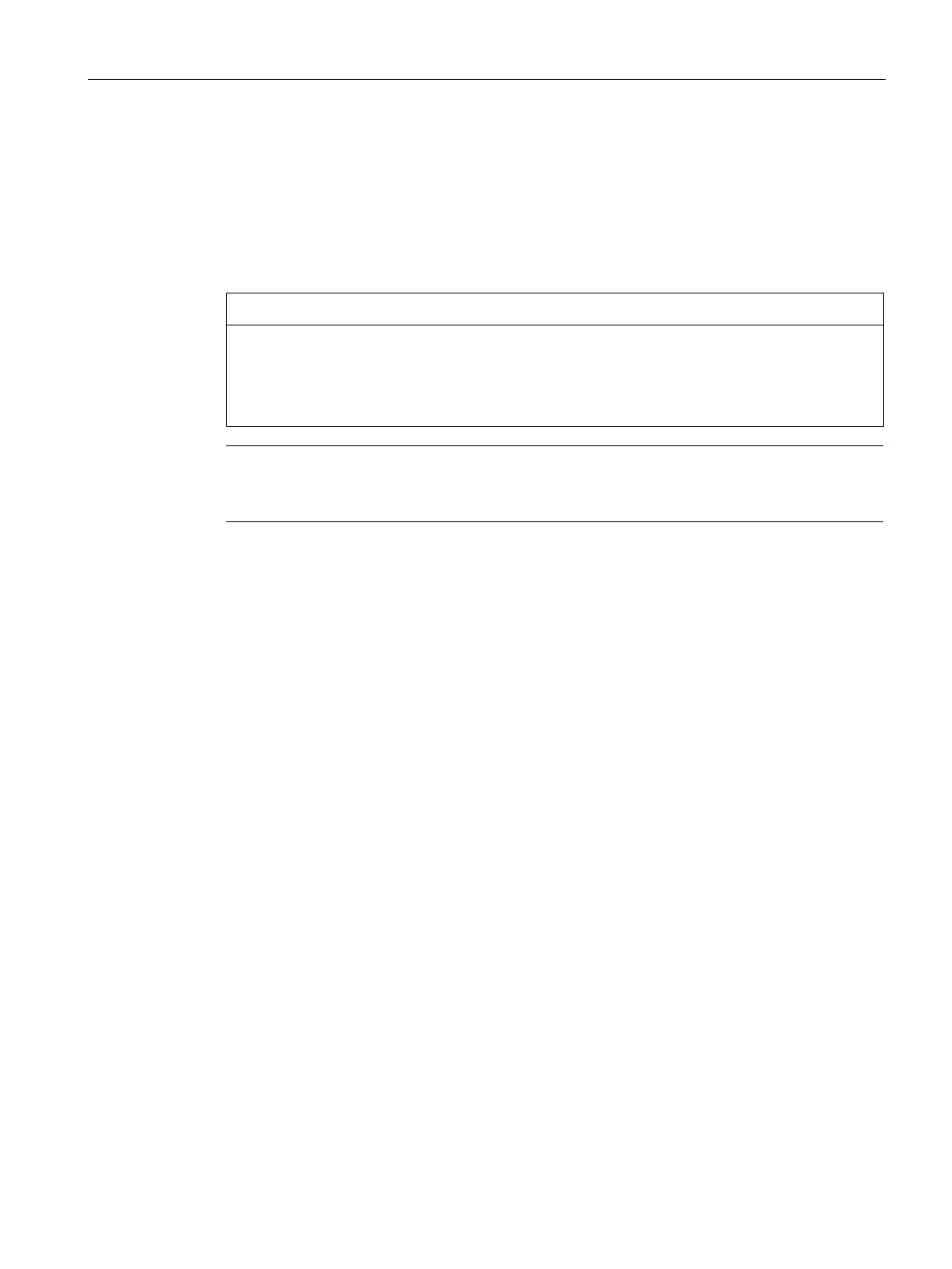Maintenance and servicing
6.4 Replacing components
Cabinet Modules NEMA
Manual, 04/2014, A5E03586450A
291
1. Release nut ①
2. Before pulling out the Control Unit on the slide-in unit completely, remove all cables
connected to the Control Unit.
3. Pull out the Control Unit on the slide-in unit and install the new one.
Device damage due to signal cable damage during removal
Signal cables can become damaged when the Control Unit is removed. This can cause the
device to fail.
• When removing the Control Unit, ensure that you do not damage any signal cables.
Note
When installing the new Control Unit, you must reconnect the
cables to exactly the same
Replacing the fans
6.4.10.1
Replacing the fan, Booksize Cabinet Kit
Preparatory steps
● Disconnect the cabinet from the power supply (do not forget the external power supplies).
● Remove the protective cover.
● Allow unimpeded access.
