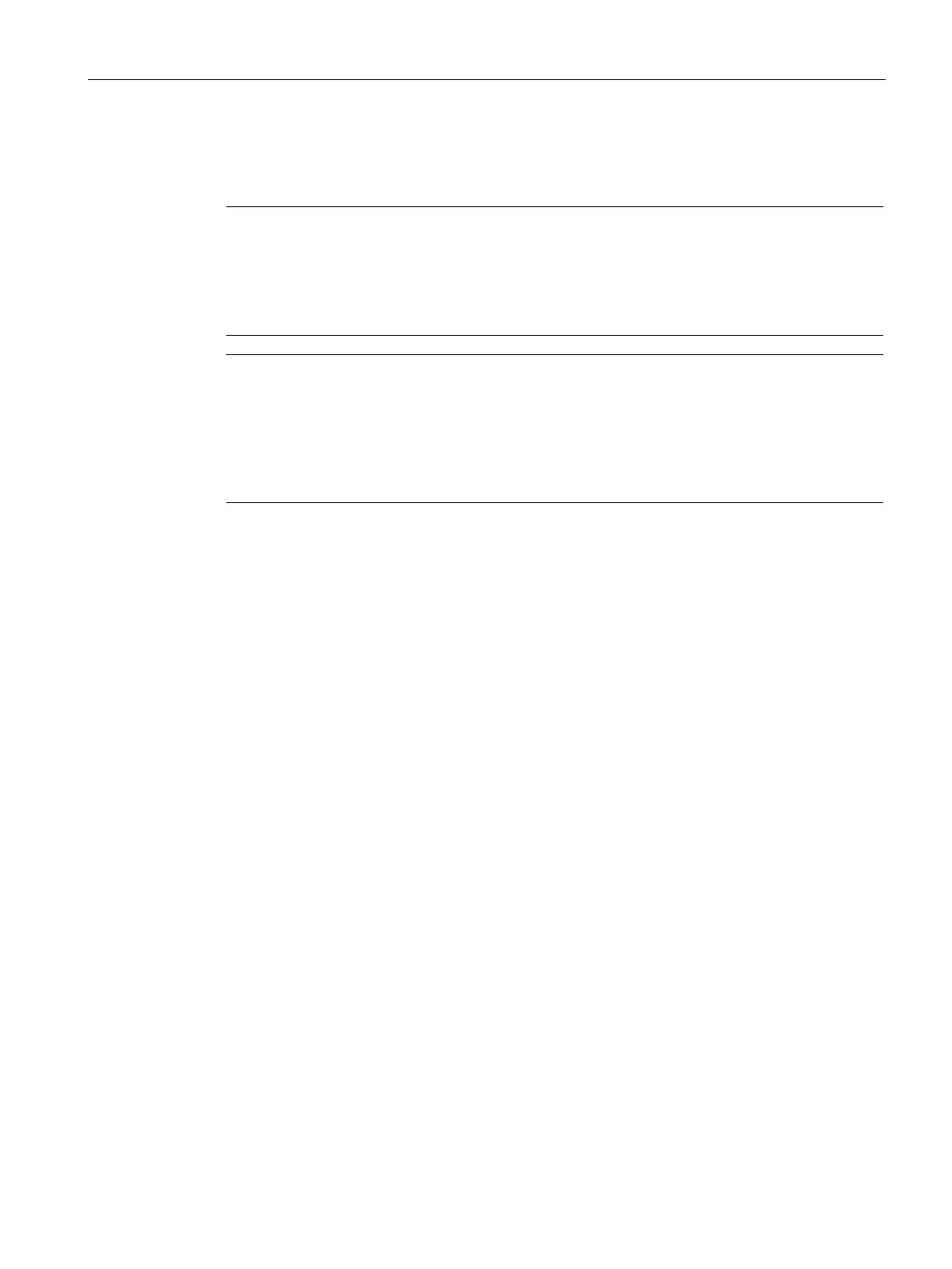Maintenance and servicing
6.4 Replacing components
Cabinet Modules NEMA
Manual, 04/2014, A5E03586450A
263
Installation is performed the same as removal, but in the reverse order.
Note
Specifications for the installation
The tightening torques specified in the "Tightening torques for screw connections" table must
be observed.
Carefully insert the plug
-in connections and ensure that they are secure.
Note
Connection clip for the basic interference suppression module
The connection clip for the basic interference suppression module is mounted on the spare
power block together with a yellow warning label.
Note the information in the section "Connection of the Cabinet Modules to ungrounded
systems (IT systems)".
