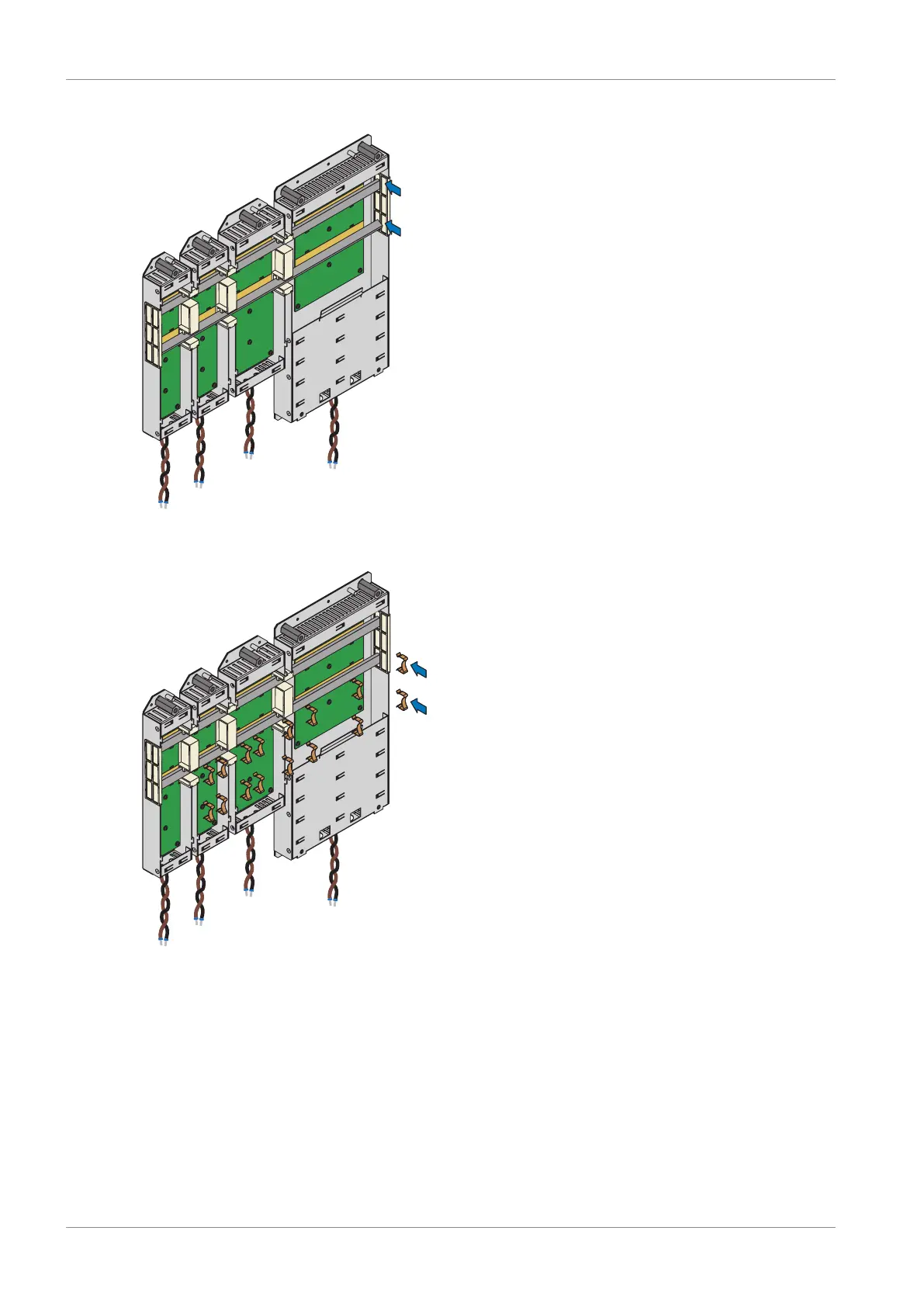7 | Installation STOBER
50
12/2018 | ID 442537.05
4. Insert both copper rails one after the other.
5. Fasten each of the copper rails with two quick fastening clamps per rail and Quick DC-Link
module. Make certain the contact points of the copper rails do not become contaminated.
ð You have installed the Quick DC-Link. In the next step, build over the Quick DC-Link
modules with the appropriate drive controllers.
