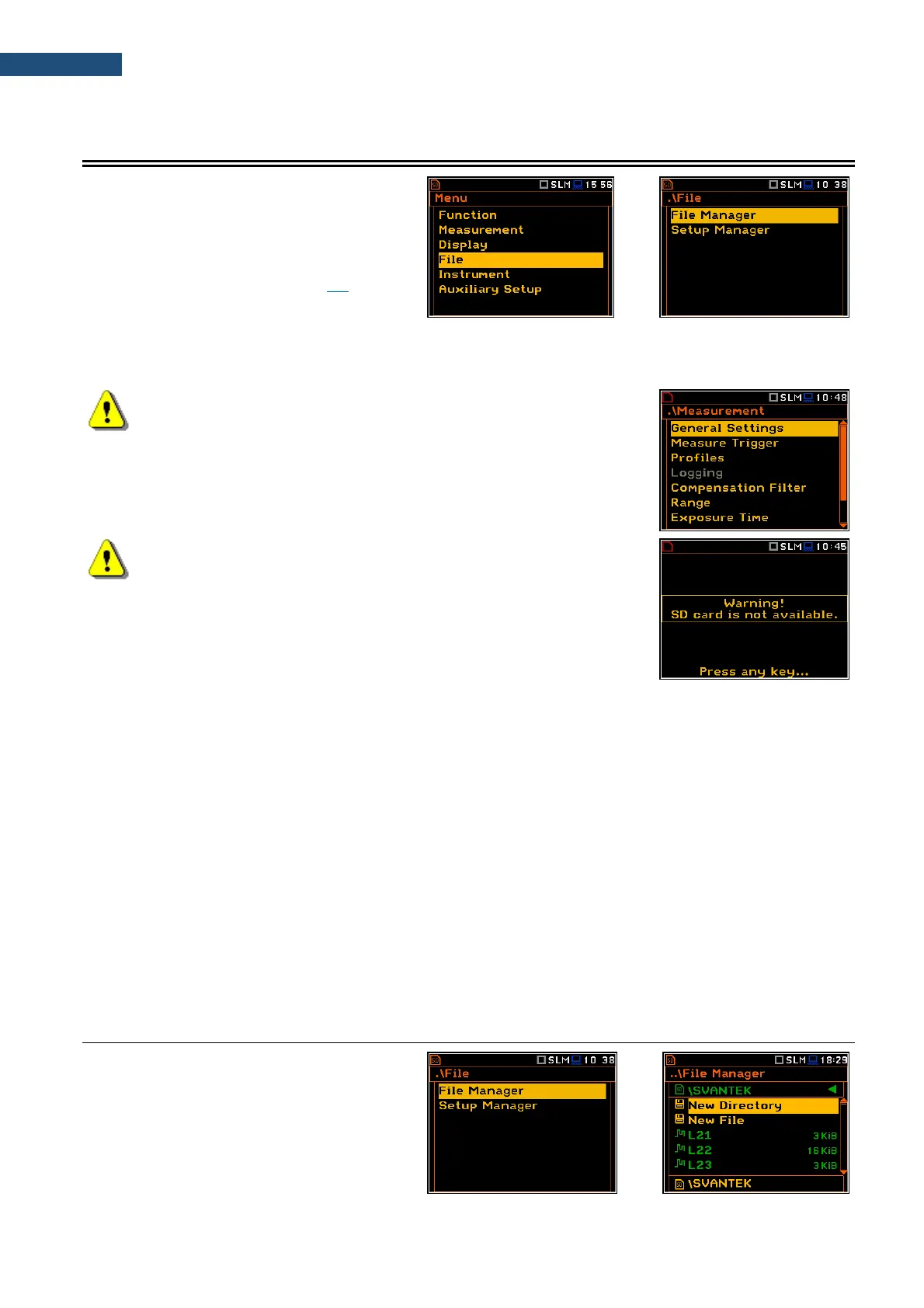The File section contains the elements that
enable managing data (logger and wave) and
setup files saved in the instrument’s memory
(micro SD card).
The memory structure and files saving
methods are described in Chapter 3.5.
The File list contains following items:
File Manager allowing to manage all files and directories on the SD card,
Setup Manager allowing to manage only setup files located in the predefined SETUP directory.
Note: Both data and setup files are saving in the SD card memory.
So, if there is no SD card in the instrument there is no possibility to
create any file. Among other things in this case, the Logging position
in the Measurement list is not available.
Note: Positions in the File list are active only when an SD card is
inserted into the card slot under the bottom cover of the instrument. If
there is no SD card, after your attempt to enter any position in the File
list, the instrument will generate warning.
There are three types of files that the instrument generates:
• Logger files with measured data (extension .SVL),
• WAV files with time waveform records (extension .WAV);
• Setup files with measurement configuration settings (extension .SVT).
The detailed description of all types of file structures is given in Appendix B.
The logger file (.SVL) structure depends on the selected function (Level Meter, 1/1 Octave, 1/3 Octave, FFT or
RT60) and logging settings and may include:
• main results, including results of statistical analysis,
• time histories of measured results,
• marker recordings,
• results of the 1/1 Octave analysis,
• results of the 1/3 Octave analysis,
• results of the FFT analysis,
• results of the TR60 analysis.
7.1 MANAGING FILES SAVED IN THE MEMORY – FILE MANAGER
Files are stored in directories, which are
organised hierarchically.
File Manager enables access to all files and
directories.
