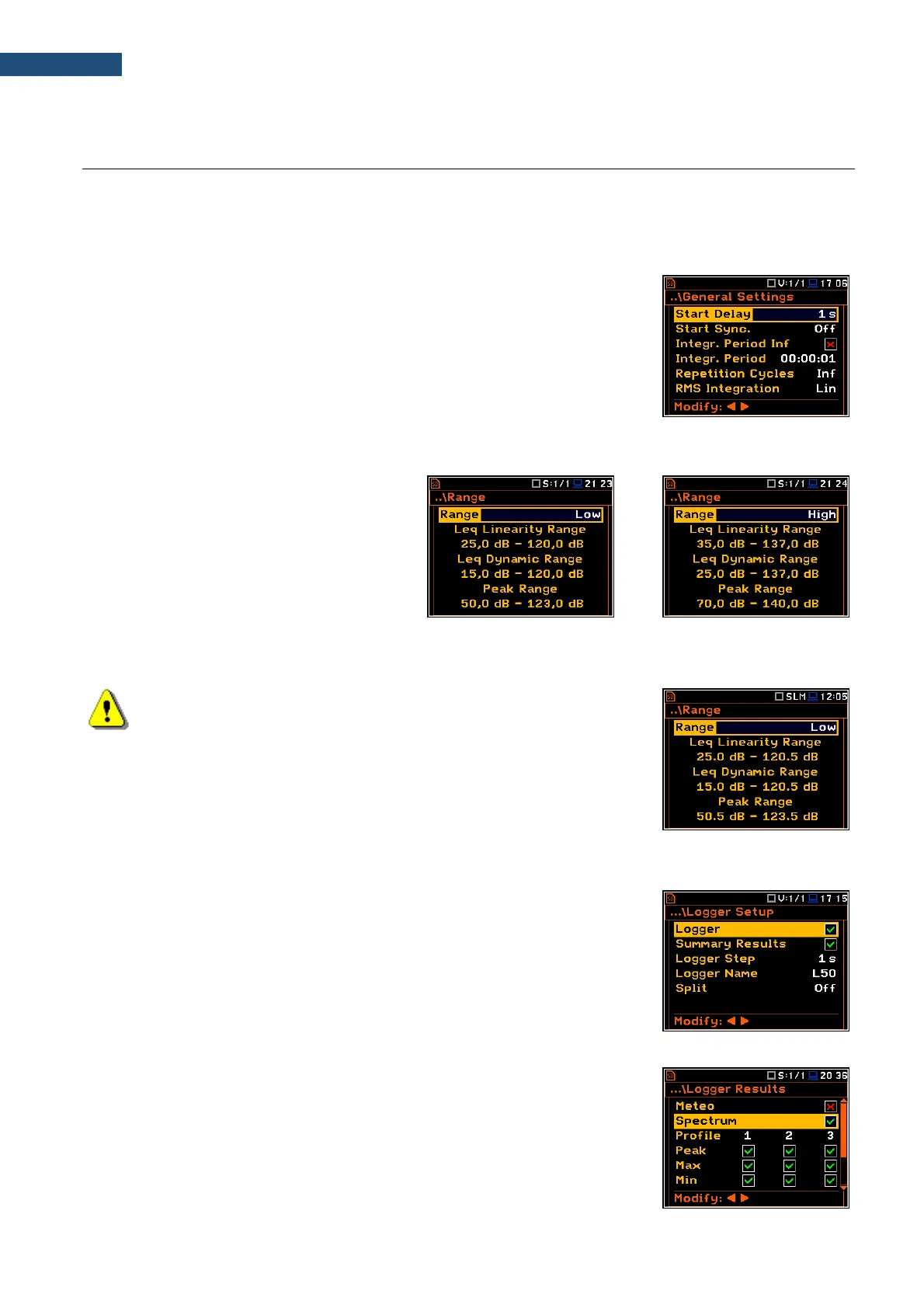10.2 CONFIGURING 1/1 OR 1/3-OCTAVE ANALYSER
10.2.1 General settings for 1/1 and 1/3-octave analysis – General Settings
Execution of the 1/1-octave or 1/3-octave analysis depends on a certain set of parameters, configured in the
Measurement section.
Averaging of results for each spectrum band is performed for the Integration
Period and is repeated the Repetition Cycles times. 1/1-octave and 1/3-
octave spectra are always saved as Summary Results.
The Integration Period and Repetition Cycles parameters are defined in the
General Settings list.
10.2.2 Selecting the measurement range for 1/1 and 1/3-octave analysis - Range
The input range for the 1/1 Octave or
1/3 Octave functions can be selected in the
Range screen: Low or High.
Depending on the settings of the Scale
parameter (path: <Menu> / Display /
Display Scale) the range for vibration signal
can be presented in absolute or logarithmic
units (dB).
The ranges in sound modes depend on the settings in the Compensation Filer screen (path: <Menu> /
Measurement / Compensation Filter).
Note: The calibration factor is always added to the upper range level.
For example, if the calibration factor is equal to 0.5 dB, the upper
range will be changed automatically (the upper limit will be increased
by 0.5).
10.2.3 Logging of 1/1-octave and 1/3-octave spectra – Logging
Spectra can be logged in a logger file with two steps: Integration Period step
and/or Logger Step.
For logging 1/1-octave and 1/3-octave spectra, the Logger position must be
enabled in the Logger Setup screen (path: <Menu> / Measurement / Logging
/ Logger Setup).
If you wish to save spectra together with Summary results, you must enable the
Summary Results position. 1/1-octave and 1/3-octave spectra will be then
logged with the Integration Period step.
The instrument allows additional logging of 1/1-octave and 1/3-octave spectra
in a logger file with the Logger Step.
For this, you should enable logging of spectra switching on the Spectrum
position in the Logger Results screen (path: <Menu> / Measurement / Logging
/ Logger Results).
