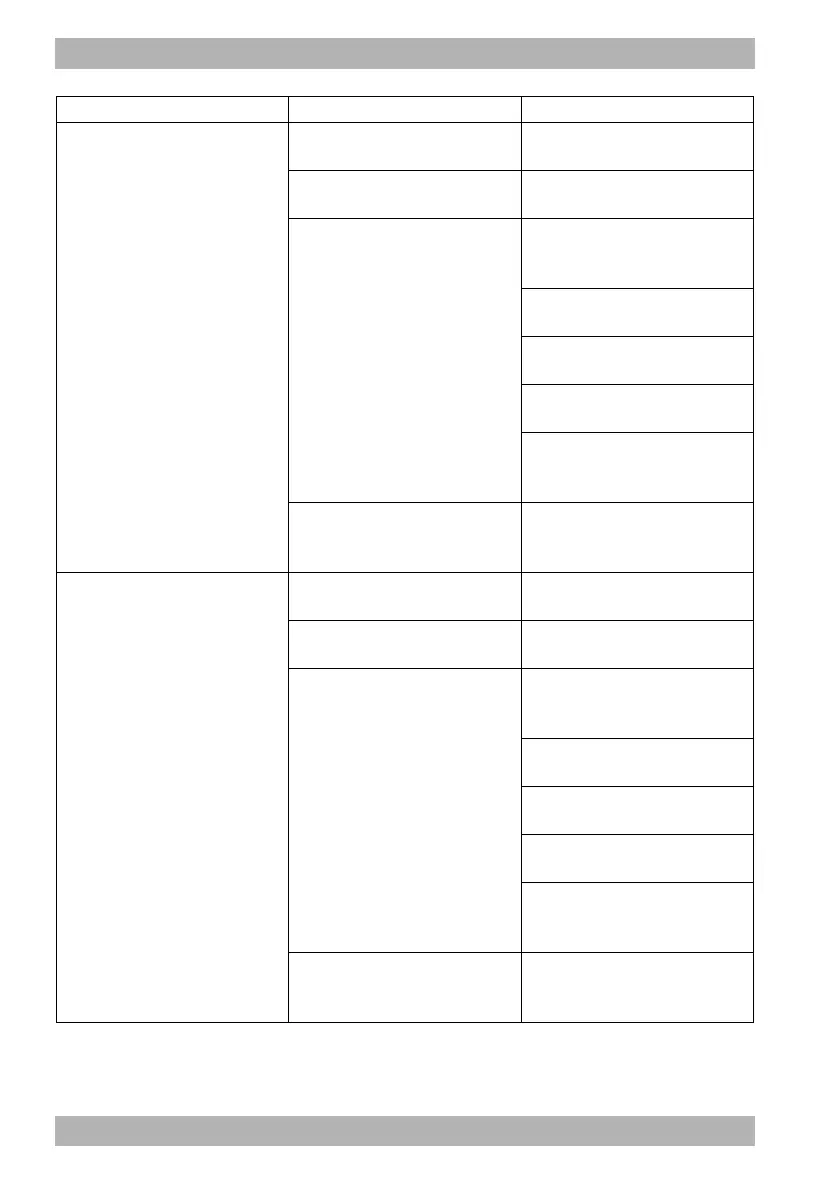288 EN MEDUCORE Standard
2
WM 68401 04/2021
11 Alarms and faults
Function check is not uploaded to
WEINMANN Connect
WiFi is deactivated
Activate network (see 12.3.1, p.
293).
Airplane mode is activated
Deactivate airplane mode (see
10.3.6, p. 263).
Unable to connect network
Bring device within range of the
network. If necessary, activate a
mobile network.
Configure default network (see
12.3, p. 292).
Check whether network is
connected to the Internet.
Check whether port 443 is
enabled.
Request connection data for the
network from the system
administrator.
Device not registered with
WEINMANN Connect
Register the device with
WEINMANN Connect (see 12.4, p.
298).
Session data are not uploaded to
WEINMANN Connect
WiFi is deactivated
Activate network (see 12.3.1, p.
293).
Airplane mode is activated
Deactivate airplane mode (see
10.3.6, p. 263).
Unable to connect network
Bring device within range of the
network. If necessary, activate a
mobile network.
Configure default network (see
12.3, p. 292).
Check whether network is
connected to the Internet.
Check whether port 443 is
enabled.
Request connection data for the
network from the system
administrator.
Device not registered with
WEINMANN Connect
Register the device with
WEINMANN Connect (see 12.4, p.
298).
Fault Cause Remedy