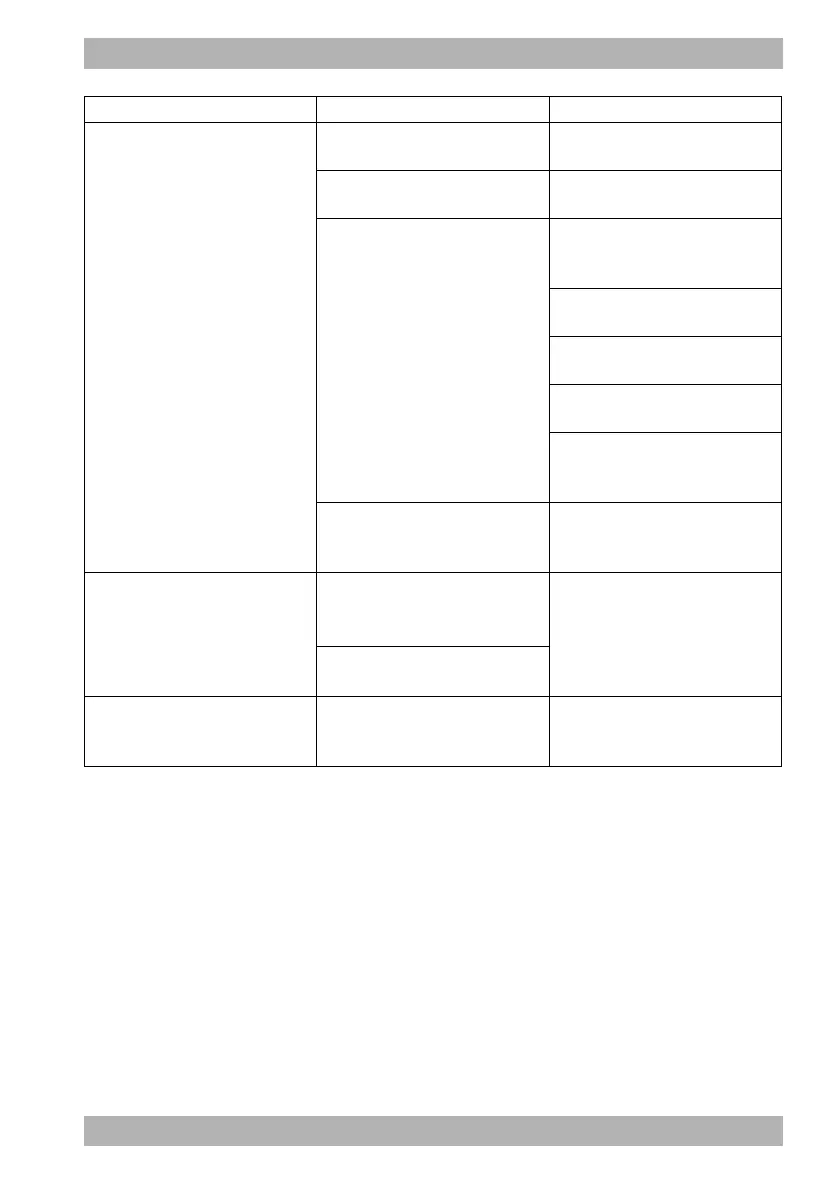WM 68401 04/2021
MEDUCORE Standard
2
EN 289
11 Alarms and faults
Service data are not uploaded to
WEINMANN Emergency
WiFi is deactivated
Activate network (see 12.3.1, p.
293).
Airplane mode is activated
Deactivate airplane mode (see
10.3.6, p. 263).
Unable to connect network
Bring device within range of the
network. If necessary, activate a
mobile network.
Configure default network (see
12.3, p. 292).
Check whether network is
connected to the Internet.
Check whether port 443 is
enabled.
Request connection data for the
network from the system
administrator.
Device not registered with
WEINMANN Connect
Register the device with
WEINMANN Connect (see 12.4, p.
298).
E-mail with 12-lead ECG does not
reach the recipient, or does so with
a severe delay
E-mail with 12-lead ECG lands in
spam/junk folder of the recipient's
mailbox
Add sender’s address to list of safe
senders. If necessary: Contact
system administrator.
E-mail with 12-lead ECG blocked/
delayed by recipient's server
E-mail does not contain a 12-lead
ECG in the attachment
E-mail with 12-lead ECG blocked/
delayed by recipient's server
Add sender’s address to list of safe
senders. If necessary: Contact
system administrator.
Fault Cause Remedy