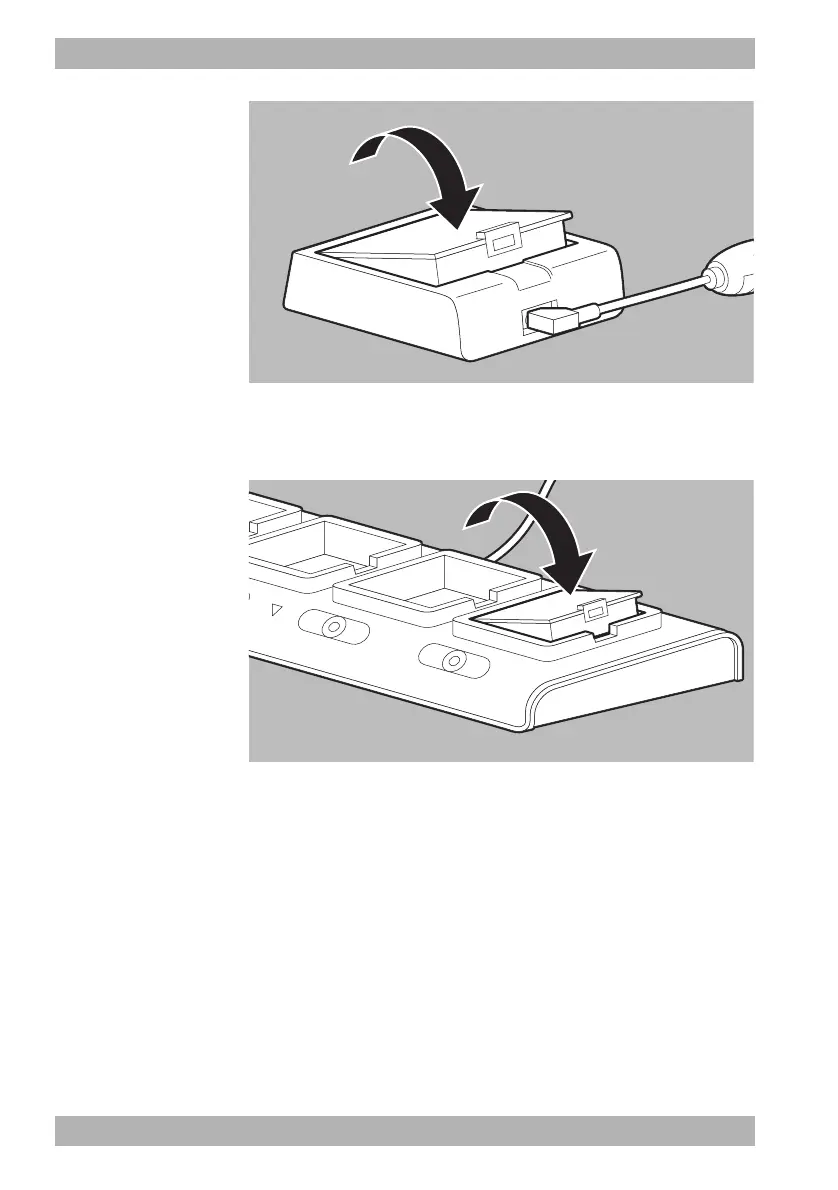96 EN MEDUCORE Standard
2
WM 68401 04/2021
4 Preparation
5. Insert the printer battery in the charging station for the printer
battery until you hear it engage.
Alternatively:
Insert the printer battery in the quadruple charging station for
the printer battery until you hear it engage.
When doing so, please note:
• The printer battery and the charging stations heat up
during charging.
• With the charging station for the printer battery: The LED
on the power supply unit and charger is red when the
battery is being charged.
• On the quadruple charging station for the printer battery:
The CHARGING-LED is red when the battery is being
charged.
