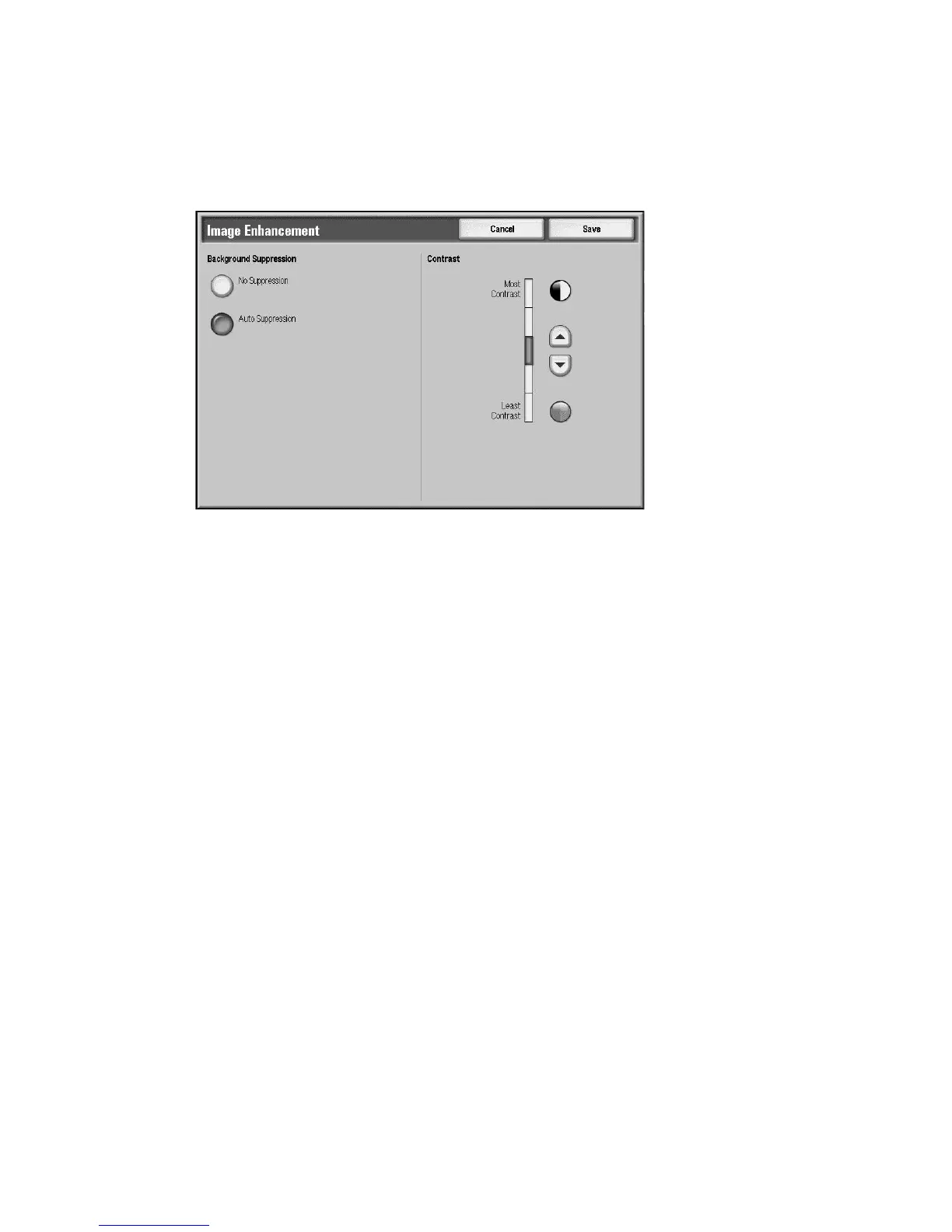Scan
Xerox 4112/4127 Copier/Printer 3-13
User Guide
Image Enhancement
You can elect to enable background suppression and set the contrast using the Image
Enhancement feature.
1. From the Advanced Settings tab, select Image Enhancement...
2. Specify the background suppression.
• No Suppression - Makes scans with background suppression turned off.
• Auto Suppression - Automatically suppresses colored backgrounds when [Black] is
selected on the [Scanning Color] screen, and suppresses white backgrounds on colored
documents when [Color] is selected on the [Scanning Color] screen.
Note
This feature is not available when B&W is selected on the Original Type screen.
3.Use the up and down buttons to set the image contrast.
4. Select Save.