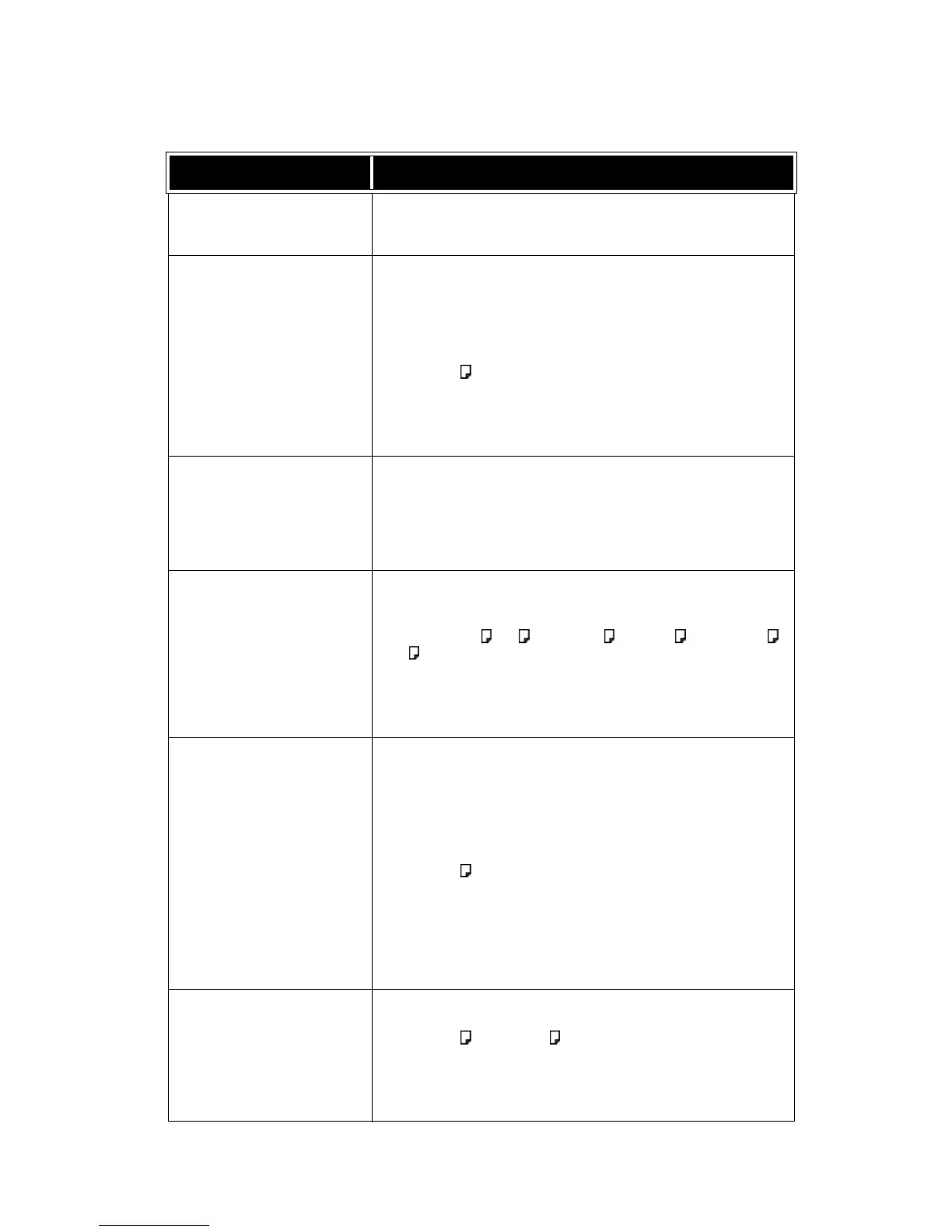Specifications
Xerox 4112/4127 Copier/Printer 13-9
User Guide
Booklet-Maker Finisher specifications
Item Specification
Tray Type Output Tray: Collated/Uncollated
Finisher Tray: Collated/Uncollated (Offset available)
Booklet Tray: Collated/Uncollated
Supported Paper Size Top Tray:
Maximum: A3, 12.6 x 19.2î (330 x 488 mm)
Minimum: A6 (postcards)
Finisher Tray:
Maximum: 12.6 × 19.2 in. (330 x 488 mm)
Minimum: B5
Booklet Tray:
Maximum: A3, 13 × 18 in.
Minimum: A4, 8.5 × 11 in.,
Supported Paper Weight Top Tray and Finisher Tray: 52 - 253 gsm
Booklet Tray: center binding 60 - 90 gsm, center folding 60 -105 gsm
NOTE: For covers, paper of up to 220 gsm is supported.
NOTE: If 91 -220 gsm paper is used for covers, the main
Body of documents must use 60 - 80 gsm paper.
Tray Capacity Top Tray: 500 sheets
Finisher Tray:2,000 sheets, 200 sets*
* When using A4 , B5 , 8.5 × 11 in. , 8 x 10 in. , 7.5 x 10.5 in. ,
16K only. When using paper of other sizes, tray capacity is 1,500
sheets and 100 sets.
Booklet Tray: 20 sets
Tray may not support some paper types.
Stapling (variable length) Maximum stapled sheets: 100 sheets
When using paper of size larger than A4 or 8.5 x 11 in., the maximum
number of sheets that can be stapled is 65.
Staple nails may bend when using certain paper types.
Paper size:
Maximum: A3, 11 x 17 in.
Minimum: B5
Staple position:
1 location: (front: angled stapling, center: parallel stapling, back:
parallel stapling*)
2 locations: (parallel stapling)
*: Angled stapling for A3 and A4
Hole Punching Supported paper size:
Maximum: A3, 11 x 17 in.
Minimum: B5 (2 holes), A4 (4 holes)
Number of holes: 2, 4, 3 (optional)
Paper type: 52 - 200 gsm
