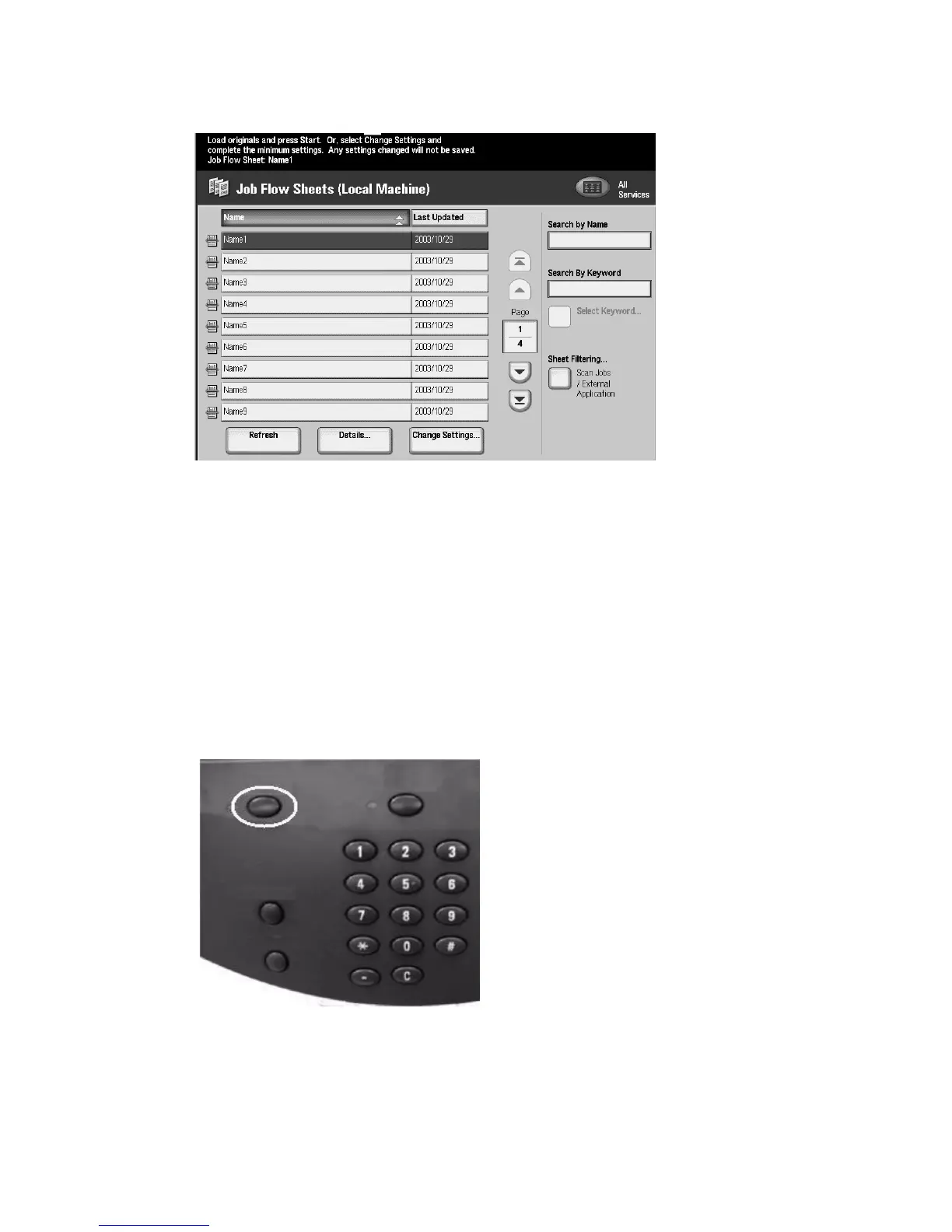Job Flow
6-16 Xerox 4112/4127 Copier/Printer
User Guide
4. Select a listed Job Flow Sheet.
5. Press the Start button. The job runs and is placed in a folder or appropriate server.
Note
To enable communication with network computers, the SOAP port on this device must be
opened.
Change/Duplicate actions are not permitted for Job Flows created on a network computer.
However, fields that allow changes can be temporarily changed and used.
Job Flow Sheet Filtering
Job Flows can be filtered by authorization. See “Job Flow Sheet Types” in the System
Administration Guide for more information.
1. Press the Services button.
