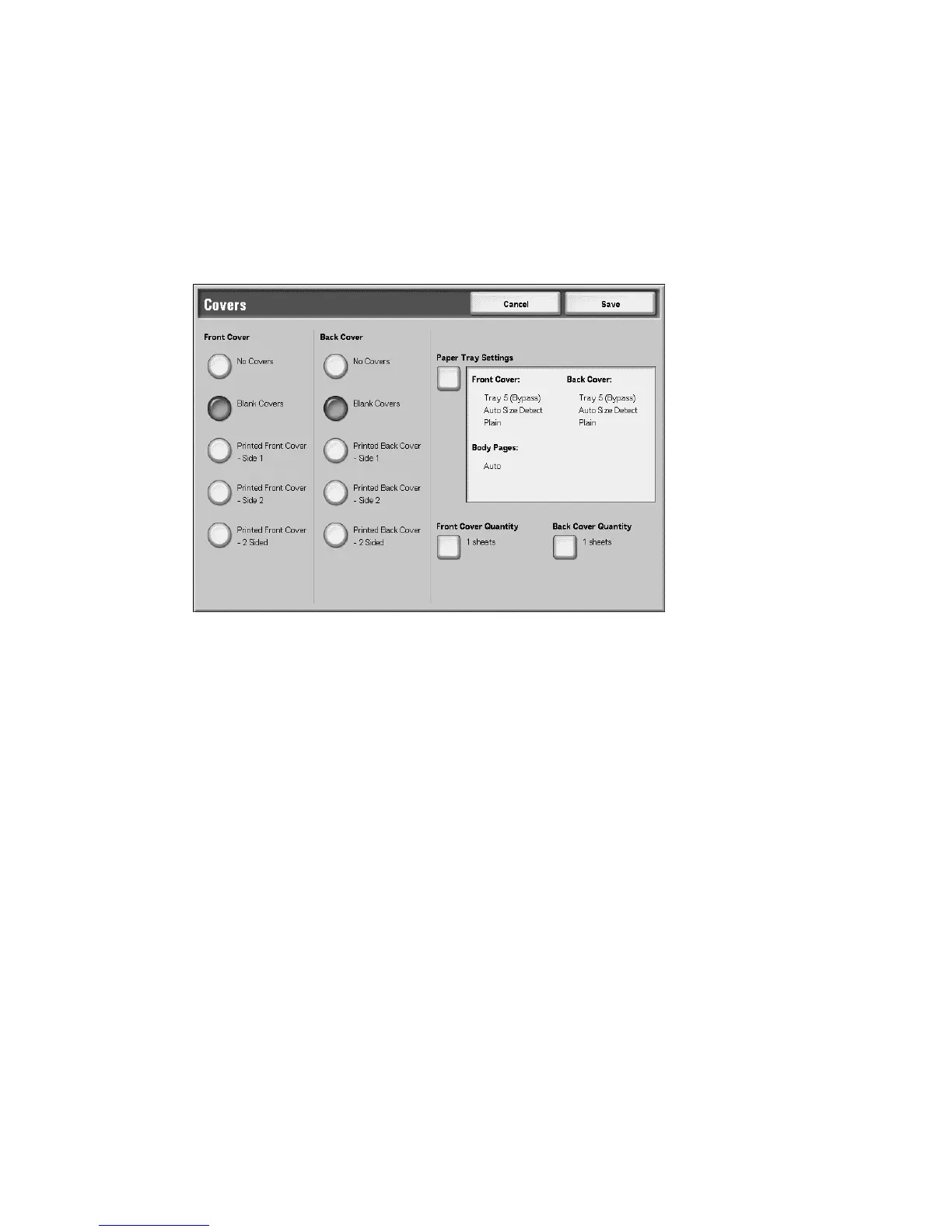Copy
2-36 Xerox 4112/4127 Copier/Printer
User Guide
Covers
You can make copies with a cover attached.
The front and back cover can be output before the first page of the document on a different
type of paper (for example, colored paper or heavyweight paper).
1. On the All Services screen, select Copy.
2. Select the Output Format tab and then select Covers.
3. Select the Front Cover configuration.
4. Select the Back Cover configuration.
5. Select the Paper Tray Settings.
6. Set front and rear cover quantities (per the paragraph following).
7. Select Save to keep your changes.
