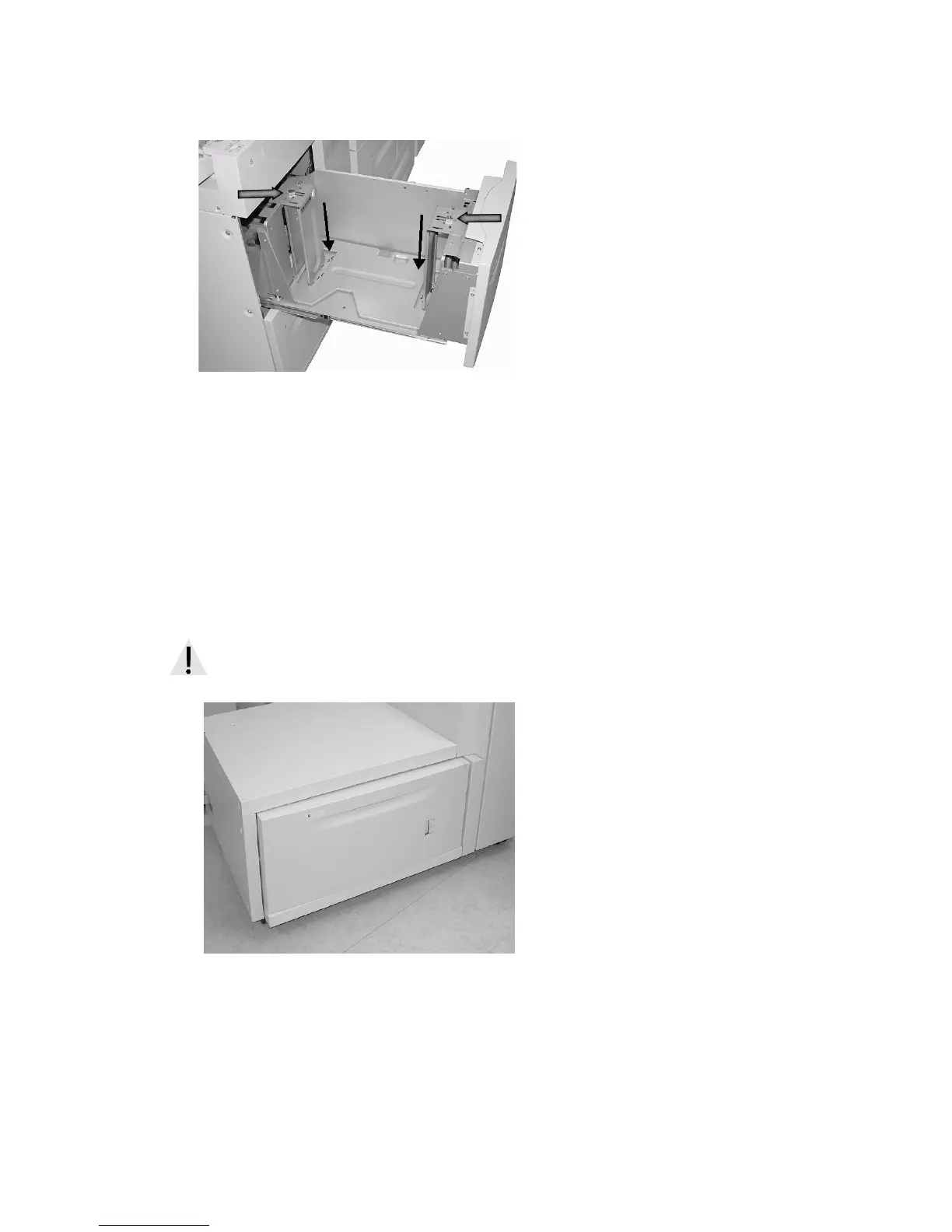Paper and other Media
8-8 Xerox 4112/4127 Copier/Printer
User Guide
5. Reattach the guides to fit the new paper size and tighten the screws (2).
6. Push the tray in gently until it comes to a stop.
Loading Paper into Tray 6 (optional 1-drawer Oversized High Capacity
Feeder)
Note
If your machine is equipped with the optional 2-drawer Oversized High Capacity Feeder (OHCF),
refer to the section entitled Optional 2-drawer Oversized High Capacity Feeder (Trays 6 and 7)
on page 14-1 for specific information. The optional 2-drawer OHCF may not be available in your
market area.
1. Slowly pull out the tray towards you until it stops.
WARNING
If you pull the tray out using too much force, it can hit and injure your knees.
