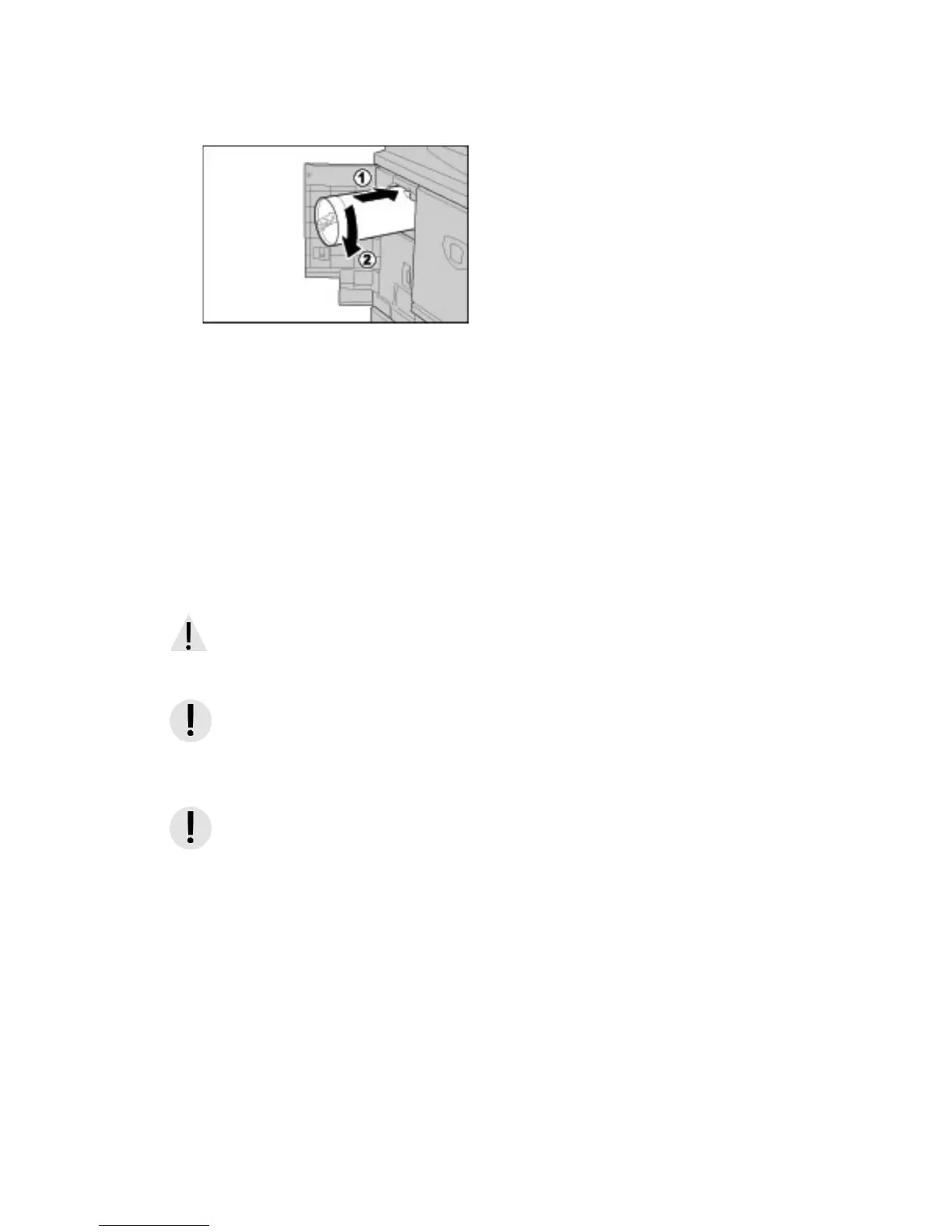Maintenance
Xerox 4112/4127 Copier/Printer 11-5
User Guide
6. Push the cartridge slowly into the machine, then rotate the cartridge to the right until it
aligns with the lock indicator.
7. Close the left cover of the machine.
Note
The number of pages stated in the messages dialog refers to using 8.5 x 11 in./A4 paper and is
only an estimate which can vary depending on conditions such as the content, paper size, paper
type, and the computer environment.
Replacing the Waste Toner Container
Waste Toner Container Replacement Guidelines
Be aware of the following warnings and guidelines when handling and replacing Waste Toner
Containers:
Tips
• It is recommended that you place paper on the floor to collect any residual dry ink that
may spill.
• Use only toner cartridges recommended by Xerox for your machine to ensure quality and
performance.
– Dispose of the empty Waste Toner Cartridge in accordance with your local regulations.
– Replace Waste Toner Cartridges while the machine is powered ON.
WARNING
Never throw a Toner cartridge into an open flame since the toner remaining in the cartridge can
cause an explosion.
CAUTION
Do not use warm water or cleaning solvents to remove Toner (Dry Ink) from your skin or
clothing. This will set the Toner and make it difficult to remove. To remove any Toner that gets
on your skin or clothing; use a brush, blow air on it, or wash it off with cold water and mild soap.
CAUTION
Do not attempt to use a standard shop vacuum or home vacuum to clean Toner spills in or near
the machine. Shop and home vacuums are not equipped with correct filtration and will
contaminate your environment.
