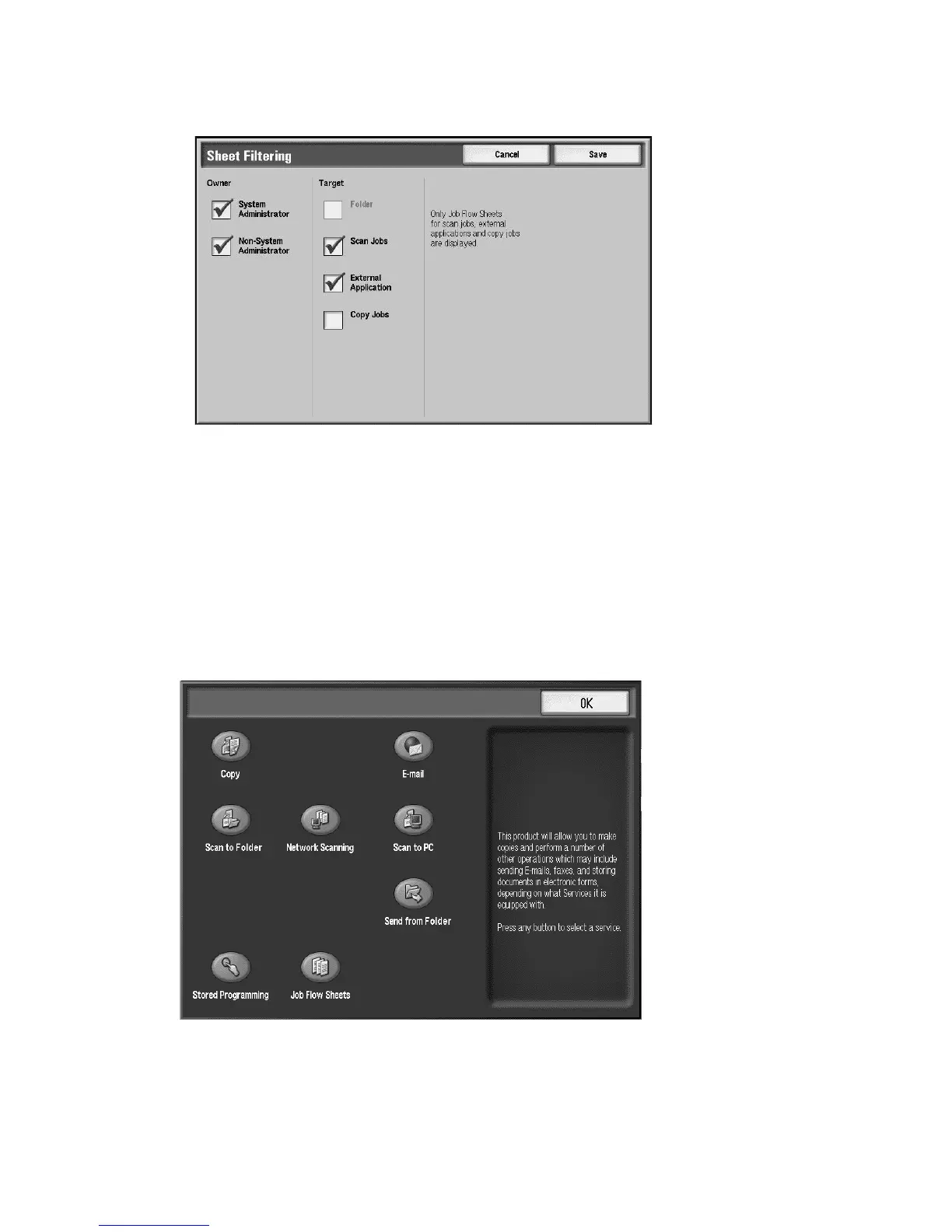Job Flow
6-18 Xerox 4112/4127 Copier/Printer
User Guide
b. Target options: Place a check in each job type you want displayed.
5. Select Save.
Confirming/Changing Job Flow
You can confirm a Job Flow and temporarily change its parameters. However, only fields that
have change permission, assigned when the Job Flow was created, can be edited.
1. Select:
a. Job Flow Sheets
b. OK.
