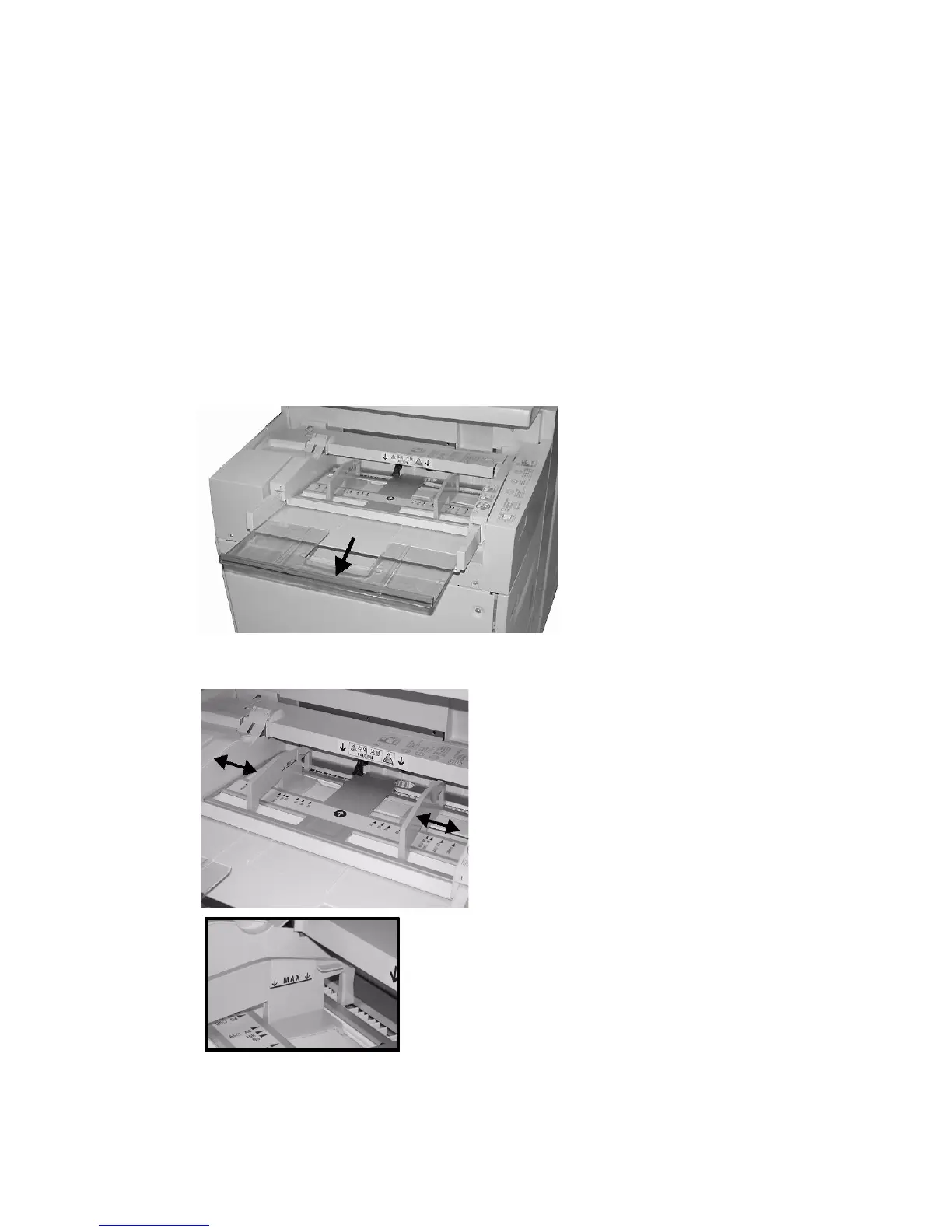Paper and other Media
Xerox 4112/4127 Copier/Printer 8-5
User Guide
Loading Paper into Tray 5 (Bypass)
When using Tray 5 (Bypass):
• You must manually enter the paper size
• If you use a non-standard paper size often, you can preset the paper size in the device. The
preset size then displays under Standard Sizes in the Tray 5 (Bypass) screen. For
information about setup, refer to “Tray 5 (Bypass) - Paper Size Defaults” in the System
Administration Guide.
• You can load up to 280 sheets of 20 lb/ 75 gsm paper
Tip
Do not load mixed size paper into Tray 5 (Bypass).
1. Gently extend Tray 5 (Bypass) as necessary to accommodate the paper.
2. Hold the center of the paper guides and slide them to the desired paper size.
