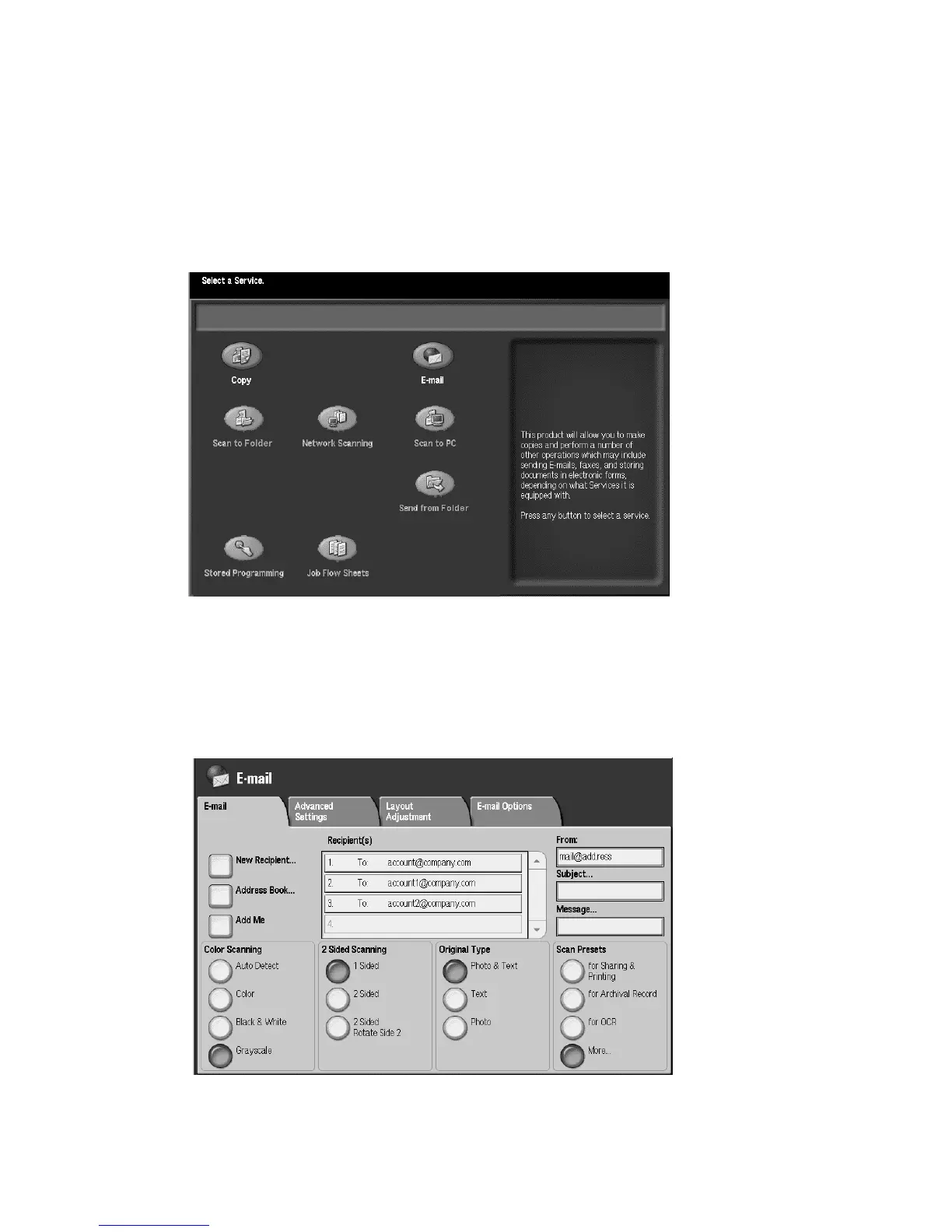Scan
Xerox 4112/4127 Copier/Printer 3-49
User Guide
E-mail using the PDF Scan Kit
This feature allows you to send a scanned document as an e-mail attachment.
In this example, a 2-page color brochure, containing both text and images, is scanned using
grayscale and is then e-mailed to three individuals for comment. The original size of the color
brochure is 1.63MB.
1. From the Services screen, select E-mail.
2. From the E-mail screen, add the users that will be receiving the document.
Note
To add new e-mail accounts see the User Guide or contact your System Administrator.
3. From the Color Scanning menu, select Grayscale.
4. Press the E-mail Options tab.
