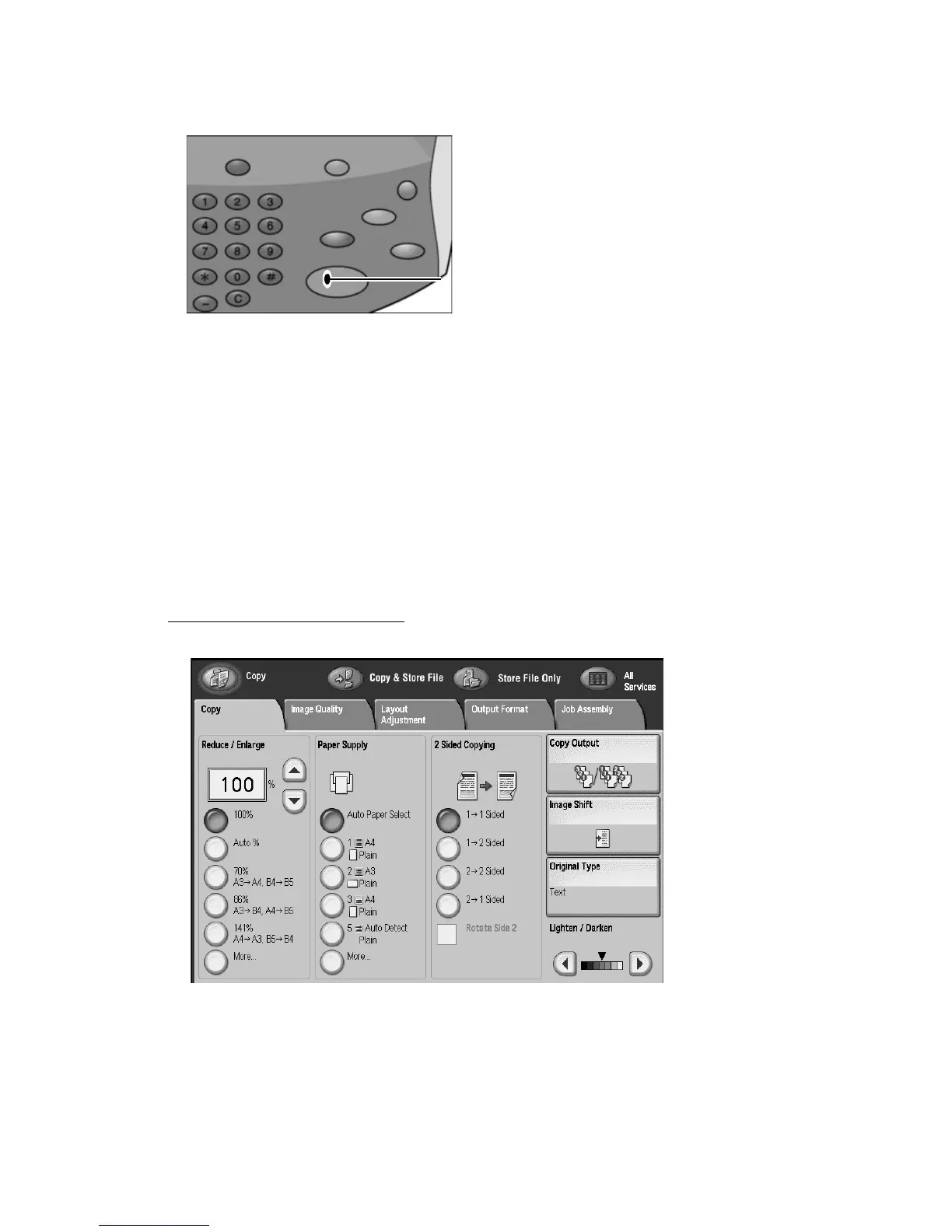Copy
Xerox 4112/4127 Copier/Printer 2-9
User Guide
4. Press the Start button.
5. When the interrupt copy job is completed, press the Interrupt button.
Note
The Interrupt button is no longer lit. This indicates that the job interrupt mode is canceled
or completed.
6. If you have placed a document on the document glass, remove it.
7. Press the Start button to resume the previous copy job.
Basic Copying
You can set the basic copy features on the Copy tab screen. For more information refer to
Selecting Copy Features
on page 2-4
1. From the All Services screen, select Copy.
Start
button
