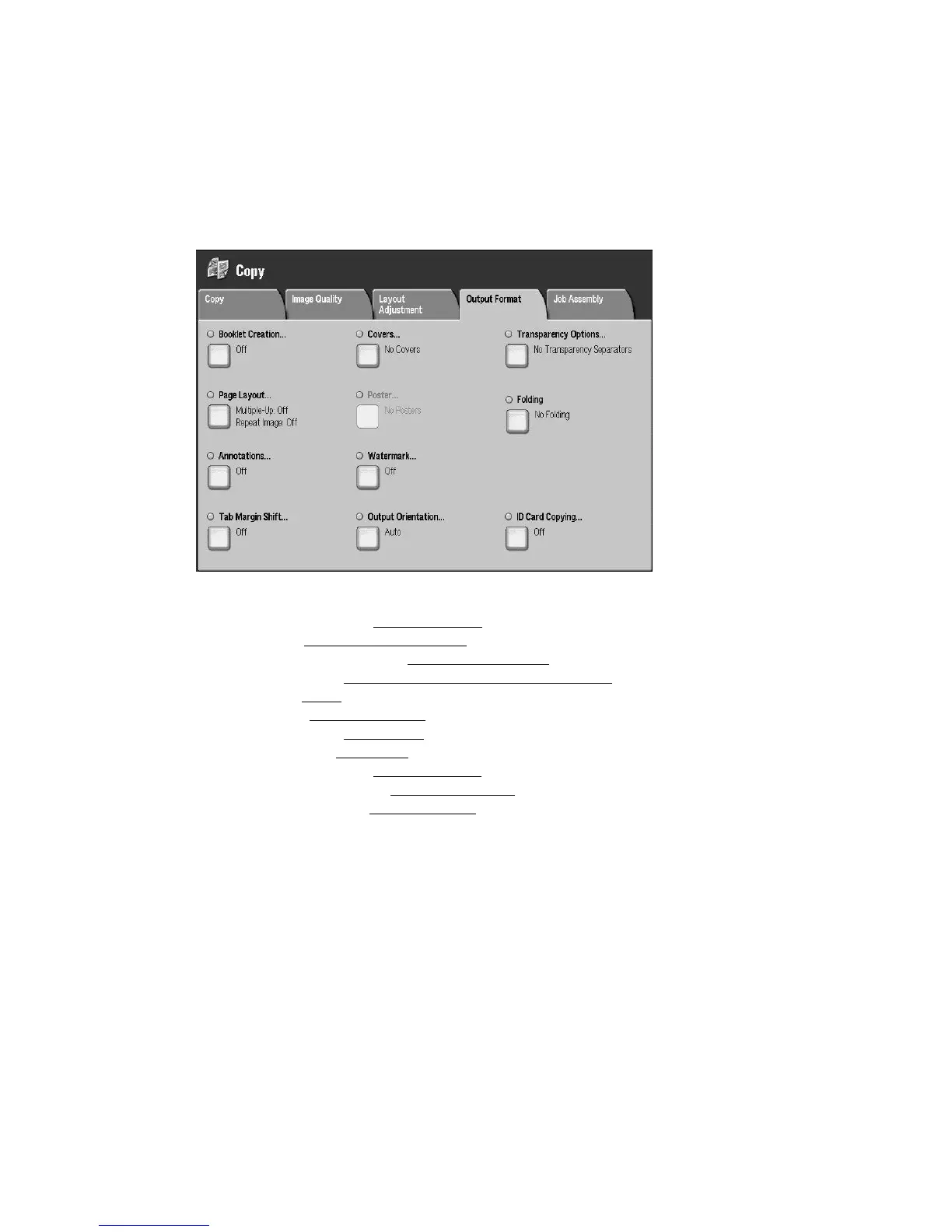Copy
2-32 Xerox 4112/4127 Copier/Printer
User Guide
Output Format tab
On the Output Format screen, you can configure the document output features.
1. On the All Services screen, select Copy.
2. Select the Output Format tab.
3. Select an applicable feature on the Output Format tab screen.
• Booklet Creation (See Booklet Creation
)
• Covers (See Booklet Creation - Covers
)
• Transparency Options (See Transparency Options
)
• Page Layout (See Page Layout (Multiple-Up/Repeat Image)
• Poster (See Poster)
• Folding (See Folding (optional)
)
• Annotations (See Annotations
)
• Watermark (See Watermark
)
• Top Margin Shift (See Tab Margin Shift
)
• Output Orientation (See Output Orientation
)
• ID Card copying (See ID Card Copying
)
