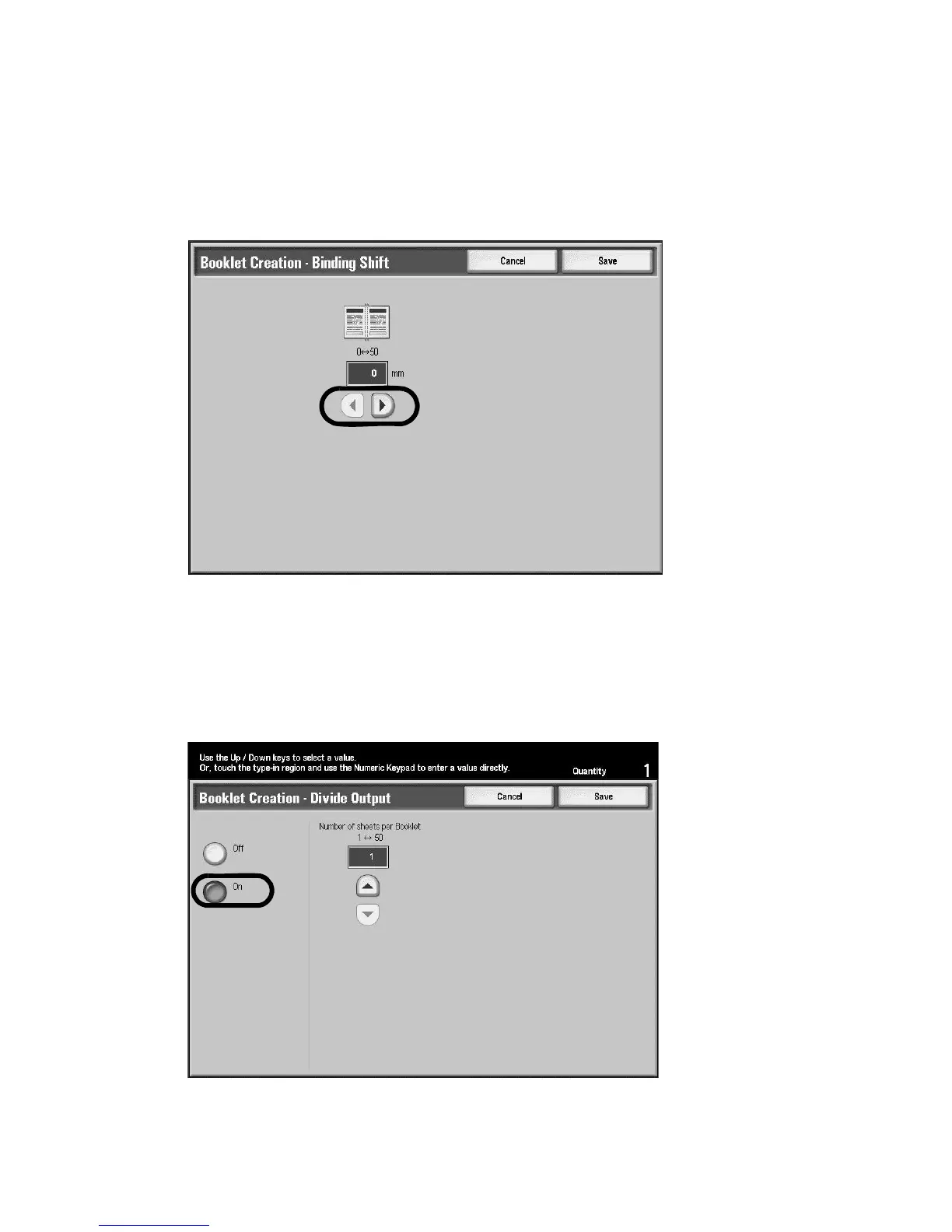Copy
2-34 Xerox 4112/4127 Copier/Printer
User Guide
Booklet Creation - Binding Shift
You can set the booklet binding-shift value within the range from 0 to 1.9 in. (0 to 50 mm) in 0.1
in. or 1 mm increments.
1. From the Booklet Creation screen, select Binding Shift...
2. Use the left and right buttons to specify a binding shift value.
3. Select Save to keep your changes.
Booklet Creation - Divide Output
You can specify the number of pages to include in each booklet copy-set.
1. From the Booklet Creation screen, select Divide Output...
2. Select On.
3. Use the up and down buttons to specify the number of pages to include.
4. Select Save to keep your changes.
