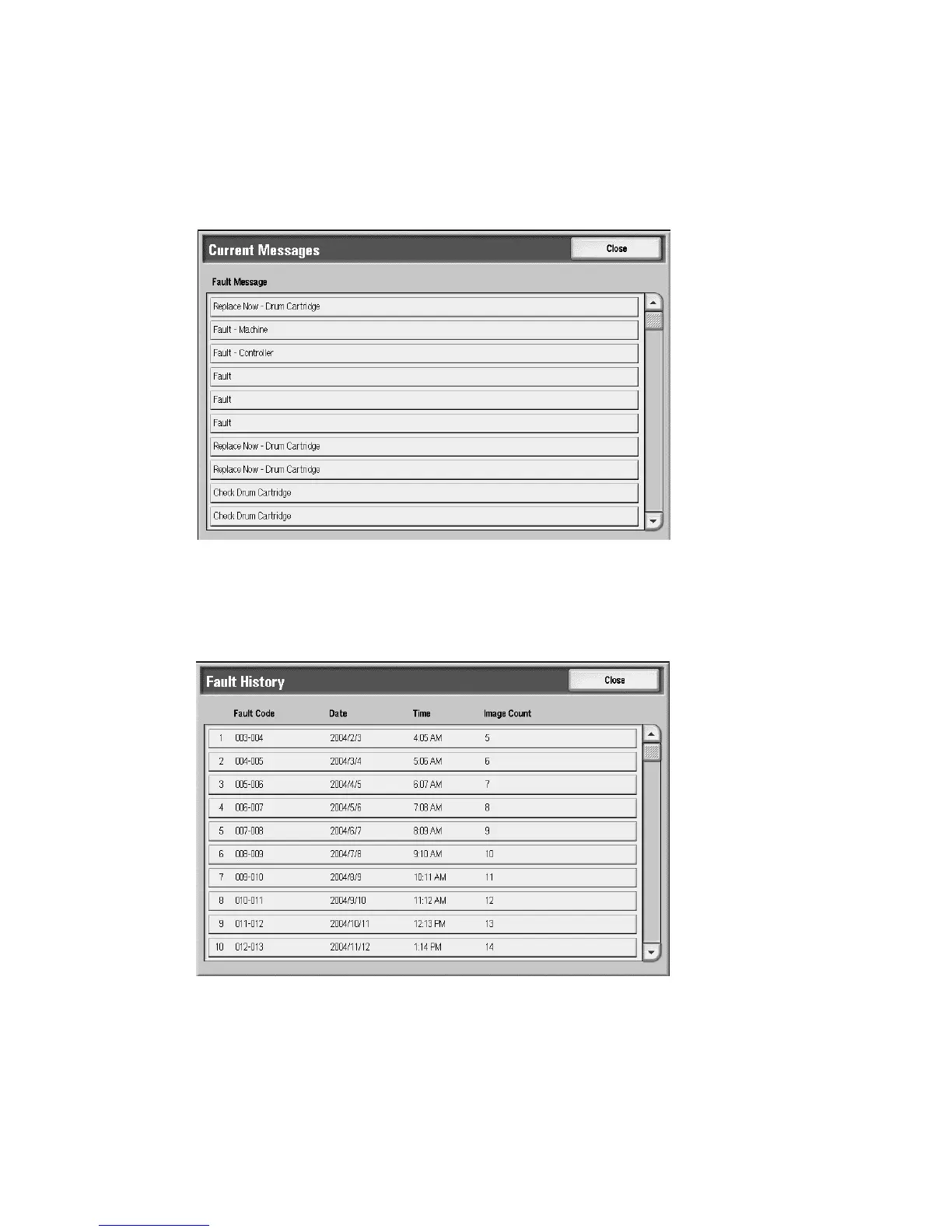Machine Status
10-22 Xerox 4112/4127 Copier/Printer
User Guide
Current Messages
Select the Current Messages button on the Faults tab to view a list of machine messages.
These messages indicate actions that need to be taken to continue or resume the proper
operation of the copier/printer. For example, messages in the following graphic indicate that
the drum cartridge needs to be replaced.
Fault History
Select the Fault History button on the Faults tab to display a list of fault codes. This
information is used to diagnose and solve machine problems.
Refer to chapter 12, Problem Solving, for more information.
