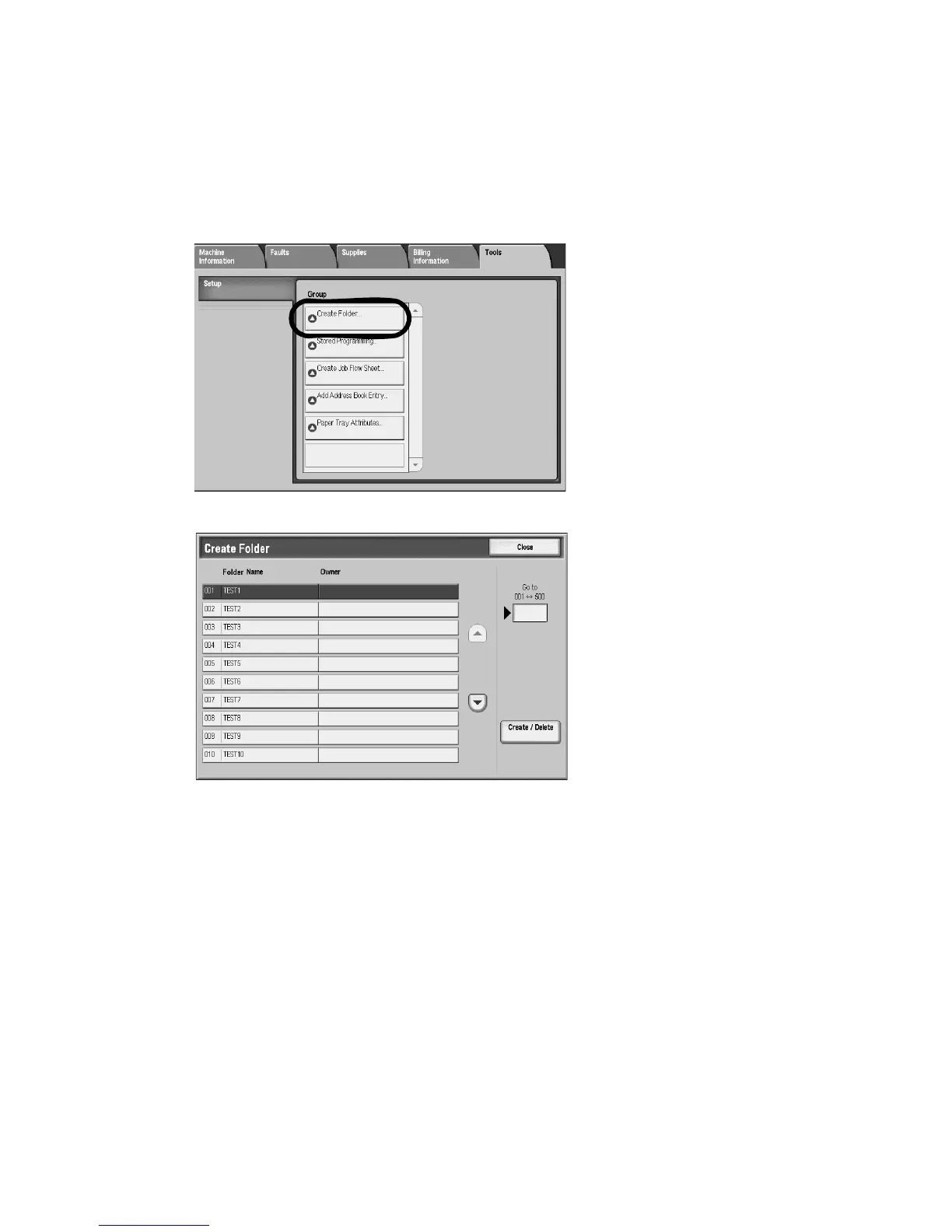Folder Management
Xerox 4112/4127 Copier/Printer 5-5
User Guide
Editing or deleting an existing folder
1. Press the Machine Status button on the Control Panel.
2. Press the Tool s tab.
3. From the Setup Menu screen, select Create Folder.
4. Select a Folder.
5. Select Create/Delete.
Note
By entering a three-digit number with the numeric keypad, you can go directly to a specific
folder.
