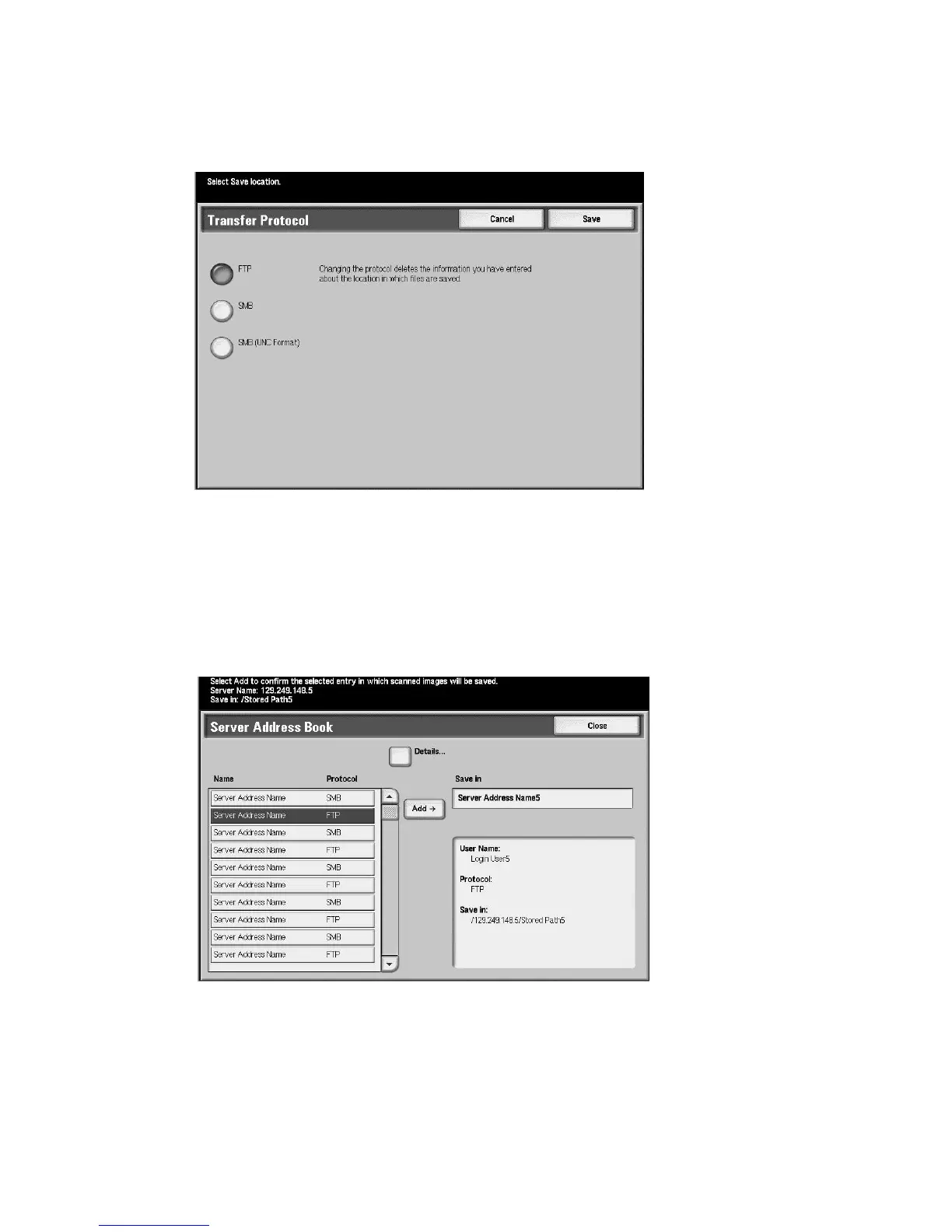Scan
Xerox 4112/4127 Copier/Printer 3-35
User Guide
Transfer Protocol
1. From the Scan to PC tab, select Transfer Protocol...
2. Select FTP, SMB, or SMB (UNC Format) as a forwarding protocol.
3. Select Save.
Address Book
From the address book, you can select a server to save the scanned files to.
1. From the Scan to PC tab, select Address Book...
2. Use the up and down buttons to navigate the list.
3. Select a Name from the list and Add. The server name appears in the Save in box.
