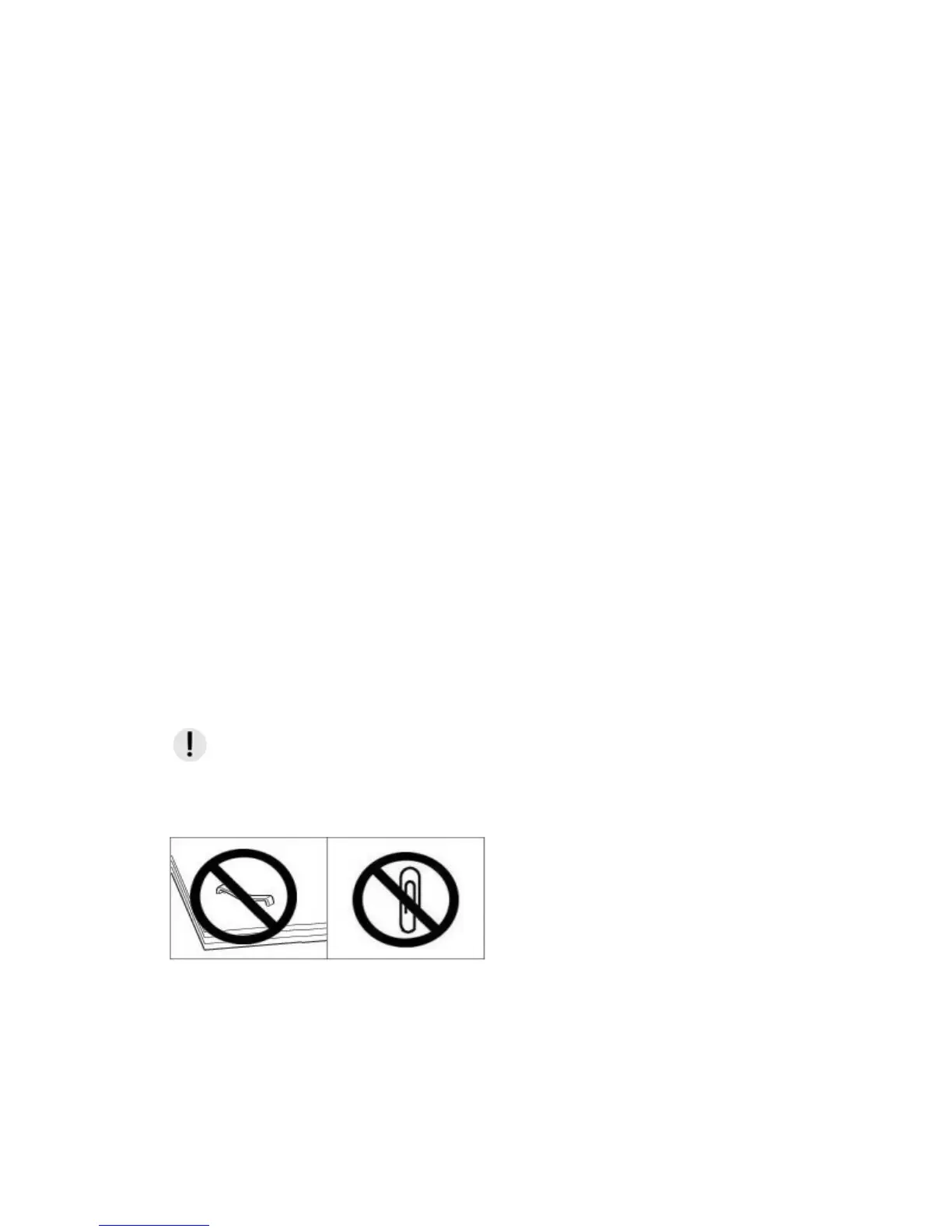Xerox 4112/4127 Copier/Printer 2-1
User Guide
2
Copy
Overview
Tip
The User Interface (UI) screens shown in this guide may or may not reflect the screens
displayed on your system. The UI screens vary from system to system and from marketplace to
marketplace. Therefore, the UI screens in this guide are a representation of the type of screens
that may be seen on your particular system.
Copy Procedure
Loading Documents
Document Feeder
The document feeder supports single and multiple-sheet documents. Sizes may range from 140
× 210 mm (A5, 5.5 × 8.5 in.) to a maximum of 297 × 432 mm (A3, 11 × 17 in.).
1. Remove any clips and staples before loading the document
CAUTION
Place folded or creased documents on the document glass because they may cause paper jams,
which could damage originals, if placed in the DADF.
