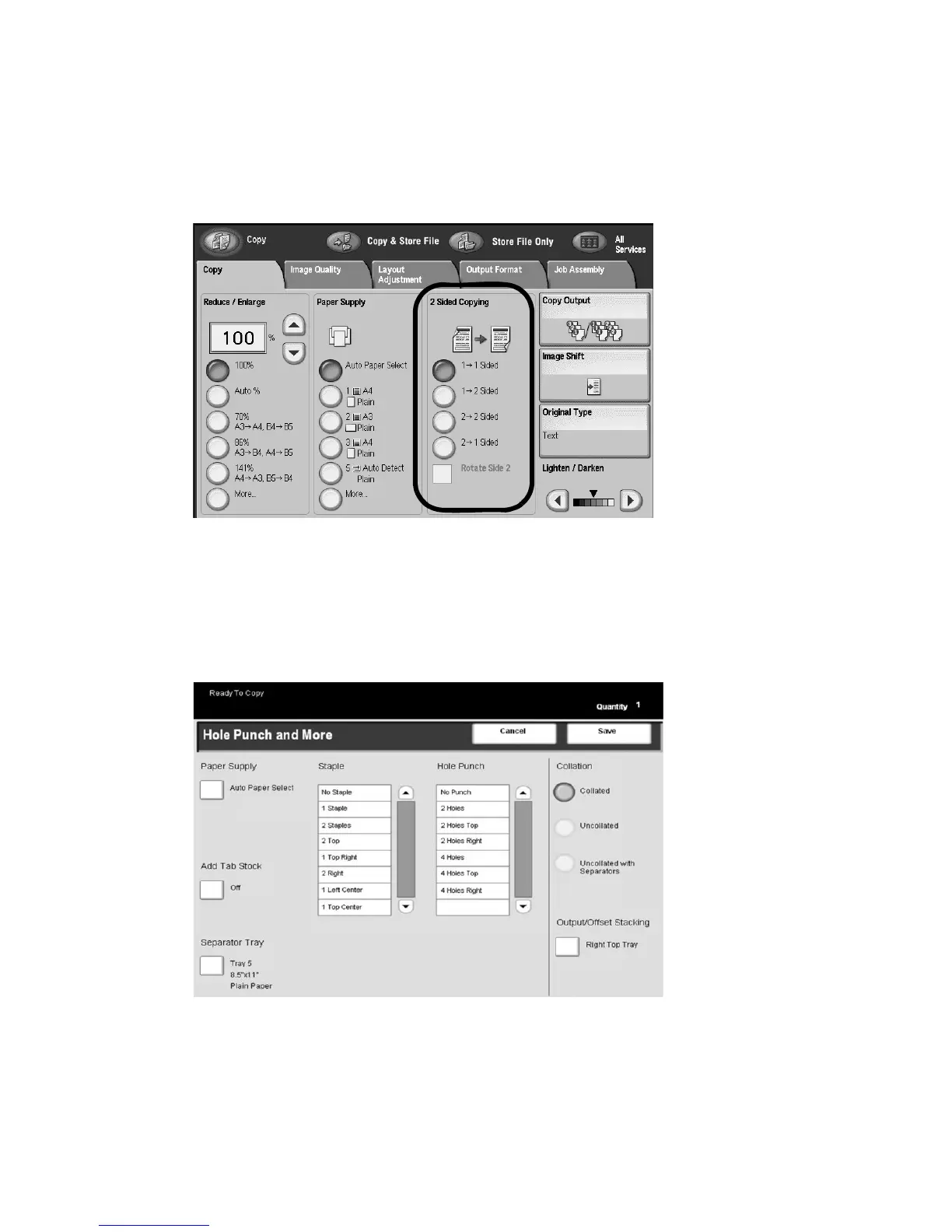Copy
2-16 Xerox 4112/4127 Copier/Printer
User Guide
2 Sided Copying (Making 2-sided Copies)
Copies of 1-sided and 2-sided documents can be made on one side or both sides.
1. From the Copy tab screen, in the 2 Sided Copying area, make the applicable selection from
the displayed buttons.
2. If Side 2 is to be rotated (head-to-foot) select the Rotate Side 2 check box.
Copy Output
Copy output can be defined by using the Copy Output button on the Copy tab screen.
1. From the Copy tab screen, select the Copy Output button.
