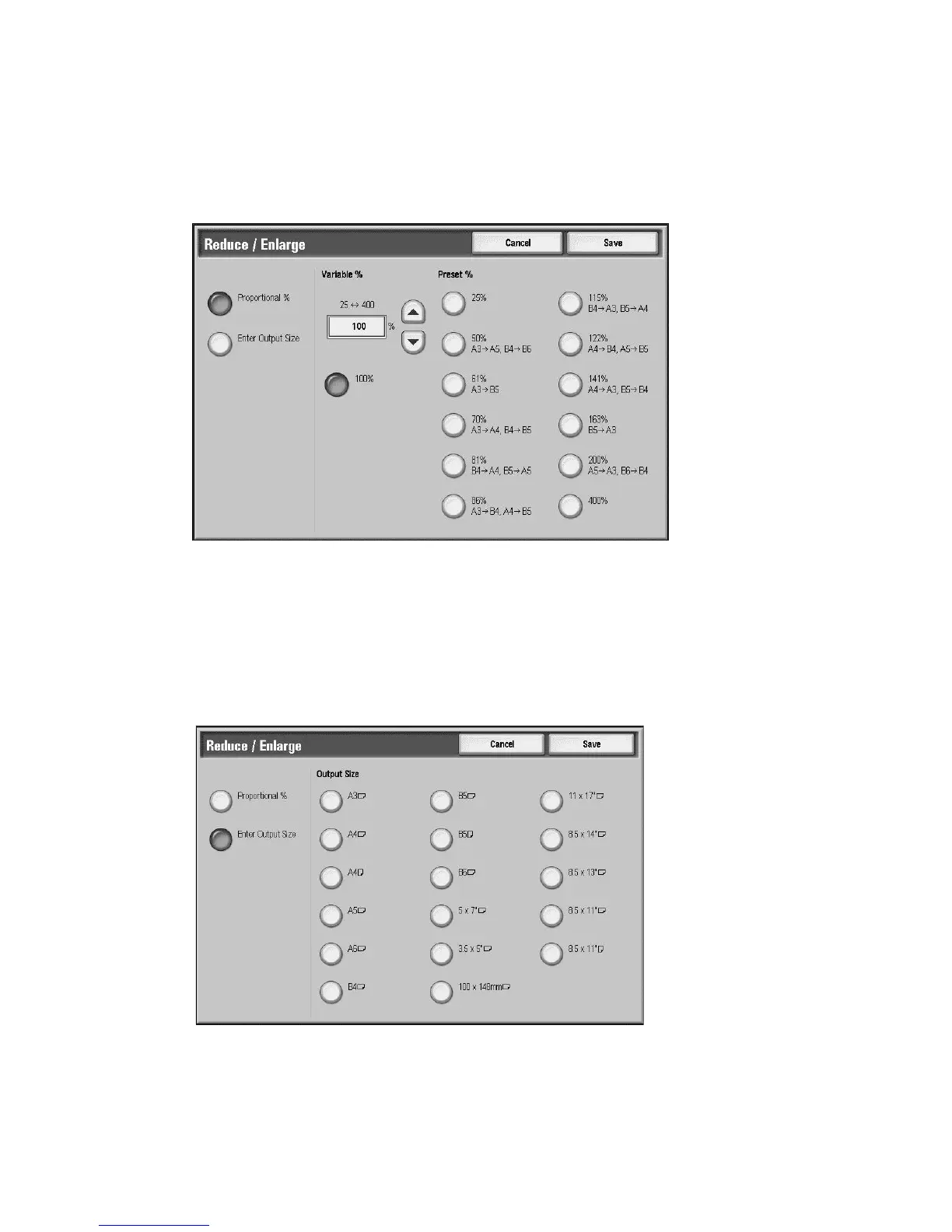Scan
3-20 Xerox 4112/4127 Copier/Printer
User Guide
Reduce/Enlarge
The Reduce/Enlarge feature allows you specify a reduction or enlargement value for the
scanned document.
1. From the Layout Adjustments tab, select Reduce/Enlarge...
2. Select from:
a. Proportional% (default):
• In the Variable% area, specify the ratio with the up and down buttons.
• You can also select a preselect value from the Preset% area.
• Select Save to save the changes.
• Enter Output Size: Select from preset standard scanning ratios to set the output
size.
b. In the Output Size area, select the applicable preset.
c. Select Save to save the changes.
