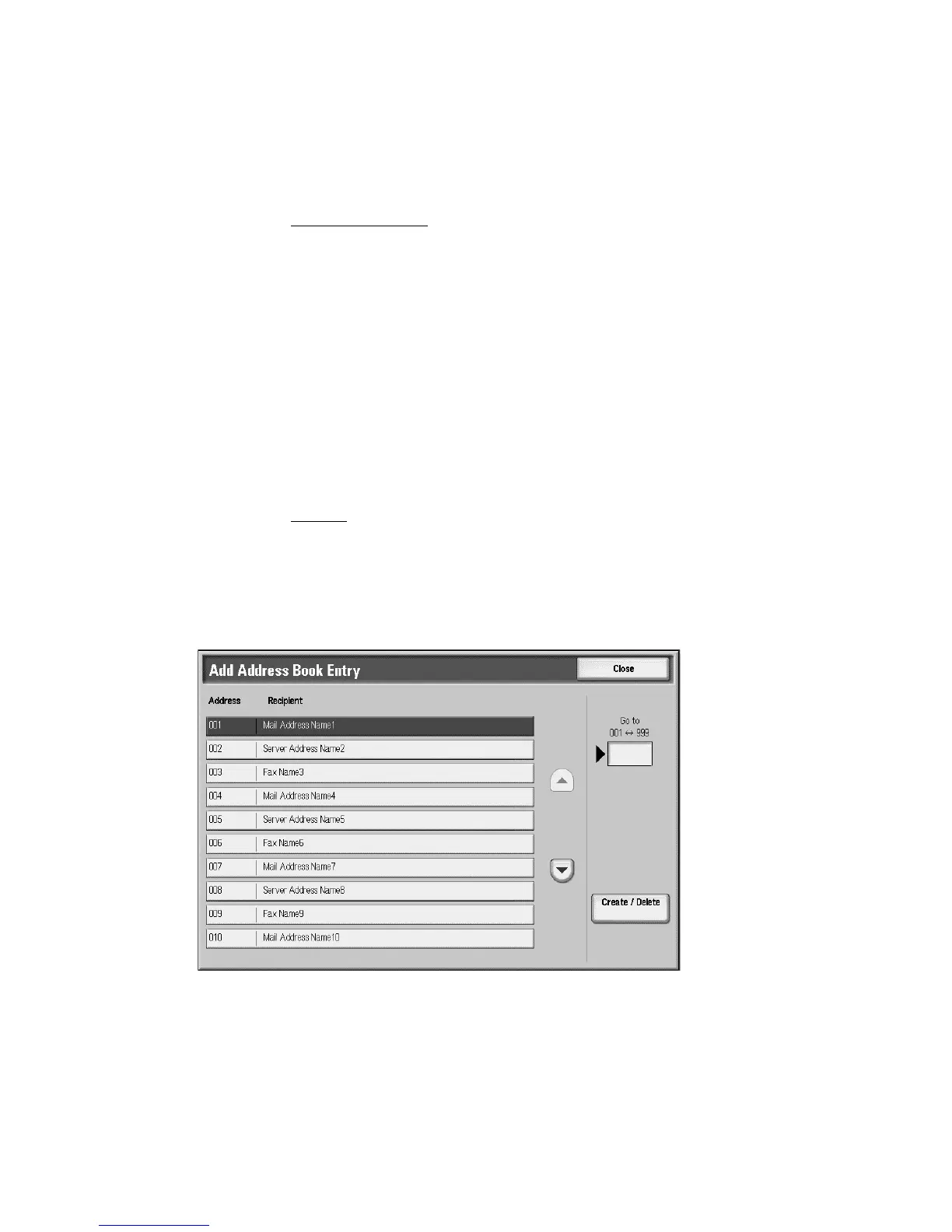Machine Status
Xerox 4112/4127 Copier/Printer 10-29
User Guide
Create Folder
A Folder is a storage area where you can store copied and scanned documents. Users can create
folders that all users can access and folders with Folder Passcodes for personal use.
Refer to chapter 4, Computer operations
, for information about creating and managing folders.
Stored Programming
To enhance productivity, a series of programming steps can be saved with the Stored
Programming feature.
Refer to chapter 7 for more information.
Create New Job Flow Sheet
A Job Flow Sheet contains saved job settings. When a Job Flow Sheet is assigned to a folder, the
job settings are applied to the jobs that are in the folder.
Refer to chapter 6, Job Flow
, for more information.
Add Address Book Entry
To add an entry to your electronic address book:
1. Select Add Address Book Entry on the Tools tab.
2. Select an available Address number (row). If necessary, use the arrow buttons to scroll to an
available address.
3. Select Create/Delete to display a list of items.
4. Change the current settings, as desired. Select an item, select Change Settings, and select
the desired setting.
Paper Tray Attributes
