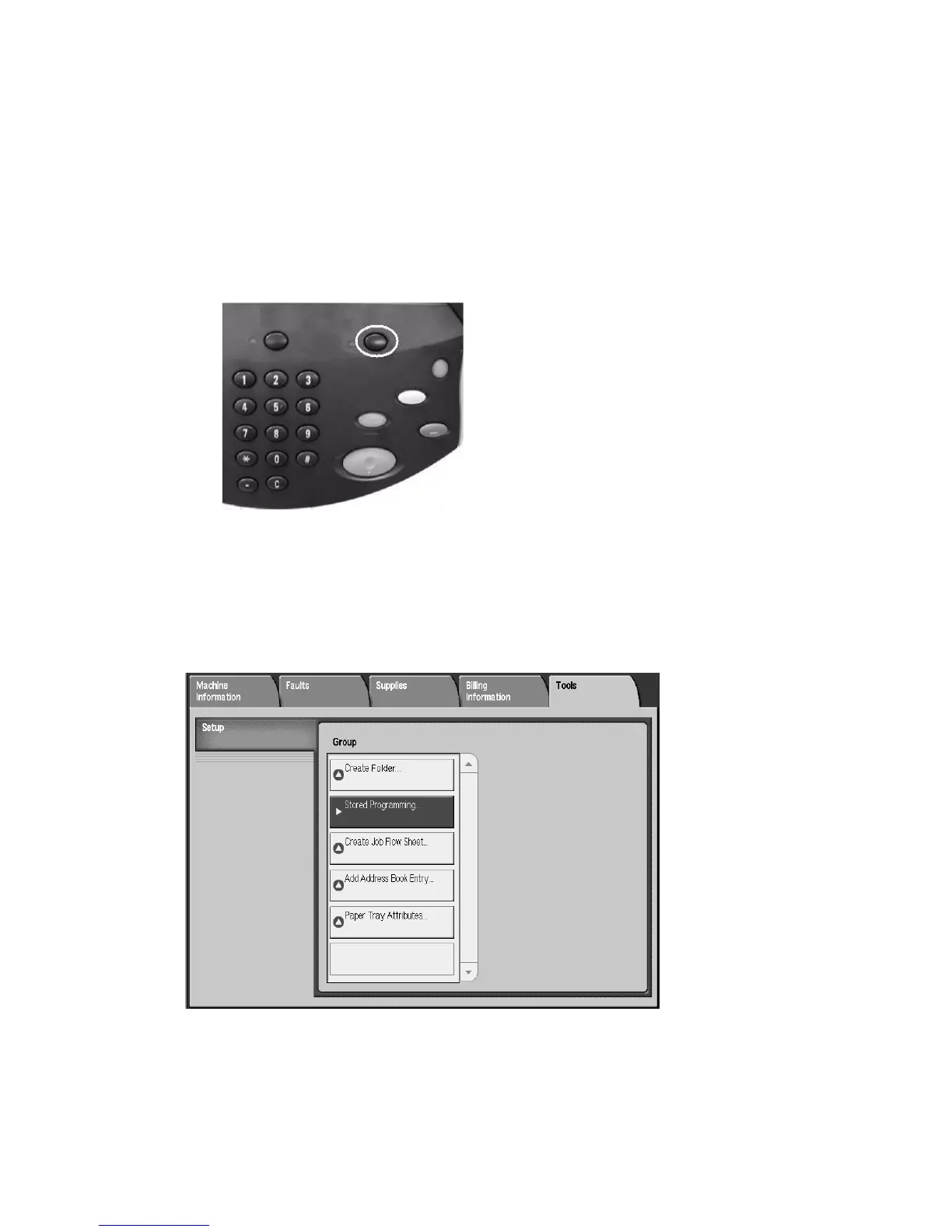Stored Programming
7-2 Xerox 4112/4127 Copier/Printer
User Guide
Storing a Program
1. Press the Machine Status button.
Note
The following actions terminate the storing process:
• Pressing the <Interrupt> button on the control panel
• The Auto Reset feature causes a time-out
• A popup window (paper jam, for example) displays
Note
Do not perform the following while storing a program, or the program may not be stored or
it may not function as programmed:
• Remove or insert a paper tray
• Load or reload paper in Tray 5 (Bypass)
2. From the Tools tab, select Stored Programming.
